Making Morphs for Toon Genesis 9 (Fixed)
 Ghosty12
Posts: 2,065
Ghosty12
Posts: 2,065
So with the new Toon Genesis 9, I have found that not all the morph packages for Genesis 9 will work with Toon Genesis 9. More so the mouth area morph packages for the teeth and the like do not work, and while I can make mouth / teeth morphs using Hexagon for the base Genesis 9 with no problem.
For reasons I can not understand when I try the same with Toon Genesis 9, the whole mouth area will shrink and move down and back when I apply the morph, and really I am not sure what to do. Any help would be greatly apppreciated, thank you. As Toon Genesis 9 is the first Genesis 9 product that I have taken a liking to. The image below shows what happens when a morph I have made is applied.
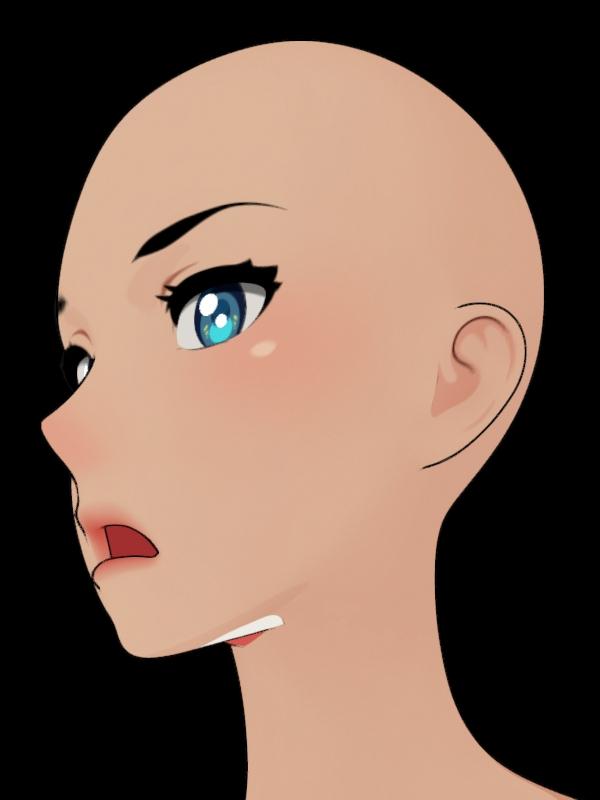


Testing.jpg
600 x 800 - 143K
Post edited by Ghosty12 on


Comments
I usually just zero out the base anime figure (either the male or female), from "Parameters > Currently Used" and dial in my own morphs. Then, I just mix in stylized morphs to get the desired look. If I needed like fangs or other teeth, I remove the toon mouth and add in the G9 mouth, then I apply the Filatoon shaders to it.
Ahh k thank you for the help, never even thought of doing that. I am wondering what is different about the Toon mouth that it does not like being modified.
I am wondering what is different about the Toon mouth that it does not like being modified.
The issue is (probably) that you are working with a non zero sahpe, so without the reversal you are getting the effect both as directly apleid and as incorporated in your morph. Make sure that the shape is zeroed, or keep the shape, import with the shape still applied and Reverse Deformations enabled in the Morph Loader Pro options - as long as it isn't using scaling those should work.
Thank you for the info and help, but this probably sounds like a silly question but what do you mean by zeroed? When I load the figure into Daz it is in its intial A Pose, I send the mouth part into Hexagon via the Daz to Hexagon bridge, do the changes then send back to Daz. I get the morph dialog name the morph and click okay, then when I appliy the morph the image above happens to the teeth and tongue.
The thing is that I can do the exact same thing to Genesis 9 and have no problems, it is just this Toon version that is the problem. I know one thing before importing I have to unparent the mouth outline as trying to import that into Hexagon causes Daz Studio the crash.
I have to ask what property you dialed on earth, a partial head morph ? a Pose Control property, like Jaw Open or something ?
?? Was trying to make a teeth morph for Toon Genesis 9 and for some reason it does not work, as when I apply the morph the teeth and tongue shrink then move back and down. An issue I don't have with the standard Genesis 9 teeth.
The toon version of G9 is G9 base with a "toon" shape applied. So you probably do need to use the "Reverse deformation" option when importing your morph back from Hexagon.
That's right, as Richard and Leana said ~ always check Reverse Deformation and Delta Only in MLP when you import OBJ (ss1)
I made an example of anime fangs in Blender (Hexagon should be the same...). There's no issue on my side.
But you're right ~ other MOUTH / TEETH morphs from G9 mostly don't work on G9 Toon as G9 Toon has a different Mouth Node ~
Ahh k thank you for the info, now another silly question where is the reverse deformation option as have never noticed it as far as I can tell. When I send the changes from Hexagon back to Daz Studio when the morph dialog that pops up it does not show it. One other thing I have noticed go to save a morph now the old morph system shows as depreciated now.
Thank you for the help and info, the problem seems to be that the Daz to Hexagon bridge seems to use the limited version of the morph loader and don't have that option and not sure how to have the pro version, without saving as an OBJ and going from there.
For 'reverse deformations' you must expand the options in morph loader pro.
For saving, save it as a Modifier Asset.
If so, press F2 in DS, in Bridges tab, switch Options under Hexagon to Advanced. It'll work.
Awesome thank you will try that.
Thank you everyone for your help, and thank you Crosswind never knew about that option for the Hexagon bridge the problem I was having is no more.

You're welcome ! Have fun with G9 Anime !
Thank you I will.