DS 4.23 GoZ Bridge is constantly crashing
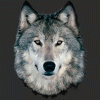 RAMWolff
Posts: 10,224
RAMWolff
Posts: 10,224
DS 4.23 GoZ Bridge is constantly crashing. I can't seem to use this bridge currently.
Help?
You currently have no notifications.
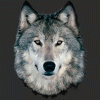 RAMWolff
Posts: 10,224
RAMWolff
Posts: 10,224
DS 4.23 GoZ Bridge is constantly crashing. I can't seem to use this bridge currently.
Help?

Licensing Agreement | Terms of Service | Privacy Policy | EULA
© 2025 Daz Productions Inc. All Rights Reserved.
Comments
I even tried starting up ZBrush and then sending the obj from DS and it crashed ZBrush!
That could be an issue with a file - GoZ works via files stored in C:\Users\Public\Pixologic\GoZProjects as I recall (one of the folders in the GoZ folder anyway) so removing them may clear the issue (but remove, don't delete, just to be able to undo)
Alternatively, try below steps:
1) File Browser > go to: C:\Program Files\Your ZB application folder\Troubleshoot Help\. run GoZ_for_ZBrush_Installer_WIN.exe
2) Fully close DS, then in DIM, completely uninstall and reinstall GoZ plugin. (If you use both DS General Release and Public Build, suggest you only reinstall GoZ plugin for General Release as you'll fail to install it for both versions... )
3) Launch ZBrush, Preferences > GoZ > Clear cache files (that'll do what Richard mentioned) Then, Preferences > GoZ > Force reinstall, select your DS version
4) Launch DS, press F2, in Bridges tab, assure the settings is as below screenshot. Then try sending an item from DS to ZBrush via GoZ, see if it'll work.
Followed your instructions. Now DS is telling me it can not find the ZBrush installation! LOL
Haha ~ odd ! This way was ever suggested from Zbrush official and I used to fix the issue for times, It always worked. Do you need me to record a video and you try it again ?
Here's the quick video. Be noted that I don't have DS 4.23 General Release, so I demonstrated with DS 4.23.0.4 Public Build.
https://mega.nz/file/WHoygIjY#B1uAl_YbnbTi0u-Mek5d_B8-OWM8udz1pEM90rFKqA4
OMG. The GoZ plugin is not showing up in DIM.
AND there is no button to have it installed via DIM on the product page. LORDY!
The GoZ plugin came along with DS application package, you could've found it in DIM ah ~ Check by ticking Display Hidden in both Ready to Download and Ready to Install tabs...
Holy CRAP, I hid the GoZ plugin at some point. WHAT THE HECK! Grrrrrrrrrrr
BUT now I have a new dialog that pops up for a path. I'm not sure where this goes....
I've pointed the path to the DS main folder that contains the exe, nope. I've tried other folders, nope. I'm at a loss. This seems new to me, never had this issue before. Something might have change in .23 that has my system or the installer confused.
Was it your first time to intall DS application as well as GoZ plugin ? Anywayt... check settings in DIM as shown in below screenshot.
If there's no DS General Release application settings, set one for it.
LOL. I've been using DS since the beta days and ZBrush since version 3 so yea, I'm no newbie at all this.
In my last post I just asked what is the exaxt path I need to get the GoZ installed properly. My DIM is set up correctly
Here is the results of the manual installation attempt.
I don't know that DIM cooralates with DAZ Studio numbering system.... I have this one DS4_GoZ_1.15.0.19_Win64.exe
I went ahead and submitted a help request for this. Thanks for all your efforts CrossWind!
Your first attenpt was the Public Build version, not the Genral Reelase. A number of us seem to lack the installer for the General Release version - I didn't notice as I use the beta (one may have only one channel of GoZ installed at any time) but there is another thread on the topic, I think, and some discussion in one of the main threads.
I got the installer from my Content Library so whatever was there, which is the screen shot I have up a couple of posts.
Using a manual plug-in installer for a DIM application installation may not work - they use diffrent places to store the application paths, and while DIM will read the stand-alone saved paths I am not sure the reverse is true.
This time, I know there's no new GoZ plugin package for DS 4.23 General Release. What you have 1.15 is for DS 4.22. For DS 4.23, GoZ version is 1.16. It works fine with Public Build, as I showed you in the above video.
However, I put GoZ 1.15 version (for DS 4.22) into DS 4.23 Public Build, it also works with no issue !
What is your Zbrush version ?
I never upgraded ZBrush after it was aquired from Pixo so I have version 2022 fully up to date to the last update they offered.
I just took a screen grab of the DIM showing that this seems to be for the current version of DS but I run into those issues installing it.
And yes, I'm aware it's for the Public and Beta builds but that's all that DIM is showing me that's available
So, do you have a 4.23 Public Build installed ? If you don't, I suggest you order a Public Build and install it first. Installing and using duo versions is a nice practice.
Isn't there a manually download for GoZ for 4.23?
What version ist it exactly?
I have "DS4_GoZ_1.15.0.19_Win64.exe" in my list.
That's the one I downloaded but it keeps exiting because it can't find the DAZ Studio path!
I tried DIM this AM and even removed the DAZStudio64 from the Users/Public/Pixologic folder but DIM wasn't looking for that. It's looking for a path that's there but not seeing it I guess which is the main DAZ Studio folder "C:\Program Files\DAZ 3D\DAZStudio4\DAZStudio.exe" It won't allow me to paste the path into the pop up, only to browse to it and of course I can't input the DAZStudio.exe part so maybe the path is incomplete according to what needs to "see" ... not sure. NOT GOOD. I had the weekend to work on my project and can't due to the bridge to ZBrush not working. That's what I get for upgrading my DS to .23
Check your PM ~~
Check your PM and thank you!