Misfiring corrective morphs
 Gordig
Posts: 10,171
Gordig
Posts: 10,171
A couple of @JoeQuick characters, Demos and Manticore, have infected my G8.1 base with morphs that kick in when the jaw is open. They don't show up in Currently Used with the jaw closed, but once I've opened the jaw a bit, they start deforming the mouth. I've tried dialing them out , but when I do that, closing the jaw puts at least one of them at -100. How do I edit the morphs so that they are only active when their respective characters are dialed in?
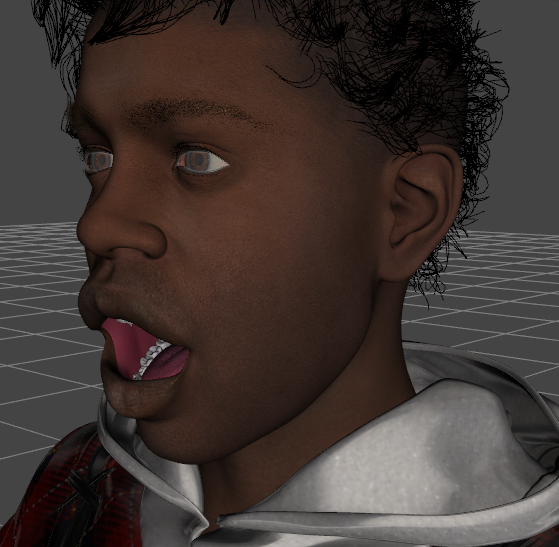
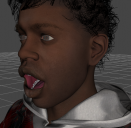
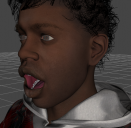
manticoreteeth.png
559 x 547 - 394K
Post edited by Gordig on


Comments
Turn on Edit Mode in Parameters pane, right-click on a problematic morph > Show in Property Hierarchy. Then locate the respective character's morph (Head Morph...) in Parameters pane, drag it to Controllers > 2nd Stage... of the problematic morph in Property Hierarchy ... see if that works.
Here's what that looks like right now. Would the Manticore's morph being in 1st stage rather than 2nd explain this?
Yea, I think that seemed to be a "wrong dragging" ~~ fbm_manticore (or maybe there should've been an fhm_manticore...) should've been at 2nd stage.