Help! My Toolbar Encrypted Itself!
 jim_doria
Posts: 128
jim_doria
Posts: 128
OK, not encrypted but the next best thing. It replaced all my custom actions in the toolbar with what looks like GUIDs.
It's my Scripts toolbar where I keep all the functions I want one click away. I created them over time, and I probably won't be able to re-create exactly (unless I can find a backup copy.) Plus it's a lot of drudge work creating these custom actions and I hate re-doing drudge work.

For some reason, the one action "Zero Selected Item(s) Pose" was spared by whatever did this.
I can find the layout file, but it's not much more helpful:
<CustomAction Name="52cc0ded-3fde-4925-8240-67919db9666d"/>
<CustomAction Name="eb147071-61c0-447f-965e-7093cbdf47be"/>
<CustomAction Name="05b2cde6-b88c-45d9-8992-423bda11f06e"/>
<Separator/>
<CustomAction Name="b3532408-9851-41b2-b193-7e647ef676ff"/>
<CustomAction Name="83d3631e-bbb5-4e3f-b428-f9bfb2d1423a"/>
<CustomAction Name="9b51d109-5042-43c7-a9fc-b64472407fd2"/>
<Action Class="DzZeroPoseAction"/>
<CustomAction Name="9427cccd-1098-42bd-8e32-bfadfe878c0c"/>
<Separator/>
<CustomAction Name="b8a7e272-39a3-4ef8-ad8d-323ff7d5d03a"/>
<CustomAction Name="33719b1b-300e-477e-9bdc-1443a892c796"/>
<CustomAction Name="8b21aba6-b24c-4d44-bfef-d77e78864627"/>
<CustomAction Name="73226915-cc4b-48df-99bb-24315a925773"/>
<CustomAction Name="01b049b8-0dfa-4305-8b69-efb3802f699d"/>
<CustomAction Name="21e46e14-8b27-40dd-a2b0-b92fa4a15f7f"/>
<CustomAction Name="91ef4dc0-f94d-4a9b-ab75-77784fd0ca46"/>
</ToolBar>
For comparison, a normal toolbar looks like this:
<Action Class="DzSceneNavigatorToolAction"/>
<Action Class="DzPickToolAction"/>
<Action Class="DzUniversalToolAction"/>
<Action Class="DzRotateToolAction"/>
<Action Class="DzTranslateToolAction"/>
<Action Class="DzScaleToolAction"/>
<Action Class="DzMaterialPickToolAction"/>
<Action Class="DzRegionNavigatorToolAction"/>
<Action Class="DzJointEditorToolAction"/>
<Action Class="DzPolygonGroupEditorToolAction"/>
<Action Class="DzSpotRenderToolAction"/>
<Action Class="DzNodeWeightBrushToolAction"/>
<Action Class="DzEasyPosingToolAction"/>
<Action Class="aniMate2ViewToolAction"/>
<Action Class="MgToolAction"/>
</ToolBar>
Can anybody point me to a way to convert these GUIDs back into something I can use? Is there a place where they are stored?
Usually GUIDs are found in the Windows registry, but I searched the registry for a couple and nothing came up.
Anyone have any ideas? 
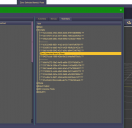
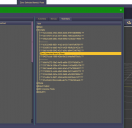


Comments
It seems that the saved DSX file of your Toolbar is not broken, so try checking and fixing with this way
1) Fully close DS, go to %appdata%\DAZ 3D\Studio4, there's a file named customactions.dsx, open it with Notepad++.
2) Ctrl + F, 1stly search by the Identifier of Custom Action (GUID): 52cc0ded-3fde-4925-8240-67919db9666d ( the first Toolbar button as per what you've pasted above...)... if you cannot find any result, search by the name or lable of the related Action.
a) If you can locate the line of the Custom Action but just with wrong Identifier, e.g. with question mark or whatever wrong characters before / after the Identifier or a totally wrong Identifier, just remove the wrong characters or correct it with 52cc0ded-3fde-4925-8240-67919db9666d. Save the file.
Relaunch DS to check if it's back.
b) If you cannot locate any line by searching with the Identifier or Action name / label, I'm afraid you have to re-create the Custom Action(s) then place them onto the toolbar in F3 dialogue ~~
To explain - custom actions are not accessed by their names but by a uique value (the GUID) adssigned on creation. If the action cannot be found (because it has been moved, because the drive identifier changed...) then you will see the raw GUID, since its reference (which gives the name) is not avaialble.
Yes, and to further explain, if you for some reason moved or deleted the target Scripts or folder of Scipts linked to the Custom Actions, you wouldn't lose anything in customization.dsx and toolbar.dsx but just would find they disappear on Toolbar(s). Then if you recover the Scripts / folder of Scripts to their original place, everything will be back.
However, if you by chance lost or deleted the Custom Actions (in list of Custom in F3 dialogue... ), you have to re-create them... unless you have a backup of your %appdata%\DAZ 3D\ folder...
Thank you @crosswind! This was exactly the info I was missing!
Unfortunately it seems they are gone for good. I back up a lot of my DAZ stuff, but
users\jim_doria\appdata\roaming\DAZ3D\studio4\*.*? Not so much.Didn't realize something important like this was stored there. Guess I'll add it to my list for the future.