Diffeomorphic - Animation is a little bit off position in Blender
Hi guys I've been trying for a while to export animations made in Daz3D to Blender using Diffeomorphic, but I'm facing an annoying issue right now
Basically, in Daz the animation is perfect, everything works well, everything is in place, and there's no clipping, just like I want. However, as soon as I export the animation to Blender, some body parts (the hands and legs for example) are not in the same position as they are in the animation on Daz. I don't understand why this happens, and I would like the animation to be exactly the same in Blender as it is in Daz, and I absolutely need to use Diffeomorphic, like I canno't use anything else.
Do you guys have any idea of what I'm supposed to do?
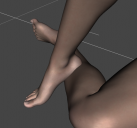
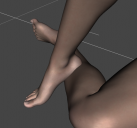
Screenshot_2.png
604 x 564 - 252K


Screenshot_1.png
509 x 585 - 86K


Comments
If the animation is using body morphs then you have to import those for it to work in blender. Another way is to bake in daz studio before exporting the pose preset, that way you don't need the body morphs.
edit > figure > bake to transform
p.s. Also if you load a pose on a figure with different proportions you may get a different pose, similar to what you're showing in your pictures. But this is the same in daz studio so not an importer issue. There's some retargeters for blender which may help fitting poses among different proportions.
https://github.com/Mwni/blender-animation-retargeting