Multi-figure bookstacks for Poser (but doesn't work in Studio :o( )
 3dcheapskate
Posts: 2,720
3dcheapskate
Posts: 2,720
(Unfortunately, due to the use of geometry swapping, this doesn't work in DAZ Studio. There are a few ways I can think of to possibly work around this but I don't really feel like spending the time necessary on it. If there are enough people interested I might be persuaded to take a look)
Now available for download:
ShareCG - Multi-figure bookstacks for Poser - Poser - ShareCG
Renderosity - Multi-figure bookstacks for Poser (renderosity.com)
Note: Two of the PoserPython scripts may crash in Poser 12+ because I forgot to change the print statements to functions - I've uploaded corrected versions to post #136 over there at HiveWire
(What d'ya mean slow ? It's only been five years since the last freebie to come out of my books project which was A Few Books (Hardbacks) For DAZ Studio 4) - in my book that's turbo fast !)
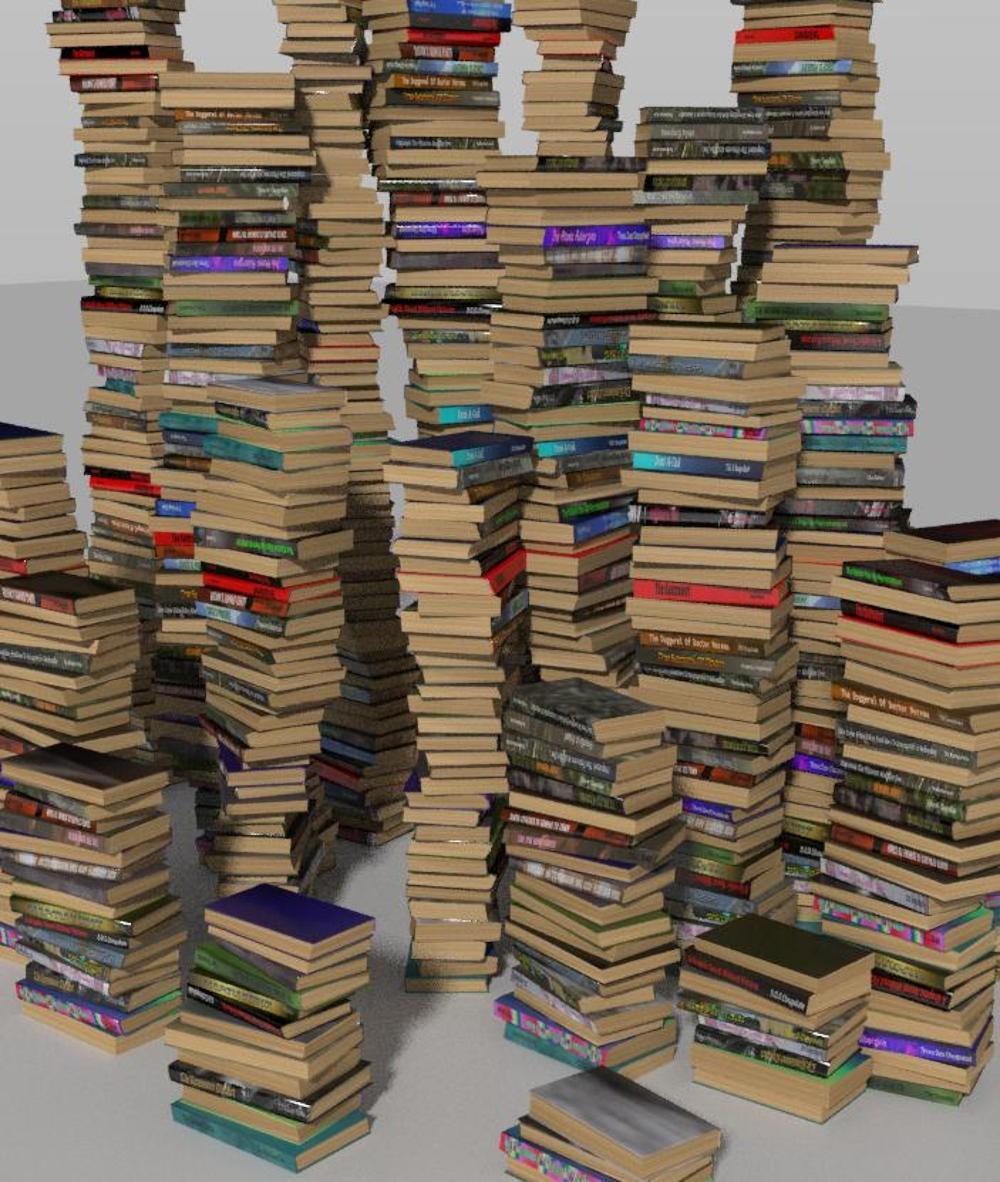
Basically a Poser figure containing four stacked books, each of which can be independently swapped, morphed and adjusted (within limits).
Figures can be stacked one on top of another to create larger stacks.
Stacks of 4, 8, 12, ... 60, 64 books are included, along with a 128 and a 256 book stack .
Since manually adjusting each book in a large stack is impractical there are PoserPython helper scripts to randomize, reset, and change textures. These scripts can be accessed directly from proxy CR2s alongside the stacks.
*** WARNING: DON'T USE POSER'S BUILT-IN 'DELETE FIGURE' WITH THE 'DELETE ATTACHED' OPTION CHECKED FOR STACKS LARGER THAN 40 BOOKS AS THE DELETION TIME IS HUGE AND POSER WILL EFFECTIVELY LOCK UP FOR HOURS. USE THE INCLUDED 'DELETE LINKED' SCRIPT WHICH ONLY TAKES A FEW SECONDS EVEN FOR HUGE STACKS ***
Created in Poser Pro 2014. Tested on a Windows 10 PC in Poser 6 and Poser Pro 2014
~ ~ ~ ~ ~ ~ ~ ~ ~ ~ ~ ~ ~ ~ ~ ~
BUG TRACKING !
First bug found (not including the Poser 12+ script bug already mentioned) - if you use the 'Plump' adjustment/morph on anything except the base geometry (curved hardback, right way up) the book above won't move in concert with it. Easy fix (details in post #155 over at HiveWire3D )



