Eden Character for Genesis 9
 Sevrin
Posts: 6,310
Sevrin
Posts: 6,310
I don't know if others have this issue, but I picked up this character from the PA sale and when I applied a smile, things went wrong with the mouth and teeth. Happens with any open smile as far as I can tell.
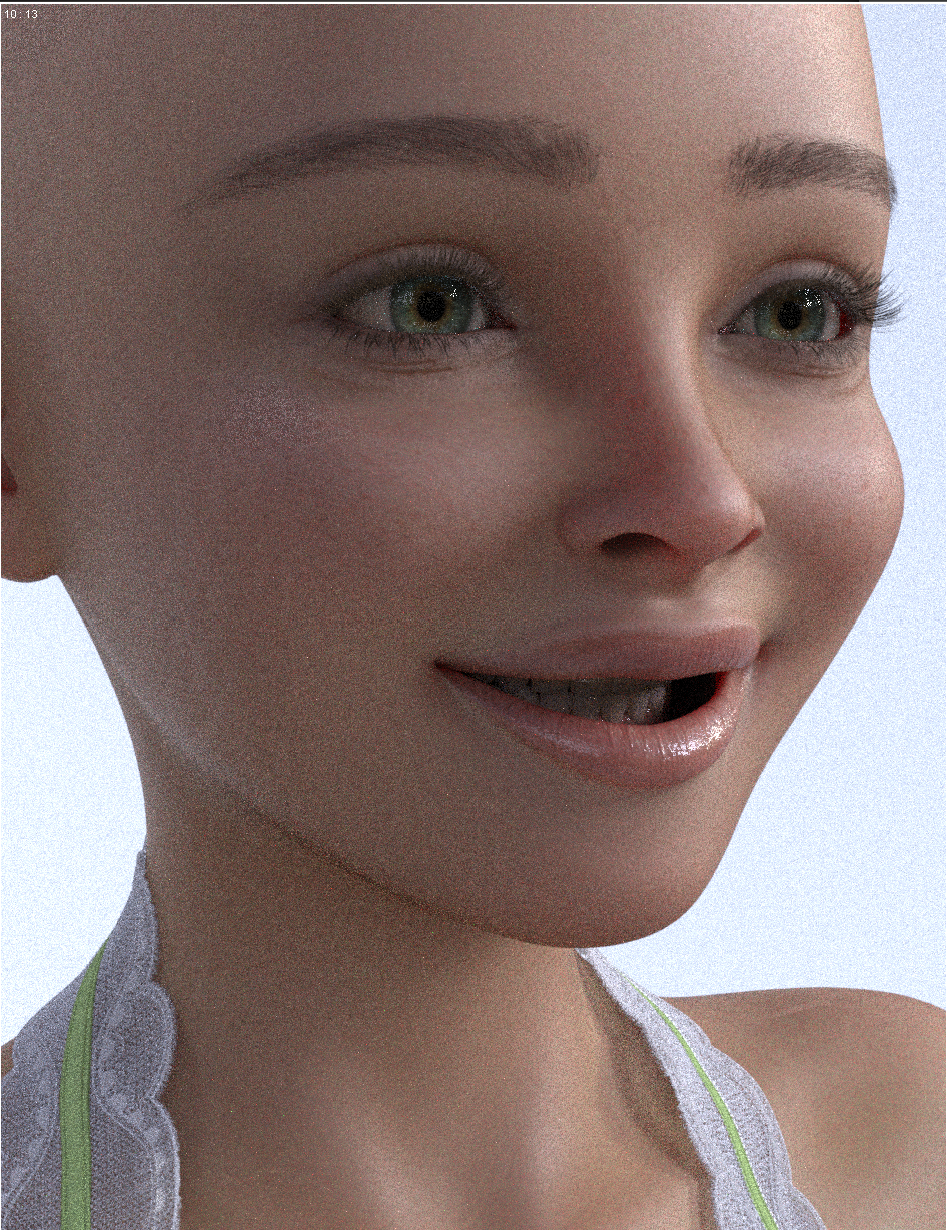
I've already put in a ticket.


Screenshot 2024-09-11 085003.png
947 x 1230 - 3M
Post edited by Sevrin on


Comments
I wonder if the character's morph teeth are not auto-following her head.
Edited to add: I just looked at the file list and there is no morph listed for the teeth, so I'm afraid I'm stumped.
Quick 'n dirty
Used Base Smile Open Full Face Expression, Teeth Lower and Teeth Upper Depth morphs and the Mouth Cavity Depth morph from the 200+ for Genesis 9 pack by Zevo
The teeth aren't being pulled forward to the front of the mouth when the head morph is applied, so any open mouth pose or expression will have that huge gap between the teeth and the lips. Hopefully my quick fix can help until the product is updated.
Yes, it is ridiculous for something like this to pass Daz testing and QA. Unfortunately it is hardly worth submitting a ticket, since it takes months to even get a CS response. I haven't had good luck in the past with 3D Universe correcting product errors, either, so this may have to be "fit it yourself" or return.
I bought this after reading the first post.
That's because you are a master of modification. I made a morph for the mouth to match the name of the head morph, so now it dials in automatically. That should have been provided, of course. Mine is probably less than perfect, but serviceable.
I was planning on buying it, but I don't feel confident I could fix it myself, so I kept my $3.
Thanks for the tip. & Thanks to Barbult.
Now a bundle with Eden is on sale:
https://www.daz3d.com/eden-bundle-for-genesis-9
I suppose you would need Zev's 200+ product to use this modification. Fortunately I did get it in the sale. If I'm not happy with the result, I will return it!
I bought Eden and when I load the character, I get the basic G9 figure. No little girl Eden at all.
Hiya, I expect to have to mess with the teeth anyway. My issue with it is the lots of "materials not found" warning, but then it seems to load okay, though I haven't checked all the stuff like the eyes normal. (manual install, but if it was wrong it just wouldn't work) I'm quite aware of the basic skin since I only use Filament at this point, so it seemed odd not to see any of the texture lines under the eyes in the promo pix. However I can see a little in the above render. I'll probably erase them in GIMP. / peace
/ peace
Update: I have removed the zip from this post. Have fixed the issue and the new morph will be uploaded in the Freebie thread momentarily.
1. Let's go easy with the PA ... if my frustration is the fault of my memory on how to do something sobeit however I think there's a bug in D/S when it comes to trying to get the mouth morphs to load properly AND consistently. Sometimes it worked, and then it didn't. {as in to have it loading when the character is dialed in} It's been a wonderful evening.
2. Morphs made for the Mouth are stored in the Mouth folder.
3. Merge the contents of the 'data' folder in with the existing data folder wherever your main Content stuff is kept, so everything goes where it should. This morph will not overwrite any existing files.
So I will release a morph, made 100% in Hexagon. All I did was move the mouth in its entirety forward and down a little AND used the resizer to make it wider. We all have to dial it in ourselves if/when one wants to use it. Can be used with any character actually, but it was made for Eden so that's the name on it. With the Mouth selected, on the Parameters Tab under Morphs > Hexagon bridge thing > morph.
If this doesn't work or does anything it shouldn't, let me know. I can't fix what I don't know about ;-)
If one wants variety for teeth, the package by Zev0 is a good buy.
Could you refresh my memory on how to get it to dial in automatically? I got it a few times, but not consistently. So something wasn't right.
-- Or if anybody else can, that's okay too ;-)
The mouth morph must be named exactly like the character's head morph. I put my mouth morph here (see screenshot of library path), the same place the auto generated morph was created by Daz Studio when it couldn't find a "real" morph.
I have never had a problem with mouth morph loading automatically with the character preset, when the mouth morph is properly named to match the character head morph name (not label, of course) and is a Modifier/Shape asset in the right folder. I haven't experienced any inconsistency in Daz Studio in that regard. After saving the morph modifier asset, it is good to close and restart Daz Studio to test it out.
Thank you so much, I had started off with naming it the same as ... apparently the wrong item! Okay, so that's my goofy. I hope to work on this some more after the sun comes up and hopefully get it consistently doing what it's supposed to.
I had been clearing the scene and reloading, will keep in mind to close DS and reopen it. If there was something still in memory that would explain why I was getting inconsistent results. I made the morph, did a few things, it worked, I saved it. Reloaded, didn't work. {even made sure it was the 'only' one morph I wanted in my data folder}.
Thanks for the instructions! By the by, it was just a case of Dazheimers, I hadn't put the material folder in, so like Emily Litella would say, "never mind". / peace
/ peace
Dazheimers
Now there's a good term! And funny how we know it all too well somedays ;-)
Here's the Freebie thread.
https://www.daz3d.com/forums/discussion/701311/eden-s-mouth-fix
Thanks Catherine3678ab for the freebie! Much appreciated! That's more helpful to someone like me with Dazheimers, (a variant of 3Dmentia) maybe someday there'll be a cure / peace
/ peace
You're very welcome, enjoy :-)