List of issues with UltraScenery (original)
Hi, I'm putting this here as I am a new user when getting to grips with UltraScenery (original) for the first time. It's quite the shopping list of issues! I should mention at the outset that I'll be referencing Martin Frost's video tutorial series 'Ultrascenery The Ultimate Guide', which is my only current frame of reference.
I suspect that my problems stem from installation, despite having followed the steps Martin prescribed. I installed everything via DIM. My OS is Windows 10 on a 64 bits desktop. Ultrascenery script version is 1.3.6.4, Accelerator version is 1.0.2.4; up-to-date in the context of the tutorial series, at least.
- Currently don’t seem to have the filter dropdown mechanism in ‘Ecologies’ tab, as he does in the video.
- Water is coming out flat and white in renders or Iray preview, no textures.
- Shouldn’t Ultrascenery Realistic Landscape System be showing up in plugins? And yet, my menu looks identical to what he has in video: see pic 1.
- I’ll select the Ultrascene group in Scene tab, as per the video – but unlike the video, as soon as I open the UltraScene Creator, it deselects the item.
- No ‘rebuild’ option in the Build tab and no ‘Adjust water level’ slider appears – both probably due to point (4) above? The UI only offers to build a totally new scene every time.
- When building the scene, the progress bar stalls right at the end on ‘water’. ‘Done’ does not light up as active, and when you x out of the UI, this dialogue appears: see pic 2
- This is where the Ultrascene lands on the grid: see pic 3. Is that standard placement?
I've no idea which of these are related to installation; whether some, all, or none. It can't be a version issue; as referenced above it's the same as in Martin's tutorials. So, thanking you in advance for any help or quidance.


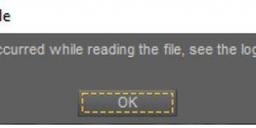
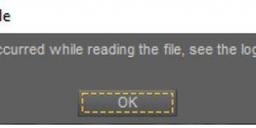




Comments
I suppose I ought to include a couple of examples of what I've been getting in my renders.
What version of Daz Studio are you using? Are you rendering with an Nvidia graphics card or your CPU?
Your installation with DIM sounds good and you have the up to date version of UltraScenery and the Accelerator. Your Accelerator plugin is shown as a green plug in about installed plugins, so that is good.
UltraScenery Realistic Landscape System is a script, not a plugin, so, no, it should not show up in plugins. (The new UltraScenery2 is a plugin, but the original is not. In the original, only the Accelerator is implemented as a plugin. Everything looks good there.
That is not the final location where the UltraScenery terrain should be. It is in the location you showed while it is being built, but when it is done, it is moved. Yours is not finishing the build and that is probably why your water is flat white and your terrain is in the wrong place.
Have you looked in the Daz Studio log file for more information about the "Error occurred while reading the file"? What file can it not read? Probably something related to the water, I'd guess. Did you have the water pack add on installed, or just the original water that comes with UltraScenery? (Either way, it SHOULD work. The add on should not be required, unless that it is an undiscovered bug.
I wonder if you have a conflict with some other product you have installed. Octane Render is known to cause problems. Do you have that installed?
Please refer to the first post on the first page of the commercial thread for the product for a list of known conflicts and general help.That thread is the right place to get help with problems like this. It is read by many people. Even Howie Farkes drops by from time to time.
Thank you, Barbult, for your comprehnsive - and extremely speedy! - answer. I'll copy my original post with pics into the thread you've suggested, which I look forward to reading with interest.
To answer your questions;
I'm not terribly good at reading the log files - not great technically - but it seemed logical to flag up anything with [WARNING] on it. I've created a new scene for the purpose of your question, and I've attached a Word.doc version with extracts of this most recent process with any references to warnings/errors. Hope this helps. If not, would you be able to tell me what I should be looking out for in the log file?
Thank you so much for your kind help in this.
Please attach the document as a plain text file. MS Word files can be dangerous to open. Moderators may even remove your attachment because of that.
Forgot to address your point about Octane. The free Octane plugin is not - and never has been - installed. I do have the Octane Render Kit, which I've just now uninstalled to be on the safe side..
Oooh - my apologies. It was just easier to manipulate it that way! :O
Thanks again. Yes, I'll post to the other thread. Good idea to try it without a water feature, I'll try that next. Sweet dreams! :)