Missing back and forth (Before/After a change) button
Hi all,
Unsure if this would be the correct place to ask.
Ever since I use DAZ, there's a couple of helpful buttons to go back and forth between canges made to my scene. I have attached a screenshot of these framed in red. The screenshot is from DAZ 4.15. I have DAZ 4.22 and have been using those buttons as well. However, I'm not sure if I touched something I shouldn't have, but the buttons are now gone. In order to go to the previous scene, I have to press CTRL + Z, which doesn't help much given that I still can't go ''forth''.
I also noticed that the option to ''load recent scene'' has disappeared for me.
Did these disappear for everyone? Or Is there a setting I can tweak to bring those back?
Many thanks in advance!
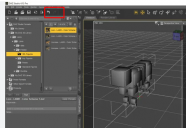
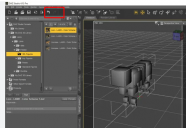


Comments
You want Undo / Redo actions back on Toolbar. If you ever saved a correct Layout, you can just load it. Or load the default Layout (it seems that you're using City Limit Lite...).
As for the missing Open Recent menu item, check this thread - https://www.daz3d.com/forums/discussion/663991/the-open-recent-files-option/p1
Ctrl-z Back, Ctrl-y Forward.