[Released] Bone Minion for DAZ Horse 2 Poses [Commercial]
 RiverSoft Art
Posts: 6,646
RiverSoft Art
Posts: 6,646
 Quickly expand your library of poses for DAZ Horse 3, LoREZ Horse 2, and HiveWire Horse! With Bone Minion, you can directly use poses for DAZ Horse 2 for other Horse figures. Your Bone Minion will do the hard work for you by acting as a bone "catcher" for a pose and then transferring (and converting if necessary) the pose to its parent DAZ Horse 3, LoREZ Horse 2, or HiveWire Horse.* Simply load the Bone Minion on your DAZ Horse 3, LoREZ Horse 2, or HiveWire Horse, select the Bone Minion, and start applying poses!
Quickly expand your library of poses for DAZ Horse 3, LoREZ Horse 2, and HiveWire Horse! With Bone Minion, you can directly use poses for DAZ Horse 2 for other Horse figures. Your Bone Minion will do the hard work for you by acting as a bone "catcher" for a pose and then transferring (and converting if necessary) the pose to its parent DAZ Horse 3, LoREZ Horse 2, or HiveWire Horse.* Simply load the Bone Minion on your DAZ Horse 3, LoREZ Horse 2, or HiveWire Horse, select the Bone Minion, and start applying poses!
- On the fly conversion of DAZ Horse 2 poses to DAZ Horse 3
- On the fly conversion of DAZ Horse 2 poses to LoREZ Horse 2
- On the fly conversion of DAZ Horse 2 poses to HiveWire Horse
- Works with DAZ Horse 2 full poses, partial poses*, hierarchical poses**, Horse and Rider hierarchical poses***, and even AniBlocks!
- Automatically applies full poses when they are loaded*
- Supports pose properties (using the Create Heavyweight Bone Minion script)
Note that converted poses (and especially props if they are hierarchical poses) may not be perfect and may require tweaking. Facial Bones (i.e., expressions) except for the eyes are not transferred.
* Any pose that sets the hip of the Bone Minion will be automatically converted on the fly and applied to the target figure. The Apply Changes script can be used to transfer any pose (including partial poses) on the Bone Minion to its target figure.
** Hierarchical poses with props require the props loaded on both the Bone Minion and the target figure. The prop will be properly rotated for the pose but may need to be manually translated to the correct location. DAZ Horse 2 has different bone names than other Horse figures. You will need to manually move the prop to the correct bone on the Target Figure.
*** For Horse and Rider Poses, you must have the correct figure Bone Minion product installed (i.e., if the hierarchical pose is for DAZ Horse 2 and Genesis 3 Female, you must have the DAZ Horse 2 Bone Minion and the Genesis 3 Female Bone Minion), the bone minions must set up as the hierarchical pose expects (e.g., if the Genesis 3 Female is supposed to be on the Abdomen bone of the DAZ Horse 2, the G3F Bone Minion must be on the Abdomen bone of the DAZ Horse 2 Bone Minion), and the Target Figure of the Figure Bone Minion must be set to your Target Figure.
Tutorial
Horse and Rider Poses Tutorial
What's Included and Features
- Bone Minion for DAZ Horse 2 Poses (.DSE/.DSA)
- Bone Minion - Apply Changes
- Bone Minion - Turn Limits Off
- Bone Minion - Turn Limits On
- Bone Minion - Create Heavyweight Bone Minion
- Bone Minion Install Custom Actions
- Bone Minion DAZ Horse 2 Heavyweight
- Bone Minion DAZ Horse 2
- Detailed User Manual
Horse Skeleton Model in Main Promo is by Diego Luján García (Creative Commons Attribution) and is available at https://skfb.ly/6nYOS. No changes were made.


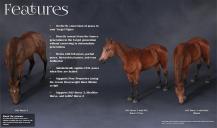
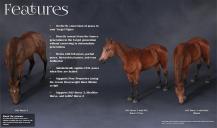












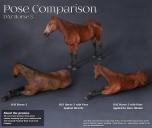
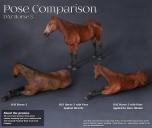












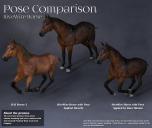
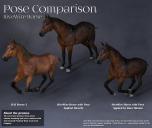
















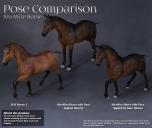
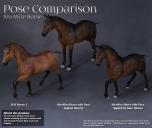
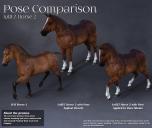
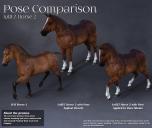

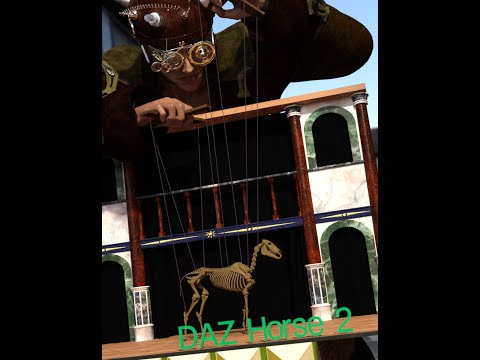


Comments
This is so great. Now we just need a script to share wardrobe/accessories/props between generations.
Thanks. I thought of that, but there is just not enough content to justify such a script.
Very exciting to see Bone Minion branching out from human figures!
WHAT!!! OMG!!! this is great!!
I agree! This was actually a suggestion from a user
This was actually a suggestion from a user
This looks interesting. I just discovered LoREZ Horse 2 and I love it. I've been wanting more poses for it as well as to do some more art with both it and Daz Horse 2 in the same scene.
I am glad you like it!
Thanks. This product will definitely help you with what you want to do.
Maybe you could do one for cats? I ask since we just had a new pose set for Daz House Cat and there are poses for the variety of cats that are/were in the store.
Please.
Lions and tigers and bears, oh my!
Daz House Cat to Hivewire cat and Zeus (no longer in Daz store) would be great!
And I have enough of the (People) Bone Minions to get me started.
Oh, and Dogs pretty please? I'd like my MilDog and Dog 8 to play together.
Giddy up!
I don't seem to have a lot of these. I have Daz House Cat but neither HiveWire Cat or Zeus.
I don't have MilDog either (I started with DS in 2017 so a lot of older content I do not have).
I am certainly willing and eager to do non-people pose conversions, but 1) I need to have (or it be easy to acquire) the animals and poses, 2) strong enough demand from people, and 3) there are enough poses to warrant someone wanting a pose converter
I appreciate you explaining the issue to us.
Unfortunately I can't give you a link for Cat Zeus but I can give you links to older cats still for sale at DAZ or Rendo. Also some of the older dogs.
https://www.daz3d.com/lorez-cat
https://www.daz3d.com/call-of-the-wild-mildog-on-the-job
https://www.daz3d.com/lorez-dogs
https://www.daz3d.com/millennium-dog-le
https://www.daz3d.com/millennium-dog-starter-pack
https://www.renderosity.com/marketplace/products/122556/hivewire-house-cat
Cat Zeus's location for purchase keeps moving. Unfortunate because there were some wonderful versions.
I started in 2016 and bought a lot of the older items during sales or as almost free during PC+ sales. I was able to get the Hivewire Cat and Kitten before Hivewire closed.
Dogs and Wolves on DAZ are all over the place. I am not sure if you need every version or just the base character. There is even a mechanical dog.
Mary
Thank you for all the links. I have the lorez stuff, and now I have put the HiveWire cat on my wishlist.
@RiverSoft Arts the dog request was mostly wishful thinking. Or typing. :) I understand it would be pretty niche and you have to prioritize producing things that will be profitable.
I am glad you understand. But who knows? I will keep it on my wishlist.
I will keep it on my wishlist.
(BTW, I like the user name. The Deryni series of books were a great favorite of mine growing up)
And it is released!
If I may make a suggestion, it seems like it might be a missed opportunity to not support the centaurs.
While the Centaur 7 and 8 geografts are based on Horse 2 geometry/rigging, changes to the bone names and hierarchy mean that Horse 2 poses only partially apply to the centaurs (applying the leg poses, but none of the spine posing). Obviously, you could only expect it to affect the lower half, but being able to plug and play Horse 2 poses straight onto the centaurs would still be useful for a wider library of standing/walking/running/leaping stances.
I have actually already made a fair number of auto-fit clones, so I can share things most ways between Horse 2, Horse 3, Dog 8 and the centaurs. (Although alas, autofit doesn't preserving rigging on things like stirrups, and keeping that adds an extra challenge).
I might have to see if I can package that various stuff up.
Thank you @Matt_Castle.
@RiverSoftArt when I try the Bone Minion DAZ Horse 2 Heavyweight I get an error message stating it can't find the Horse 2 Duf. and doesn't load ....... but the Bone Minion DAZ Horse 2 does work ..... I have set up my library different then basic cause I don't use smart content ......could that be the problem?
This product (Bone Minion for DAZ Horse 2 Poses) is confusing me. When I look at the user manual included in the product, it is copyright 2022 and it doesn't mention anything about horses. When I run the script to install custom actions, it only show options for people, not horses (I also own the bone minion bundle for G9).
After installing the product with DIM, it seemed to change the compatibility base of Daz Horse 2 to the minion. That means when Daz Horse 2 is loaded, none of its compatible items show up in Smart Content anymore. I think this is a Daz QA metadata error. I think it should have been the other way around. The Minion compatibility base should be Daz Horse 2, right?
Well, so far, this horse bone minion is not working well for me. I used the utility to turn the limits off, but that didn't help. The horse on the right is Daz Horse 2 with one of his compatible poses applied. The other two horses are Daz Horse 3 and LoREZ Horse 2. When I apply the same pose to their bone minions, the pose does not look right. Their heads/necks are down, not up. Daz Horse 3's tail is poking up, not posed like the pose that was applied. Am I doing something wrong? Is the product broken? Is this result considered "accurate"?
So, I thought maybe I needed the Heavyweight Horse 2 Bone minion, but like carrie58 reported, that doesn't work at all. I selected Daz Horse 3 and applied the Bone Minion DAZ Horse 2 Heavyweight, and got this error:
Edit: This was my mistake. Heavyweight Bone Minion works fine. I thought this was an error message. It is really a selection dialog and I am supposed to click on DAZ Horse 2 to Select it! Then the Accept button becomes avaiable and it works.
I made some progress. I inspected the pose I chose and saw that it did indeed use some Pose Controls, so I really do need that heavyweight bone minion to be fixed. So, since it is currently broken, I use the bake to transforms to bake the Pose Controls to regular joint rotations and saved that as a temporary pose. Then I applied that temporary pose to the bone minions and got a much closer pose result.
This is what I get with the bone minion for Horse 2
Getting proper results I think ,I've also tried it with MilHorse poses and it's not too bad ,some adjustments are needed ,
@carrie58 it depends on the pose you choose. The pose I chose used Pose Controls internally. So that one needs the heavyweight minion (I guess; since heavyweight minion won't load, I can't confirm that yet.)
Edit: I was doing it wrong. heavyweight bone minion works fine.
In the /data/RiverSoft Art/Common/Pose Converters/DAZHorse2MetaData.dsa file, there are 2 lines:
FIGURE_PRESET_NAMES.pushIfNotExists('DAZ Horse 2');
FIGURE_PRESETS['DAZ Horse 2'] = 'Animals/DAZ Horse 2/DAZ Horse 2.duf';
These lines tell the script where to find the Daz Horse 2.duf (using a relative path). Where is your horse located?