no strings attached - another free render engine
 Fettbemme
Posts: 319
Fettbemme
Posts: 319
No Account creation needed. You don't have to be online to use the render engine. But if you wish to download the free stuff from their catalog you need an Internet connection but no account.
Trees from Plant Factory work, the only thing you need to change is the FBX Export to target Autodesk 3ds max and you are good to go.

It can import Sketchup models, OBJ, FBX, IES
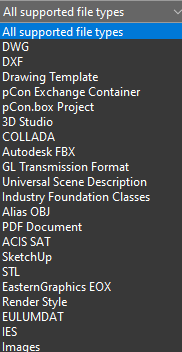
The render engine is OSPRAY which is lightning fast on non GPU hardware.
It's really free. The paid version is for real architects, only that need certain calculations for materials per SQM etc. We don't need that. Also there is an extensive free catalog to download all sorts of models for everything really and free of charge. And not to forget what the program was actually made for: you can create your houses, rooms, interior, exterior and import it into Carrara, Daz Studio, Bryce, Hexagon, Blender etc.
We all love free stuff.
have fun.
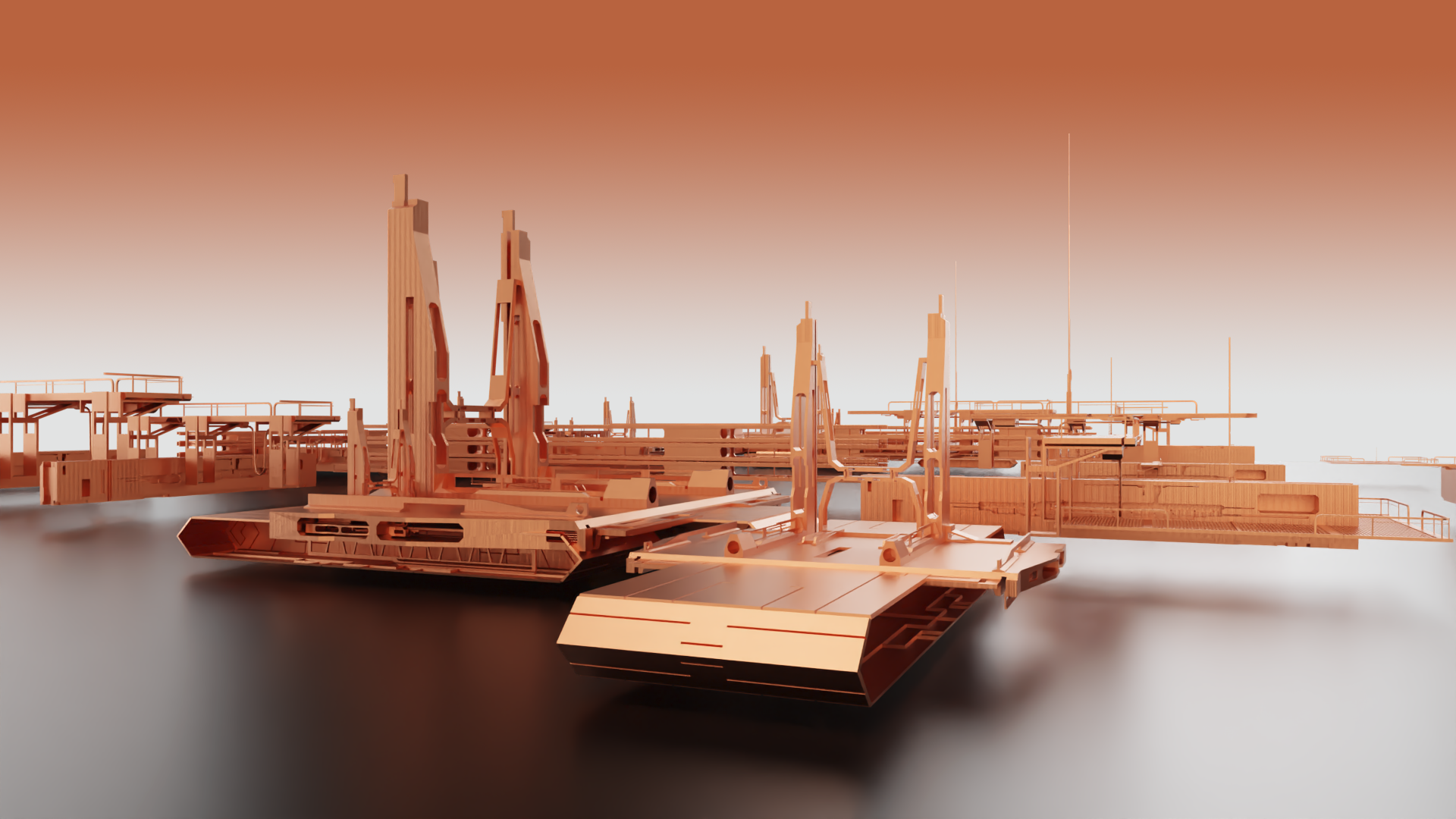
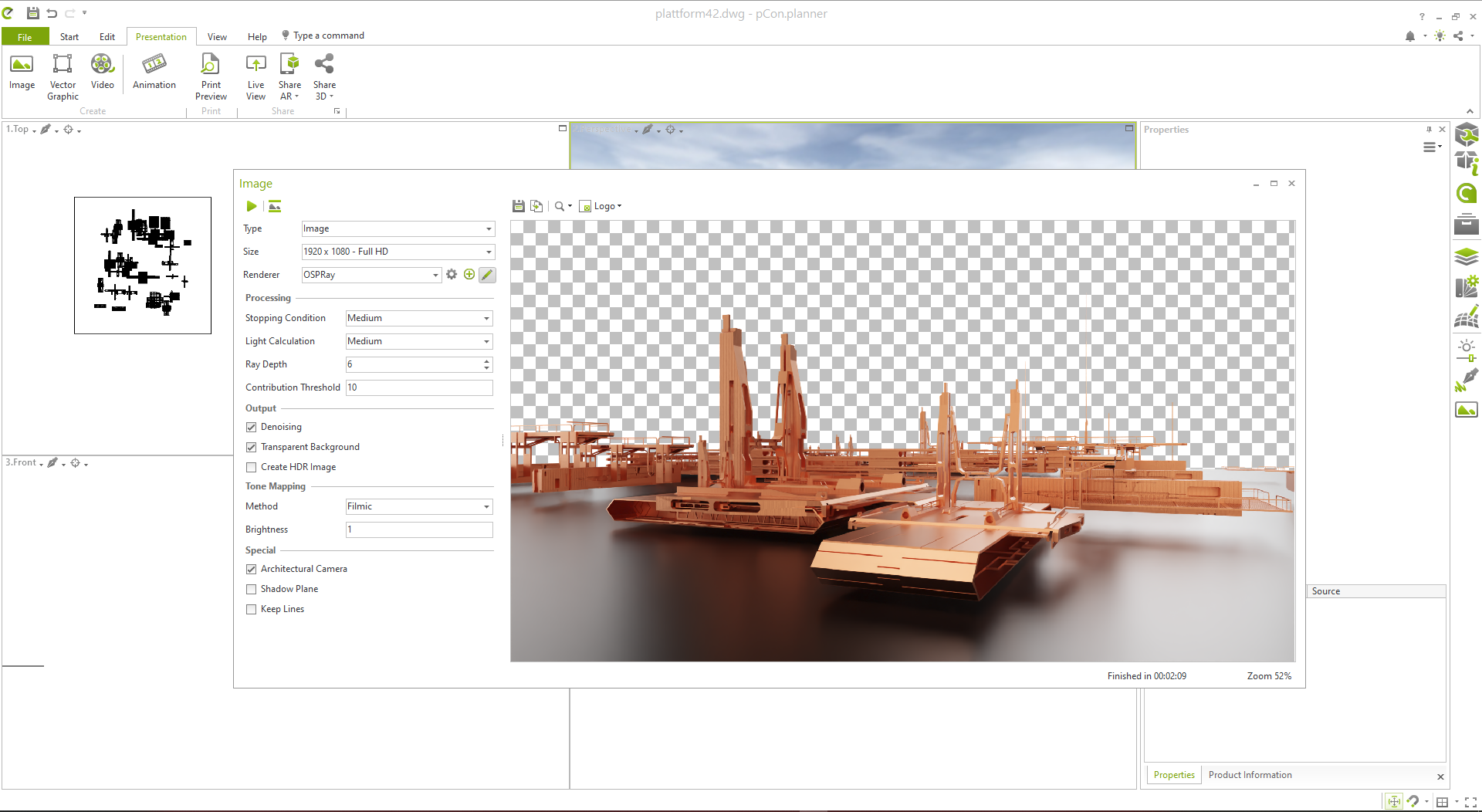
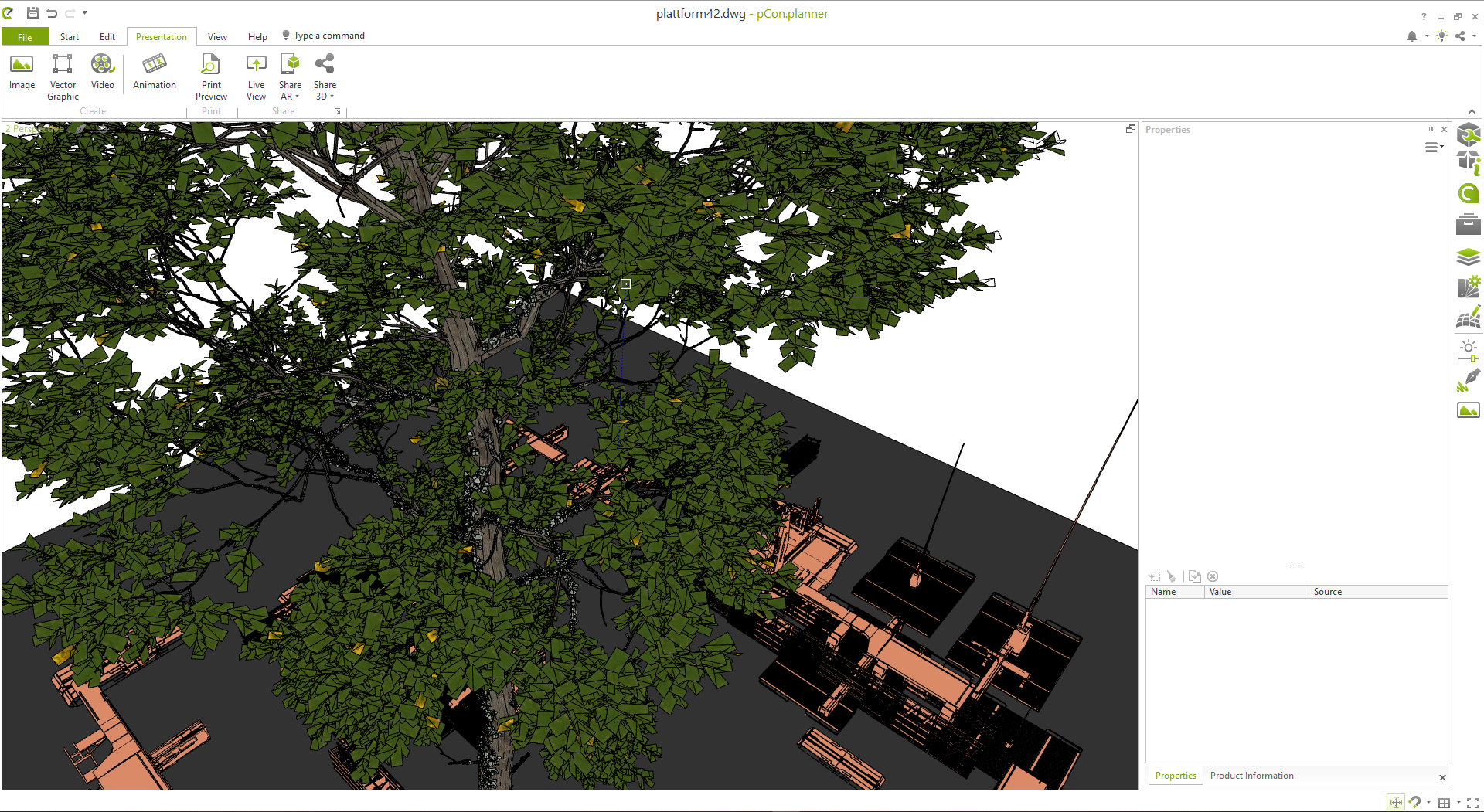


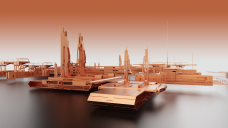
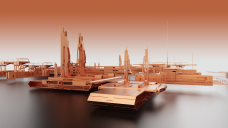
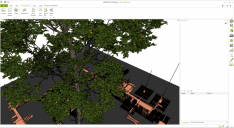
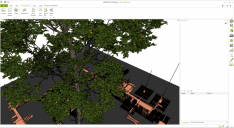


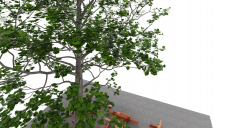
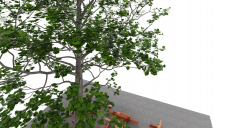


Comments
https://www.daz3d.com/forums/discussion/635936/sketchup-into-carrara
Very impressive, thanks. Not sure I can find time for another great program, I'm still finding new tools in Carrara, DS, VUE, VEGAS, plus all the music, sounds, & special FX that add to them. Seems like we've come a ways since this development, which at the time I found pretty exciting - animation in Bryce!
"The ability to animate a scene was added (in a stable form) with the cross-platform Bryce 3D (version 3.1) in 1997 by the newly formed MetaCreations Corporation. A 'camera object' unseen in the final image acted as the observer. The camera can be held in one place for a single image, or sent on a trajectory (!) with images being rendered at many locations. The collection of images created along the camera's trajectory are combined to create a realistic animation simulating a journey through a dynamic world." (Wikipedia)
what's that for?
Warehouse import and FBX export from PCon then import into Carrara as is.
And? what's the problem?
PCon has been covered in other threads, both Carrara and the main forum. A gentle reminder this is a Carrara forum and not a Vue forum.
Was having troubles with two things in Carrara - textures and file size.
Textures - were coming in stretched, and badly stretched at that.
File size - larger models, typically a furnished house with trees in the yard and a parked car or two, file size for an fbx export would swell to about 500MB or more. When imported into Carrara it would crash.
Wendy was using obj export with no problems, but I was having issues with the stretched texture file.
The render is typical of the type of Sketchup file I was having trouble with. It was exported from PCon as a fbx file size over 460MB, import into Carrara caused it to crash. Exported as obj, into Blender, exported from Blender as a fbx at a size of 116MB. Carrara imported this file but took about 45 minutes to do so. Unfortunately with the texture import this time around everything in the glow channel was given a white colour which had to edited to none.