Can't Select T, R, S, U (Rotate, Manipulate, Translate, etc), why?
 Witchaven
Posts: 31
Witchaven
Posts: 31
This is my second day trying to learn Hexagon, and as I went to rotate and object by pressing R, nothing happened.I've tried selecting several objects as well as trying to create new objects, and it's still the case. I took a screenshot of my entire screen so you could see everything to see if I have something I need to have clicked. Hope someone sees this.
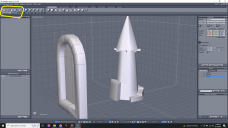
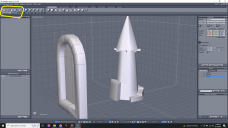
Hexagon Problem13.png
1920 x 1080 - 464K


Comments
Hit <Space>, then try again.
ha thank you! I found my own fix to this, I just went to File > User Resources > Reset All which got me back on track. But your way is a thousand times better, so thank you! =)
The problem was the ghost mode they clicked on. They can see the object, but they can't grab it and move or rotate it. However, it is a useful function when building. Have fun with Hexagon
I suspect not so much clicked as hitting the spacebar without noticing.
Yes, that could be because the space bar is used to select ghost mode.... Correct