Request for fix, unless there is a reason
 Miss Animated
Posts: 58
Miss Animated
Posts: 58
For a very long time, something silly has bugged me, and I am wondering if there is a reason this happens (please see attached image):
Every time I have keys set at my hip node or below, and try to navigate the root node, the "Skip To" functions at the bottom of the timeline always follow the hip node! When animating, sometimes I have to disable the root node, so wind up having key frames to correct for what I call a "hip fight" as some presets use the root and some use the hip. And I often find myself struggling between both.
I would like if there was an option to separate the root from the hip on those "skip to" (next and prev keys? Is this something that could be taken up, or is there a functional reason I am missing here? Thank you for listening!
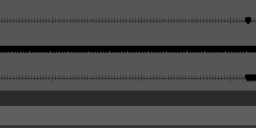
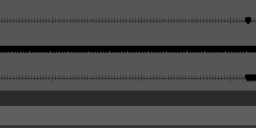


Comments
Diferent models have different nodes, and different hierarchical structures, so there won't be figure-specific options like this. All nodes are treated in the same way, as set in the configuration.