G8F Head Shapes
 Taoz
Posts: 9,979
Taoz
Posts: 9,979
You currently have no notifications.
 Taoz
Posts: 9,979
Taoz
Posts: 9,979

Licensing Agreement | Terms of Service | Privacy Policy | EULA
© 2025 Daz Productions Inc. All Rights Reserved.

Comments
Nevermind, just got the idea to check one of the morphs' Parameter settings where I found the Author name, turned out to be these:
https://www.daz3d.com/mesmerizing-faces--bodies-for-genesis-8-female
conflicting with this:
https://www.daz3d.com/gail-for-genesis-8-female
If you in parameter preferences untick 'Consolidate Properties', then I think you should get 2 morphs. And then you can check the parameters for each and at least see the path.
Thanks, that actually separates them yes, so they don't conflict. I have already reported it though, DAZ seems to consider such conflicts a bug (at least they use to fix them).
Got the answer from CS today that they can't fix it, they say I have to uninstall one of the products to make the other work. I don't understand this, I've reported such issues before and they've all been fixed so the products do not conflict anymore. Seems to be a new supporter, don't recall having seen that name before. Wonder if that person really understands the issue? They don't seem to know the workaround suggested by @felis either. Or is this a special case?
BTW, I tried to rename the dials with the combined morphs under their Parameter Settings by removing the last character under "Label", that actually splits them up so they work independently. It only seem to affect the loaded character, if you delete it and reload it using ctrl+c it reverses the editing so they combine again. So that seems to be the Label that conflicts, isn't it possible to fix that by editing the files for one of the products? In any case, this also seems to solve the issue though I don't if it has any side effects, like not being saved with the scene.
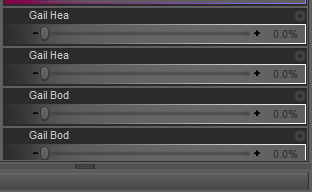
I would wait for wiser heads than mine for advice, but if they are not HD morphs, these files should not be encrypted and I think you should be able to edit them directly with any text editor (if you get gibberish in your text editor, the file is likely compressed so uncompress it first then edit it), to change the label here. Maybe you can also simply change the label in Daz Studio and overwrite the original morph
I prefer the first method because at least, I know what I did and can easily reverse the change (even if at worse, you can always re-install the product through DIM) because after saving the file, I'm keeping it open in my text editor, then I test if I didn't break anything and if I changed what I wanted to change, then and only then, I close the file: if there is any mistake, I can easily cancel all my changes and save the file as it was when I opened it.
You did it correctly but you still have to save the morph assets, otherwise the original morph assets (dsf files) will be still loaded when you place a new figure / character into the scene.
After changing the labels in Parameter settings, go to the menu: File - Save as - Support Assets - Save Modified Assets... Check if the morphs are listed in the dialogue box, then click Accept.
Elor's way is also doable. I usually fix such similar issues by modifying DSF files with Notepad++.
PS: Just in case, if the issue still persists after saving assets / reloading figures, press F2, clear DSON cache, then reload the figures.
OK, will try playing with that. Thank you!