Filament action does not work in toolbar
Hello!
I have added some viewport draw styles tools to the main toolbar so that I could select them with one click instead of two through the viewport dropdown. I hope what I am talking about is clear with the help of the attached images. Texture Shaded and Iray work perfectly. Filament is a dead button. The other buttons highlight yellow when I hover over them and they change the style when I click. Filament's button highlights once after I start DAZ Studio, but it does nothing when I click it and then it will not even highlight again.
I believe I did the same procedure to add all three buttons (by dragging in the panel shown attached), although I added the working buttons first and decided to also add Filament later. I then also tried assigning a shortcut to Filament (ctrl+1), but it does not work either. The shortcuts for the other styles work, but I did not set them; they are assigned by default.
If I select the drop down inside the viewport, all styles work. Including Filament.
Am I missing something? Is this a general bug I should report?
Thank you for any help!
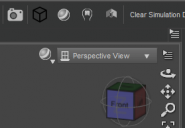
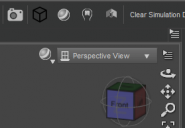




Comments
Filament is an individual plugin which, AFAIK, does not support to be activated from the menu or toolbar ~~
Thank you.
That's what I was missing. I didn't know it was handled differently from the other drawing modes.
Yea ~ other drawstyles are just embedded in DS application rather than plugins ~~
I am told this is not correct, though I can't get the command to function either,
So I believe the enablement of toggling Filament to work with menu item and toolbar needs to be done in coding DLL with SDK. After adding it to menu item, it is greyed out, on toolbar, it's not clickable ~~
@fullerdb
This issue has been fixed in the latest Public Build (4.22.1.150), you may try with it ~~