There is a hole in my model!
 dennisgray41
Posts: 823
dennisgray41
Posts: 823
in The Commons
I was working on my model (Carmel for gen 9) when daz froze. When I started over my model had a big hole in the abdomen. I put another model in the hole so you could tell it is a hole and took a screen shot. Naturally after I deleted and reloaded the model it worked fine.
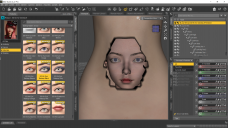
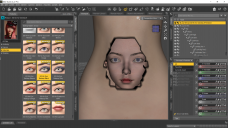
Untitled.png
3840 x 2160 - 3M


Comments
Jimi Hendrix has a song called "Belly Button Window."
Have you any idea how hard that is to do deliberately?
OK, exactly as done there, not that hard, but making it render-worthy with a torso liner to prevent sss light transmission from the back etc.. (Did it with a wounded arm & was very surprised at the effort - explains why you see such geografts so rarely despite the 'zombie' thing around Halloween.)
Regards,
Richard
Try hitting the Clear DSON Cache button in Edit>Preferences (Daz Studio>Preferences for a Mac).
I had the same thing happen to me just now. Uninstalled G9 Essentials and re-downloaded. Problem went away.