Daz Studio : The Creative Cart
 Dartanbeck
Posts: 21,723
Dartanbeck
Posts: 21,723
I'm very proud to present:
The Creative Cart - Episode 001 - Sci-Fi Marcoor
The "Creative Cart" is a curated review of selected DAZ 3D store assets, beautifully explored through animation and real-time walk throughs.
The presentation includes the application of the assets for rendering stills or animation, vendor analysis, insightful techniques for scene set-up and management, kit bashing suggestions, cross-generational asset techniques, and behind-the-scenes insights of creative scene building.
In this session:-
--Highlighted Assets--
- The Marcoor series by Ravnheart, spacecraft and interior sci-fi assets.
- DzFire's Cyborg Generation 8, a detailed and versatile character model for animation and artwork.
- Reisormocap Sci-Fi Moves Genesis for Animation Corner!
--Animation Insights--
- Discussion on the practicality of detailed models and assets, such as the Marcoor ship and interiors, for animation. The importance of optimized models.
- Modularity and flexibility of assets for creative freedom in scene building.
--Managing Complex Scenes--
- Discussion on balancing detailed artwork with computer memory constraints.
- Some recommendations to optimize scenes and improve workflow.
--Kit Bashing and Creative Asset Utilization--
- Demonstrations of kitbashing techniques, using assets like sci-fi ship blocks and character models in unique ways to create custom scenes or characters.
- The use of emissive textures and modular components for creative scene building.
--Cross-Generation Animation and Modeling Techniques--
- Discussion on using and converting animations across different generations of characters (e.g., Genesis 3 to Genesis 8) to leverage a wider range of motion captures and poses for animation projects.
--Insights into Scene Creation and Asset Customization--
- Insights into the thought process and creativity involved in scene creation, emphasizing the advantages of detailed modeling and texturing in enhancing the realism and appeal of digital scenes and characters.
Video Length and Format
- 1 hour and 8 minutes
- MP4 1920 x 1080
Each Episode also gets its own Support Page at Dartanbeck.com in the Creative Cart section
Creative Cart Episode 001 - Sci-Fi Marcoor
What's Included and Features
- The Creative Cart : Discovering Ravnheart's Sci-Fi Universe
- Video 1 : 1 hour and 8 minutes (.MP4)
- 00:02 Introduction : versatility of Ravnheart’s products.
- 00:04 Dartanbeck discusses the Marcoor ship and its optimization in DAZ Studio. Different texture options and the ease of rendering.
- 00:06 Ship's landing gears and other rigged/operational features.
- 00:08 The Marcoor ship's rendered appearance and the emissive lighting effects.
- 00:10 A real time walk-through of the interior assets starting with the corridors; presets, door animations, and the adaptability of the corridor sets for scene building.
- 00:12 Exploration of the Marcoor control room; about animating the operational panels and the attention to detail in the assets.
- 00:14 Curved screens modern look of the interior assets.
- 00:16 Discussion of the corridor 2 design as a junction point; modularity suggestions for combining the Marcoor sets
- 00:18 Daniel shows how corridor two can be altered for continuous passage and discusses the transparency and rendering properties.
- 00:20 Introduction to the Marcoor Med Bay; demonstrating the one-dial animation feature and highlights the detailed medical equipment.
- 00:22 The colors of the lifts and emissions in the viewport are discussed; Daniel talks about the realistic look of the glass and materials in the render.
- 00:24 Dartanbeck notes the high potential of the assets for sci-fi scenes, and reflects on the overall Marcoor interior design.
- 00:26 Texture packs shown that allow for further customization of the corridors with aged textures.
- 00:28 How to revert to the original blue screen textures if desired.
- 00:30 Addressing the challenge of working with dark textures in scenes and balancing atmospheric lighting while maintaining visibility and definition in renders.
- 00:32 The HDRI photoshoot lighting technique for rendering characters in dark scenes, with a comparison to different HDRI setups to achieve the desired mood.
- 00:34 Concept of creating animated lighting effects in post-production using still renders with varying emission outputs to simulate glitching neon lights.
- 00:36 Presentation of DzFire's Cyborg Generation 8 character with different texture options and emissive eye colors, and a demonstration of the flexibility and detail of the character model.
- 00:38 Exploration of the materials and customization options for the Cyborg Gen 8, including damaged textures and the difference between solo and terminator materials.
- 00:40 Detailed look at the Solo character pack for the Cyborg Gen 8, noting the high level of detail and responsiveness of the 4k textures.
- 00:42 Commentary on the realistic damaged textures for the Cyborg models and the importance of wear and tear for storytelling purposes.
- 00:44 Comparison of the Cyborg model 4 and Cyborg Gen 8, discussing the benefits and limitations of each, such as pose controls and conformance to base figures.
- 00:46 Introduction to the animation corner featuring a collection of motion-captured animations from Reisormocap.
- 00:48 Demonstration of the airlock shunt animation and the use of Bone Minion for conversion to different Genesis models, highlighting the ease of use for Genesis 8 animations. Showcasing the Genesis 8 cyborg with the animation.
- 00:50 Preview of additional animations such as bridge hits and other Star Trek-inspired character moves.
- 00:52 Chaining ani-blocks together for a continuous scene.
- 00:54 Explanation of how to convert animations across different generations of Daz Studio models using free tools and a script found on the Daz 3D forums.
- 00:56 More discussion on the Bone Minion tool, which improves the cross-generation animation conversion process by accurately translating the movements between different character rigs.
- 00:58 Free cross-generation conversion tools that enable animations for Genesis 3 characters to be used on Genesis 8 characters without needing actual conversion.
- 01:00 How to use the free cross-generation tools by applying a Genesis 3 pose to a Genesis 8 character with a dial adjustment.
- 01:02 Ravnheart's sci-fi ship blocks, highlighting their modularity and versatility for sci-fi themed artwork and kitbashing.
- 01:04 The speaker demonstrates how different pieces of the sci-fi ship blocks can be combined to create unique designs, such as using thrusters and struts with emissive properties.
- 01:06 Continuation of the demonstration on kitbashing using Ravnheart's sci-fi ship blocks, discussing the potential for creating custom ships and structures.
- 01:08 Conclusion
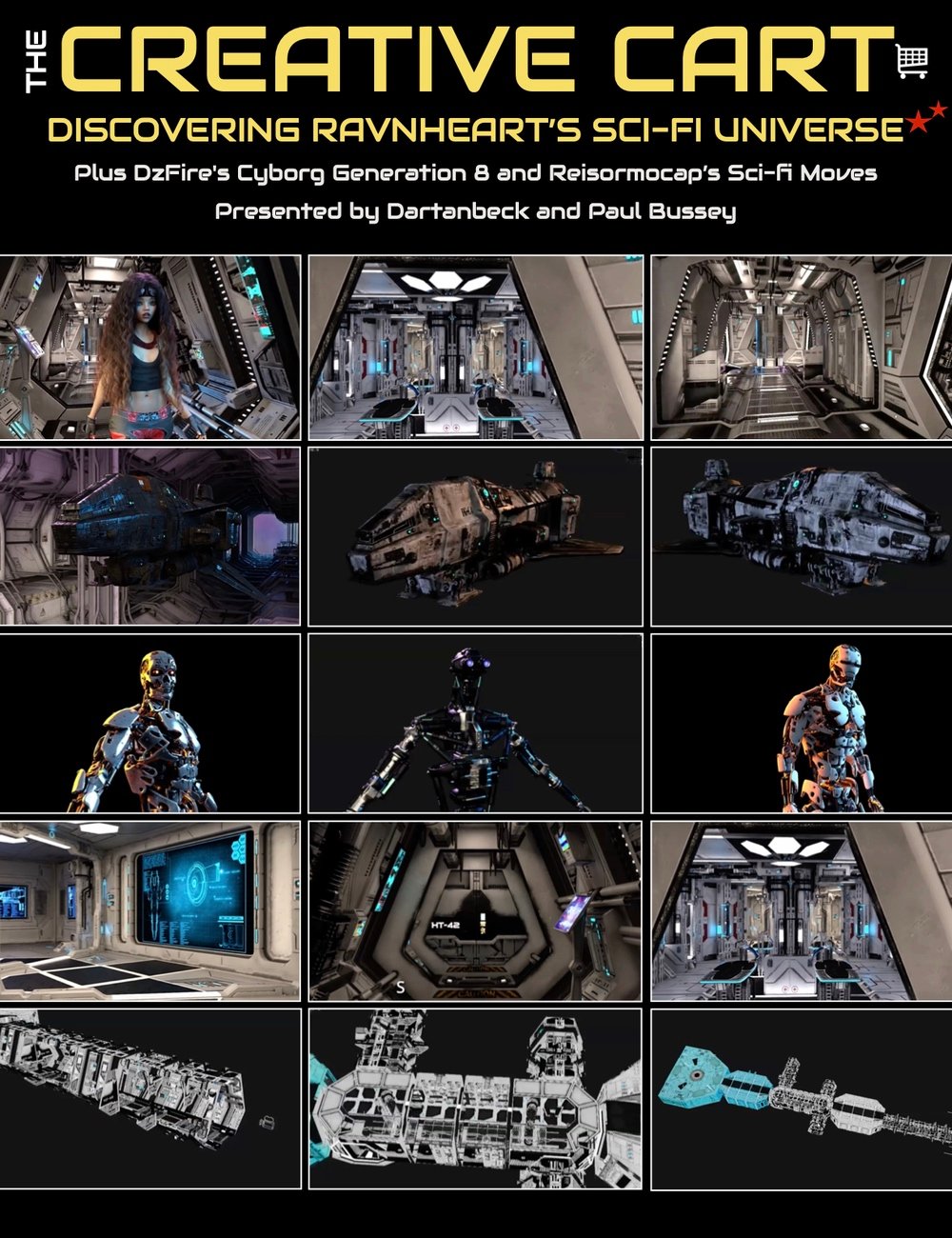



Comments
Keep an eye out here and at Dartanbeck.com for future episodes and a chance to attend the live sessions for Free!
HA HA! I thought for sure this was a tutorial on how to get the best prices at DAZ Store checkout navigating the space-time distorting DAZ deals they often have!
This is way better though!
LOL!!! Yes! So Much Better!
Have you been to either of these? Next month's is coming up, and we plan to have them every month!
It's so fun because their presented using Digital Art Live's Zoom meetings, so it's all interactive!
For next month's episode we actually have TangoAlpha attending Live as we explore his most amazing (and highly creative) Super Sets!
I'm really looking forward to it!
And we have another incredible treat planned for June as well! ;)
@Dartanbeck I have bought the first and second offerings so far. I will absolutely get the third. I haven't watched the first yet. I have been finishing up installing products into a new computer, and creating or fixing metadata for DAZ, Renderosity and Hivewire products have kept me busy since November. Yesterday I was able to carve out time to watch the second one and you had me searching my runtime to make sure I had products, hitting the store to wishlist what I didn't have and reconsidering the Content Library for environments. I did learn one major thing, don't attempt to watch anything when you have are sleep deprived. I was closely watching you adjust the materials on the dragon from 3DL to Iray and my lack of sleep caught up to me! So I have a big note to get some serious sleep and watch it again after my new computer glasses come in with my new computer up, the dragon and other bits, and play that section of video over and over again. You also helped me make sense of that Icon Maker product so that is wishlisted too. I am grateful. I also enjoyed your style of presentation and sharing how much you enjoyed all these products. They are some of the best.
Mary
Wow! I'm so embarrassed that these comments are not notifying me! Or maybe they did and I missed them somehow? Hmnpf!!!
Thanks for the kind words!!!
I'm really Really Loving doing this show! It keeps me busy designing, thinking, animating, simulating, rendering... day and night... night and day - and I'm Loving it!!!
Here's a fun little promo teaser I made using the four that are done (one still waiting to hit the store) and the fifth one which comes this Saturday (July 13) - Kara Pitat's Adventurer's ToyBox!
Here are all of them plus their teasers:
Epsiodes 1-5 Teaser in the post above
An hour and a half to go!
Coming August 17th (Saturday)