Help please -painting of original model
 rickkingmusic_3342f33d96
Posts: 3
rickkingmusic_3342f33d96
Posts: 3
Hello there.
I am new to creating my own original models. It has taken a long time to get to actually building the model.
Now I would like to paint it acording to the drawing that I did. How do I do that? I haven't been able to figure it out yet after
a few weeks of trying. I included the screenshot of the model and the original drawing. There are a few changes so they
are not exactly the same.
This is for a TV show idea that I am working on.
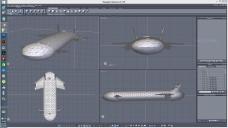
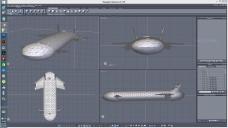
Capturefgfgf.JPG
1920 x 1080 - 253K
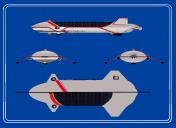
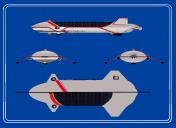
airship.jpg
2338 x 1700 - 762K


Comments
It varies from application to application. Since you're using hexagon, you'll have to unwrap the 3d model and export a flat 2d texture map. Then you can either create the textures manually in a 2d image editor (gimp/photoshop), or use a 3rd party texture painting program like mari or zbrush. There is no one correct pipeline in terms of texture creation, you'll have to work to your strengths.
I know Danny Ripley did a video tutorial on this but I cannot find it. But Gary Miller did one as well, comes in 2 parts.
As KindreadArts states, (would say easier) is to use an art-package. In time, you may want to consider BlackSmith3D Paint (or similar) this allows you to paint straight on to the model - As yet I have not found any free software which allows you to do this :(
Technically some can paint on models in Hexagon.
First it does need to be uvmapped, and that unfolded all nicely etc.
Then on the materials tab where one can change the Shading Domain's colour, apply a VERY big texture blank page.
Then from the uv & paint tab, grab a brush and start painting.
I have found it much preferable to use D3D UVViewer to get a nice large square template from an .obj file and use that in an image editor that works with layers and simply texture the images in there.
Thanks everyone for your help. There is a lot to take in! I really think the videos might help a lot.
Will post progress in a few days! Any more help will be always welcomed.
Blender!
I have tried Blender but cant make heads or tails of it. The programs that I have and have worked with have been Bryce, Daz Studio, Adobe CS suite and Cinema 4d. C4D I know I can use and I know how to use it, however my copy doesn't seem to work very well in that the main screen is compleatly black or white, even though the controls say I have a model present in it. I am unable to see it. This has been this way ever since I had to upgrade my computer system a few years ago.My old computer died and so I bought this win 8.1 machine w an i5 processor and 12 gigs of mem and reloaded C4D onto it and then nothing. very frustrating! BTW-it version 13 I believe so it is rather old, bought it while stile in college finishing up my degree. never tried to create my own models until now. I remember why now...
:) Blender is pretty daunting at first. I decided to make 2015 "the year of learning Blender" - now I hardly open any other application - it simply has it all!
If I can do that at age 72, anyone can:)
Hexagon's 3D painting is pretty effective, but nowhere near as good as most others. If you have good mesh and good UV maps, you can get a petty good result.
Blender can be daunting, as Roygee says, but worth persevering. Watching good tutorials is definitely helpful.
Good ones I have found:
https://www.youtube.com/user/DarrinLile Darrin has a good series on painting.
https://www.youtube.com/user/cgboorman