Daz AI Studio Discussions
 DAZ_ann0314
Posts: 2,857
DAZ_ann0314
Posts: 2,857
Starting this thread so that you may ask any usage questions or discuss the new Daz AI Studio here.
Useful Links:
Daz AI Studio: https://www.daz3d.com/ai
New Daz AI Studio Forum: https://www.daz3d.com/forums/categories/daz-ai-studio
Prompt Engineering Guide: https://blog.daz3d.com/daz-ai-studio-prompt-engineering-guide/
Show Us Your AI Generated Images: https://www.daz3d.com/forums/discussion/681011/show-us-your-daz-ai-studio-images
Of note: There will be an additional tutorial coming in the next day or so but we will try to help as best we can.
Small Tutorial:
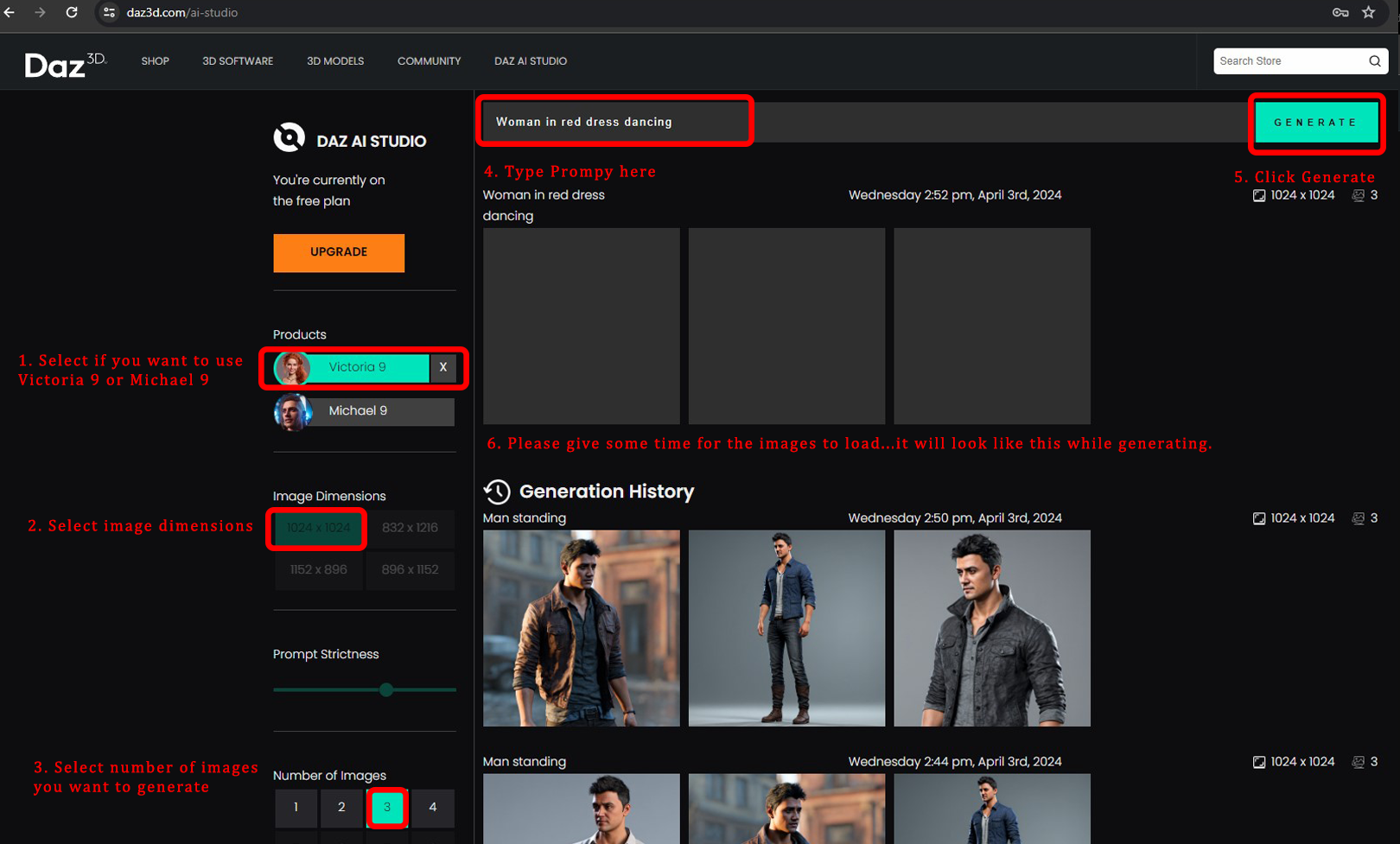

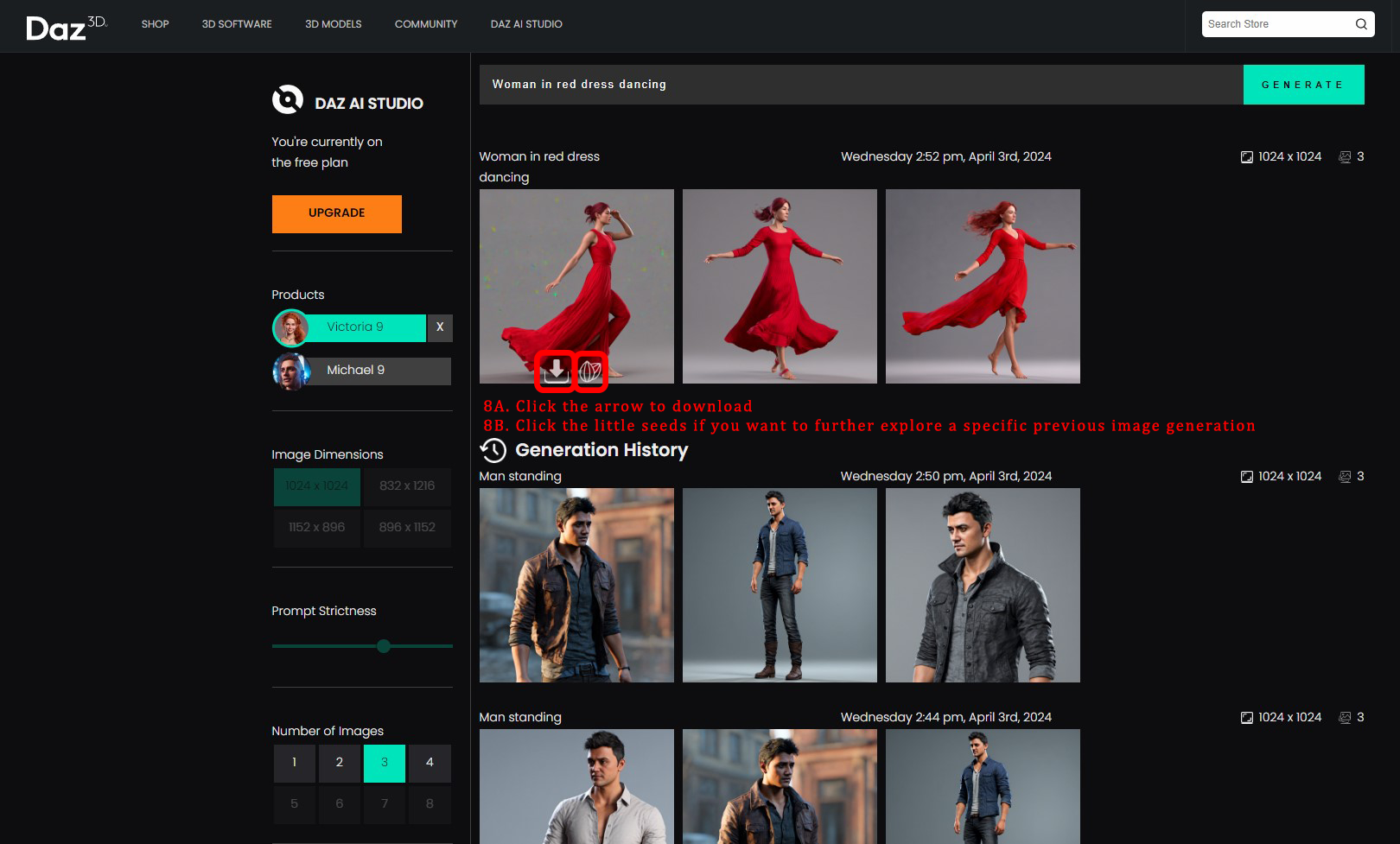
More Information on the Gallery Changes:
You will now see multiple different Gallery Views: All - Traditional - AI Elements - AI Generated. You can choose which types of artwork you wish to browse or you can browse all of them. You will also find a new dropdown menu when you upload an image so you can say whether you did or didn't use AI and to what extent.
Breakdown:
Traditional - Gallery area for 3D and 2D Artwork (Creating within applications like Daz Studio)
AI Elements - Gallery area for images that have a mix of 3D/Daz Studio Elements and AI Elements (Example: An AI generated background combined with characters etc rendered within Daz Studio)
AI Generated - Gallery area for images that are 100% AI Generated (Such as images that came out of Daz AI Studio etc)
More information is to come but please feel free to post any questions you have here 


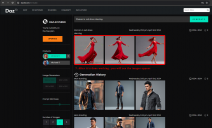
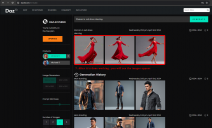
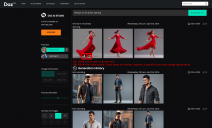
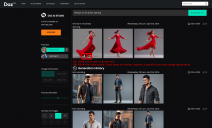


Comments
What is this? Is there a tutorial somewhere for what we're supposed to do?
https://www.daz3d.com/ai-studio
Looks basically like Daz Midjourney .. enter prompts get images looking like they've been rendered
There is a new category dedicated to it in the forum:
https://www.daz3d.com/forums/categories/daz-ai-studio
A short tutorial is shown here:
https://www.daz3d.com/ai
Hmm. Not the most informative tutorial, but I guess I'll give it a shot. Thanks.
What's the purpose of this? I imagine most people here would rather have Daz 5 than have you waste time and resources on something that pretty much everybody here would be against : AI Art ..
Yeah, still waiting for daz 5 and then we get this junk.
Does it actually work? I enter a prompt and generate and get a gray box. No progress bar, no image, no nothing.
They said there will be one in the coming days
Same here. I'm not sure what am doing wrong. Maybe we need some better instructions.
This was my first try: "michael dressed as clown in a circus"
It is an image I wanted a few months ago, but most of the images created in other engines the clown was really creepy, which is not what I wanted. At least in this image the clown looks friendly. I am a bit disappointed though that the character is on a plain background, rather than in a circus, as I had requested.
It does nothing for a quite a while before you get an image.
It can take awhile for the image to generate so you may need to give it a few. That said, we are taking a look.
Thanks. A progress bar would be helpful.
Just mentioned that to them, and we agree.
Is there any way to see how many of the free generations you have used vs not used?
Are you sure that's Victoria 9? Poor dragon with only 1 wing.
So it finally generated an image but refreshing the page clears the generation history which I thought would be saved.
I would also vote in favor of getting ds5 over this ai thing. And with that I shall leave this thread.
It's web based? Are there plans to incorporate this into Daz Studio? It's hugely missing the point if not, imo. The opportunity for Daz in AI is to incorporate it into Daz Studio's workflow as a tool. As a complete web product, it's no better than the countless other offers out there. That's me trying to be kind.
Hopefully this is the first step, because if it remains web only, it's dead on arrival.
It's unclear what the value proposition is here, when considered alongside other AI image generators. I dont know that much about AI, but other generators I have seen seem to have more controls for prompts (positive and negative prompts). Here it seems the AI uses products as constraints as a way to support users when prompt-wrangling, because heaven forbid someone has to type in a few prompts to get what they want.
Im curious how the model is trained to use products to influence prompts. I guess it was just fed multiple renders of the products, maybe even just promo renders. Or I suppose it's just image-to-image generator.
Anyway, if you go to various AI image generator sites, they seem like a very vital space where openness and cross-pollination is valuable. Not sure Daz's close-fisted nature will serve them well with AI. If they were delivering something unique and amazing already, it would be another story but I guess I just wonder whether this was worth it, since there's already so much out there. Also seems kind of cannibalistic to focus on AI rather than 3D asset production. Making Daz more integrated with Blender or gaming engines seems like a more logical direction, but I guess Daz's strategic decisions have often been confusing lately.
I just got grey boxes.
Urgh, more AI. They better not have used my gallery entries (such as they are) to train this abomination. I'm taking my gallery down now.
They better not have used my gallery entries (such as they are) to train this abomination. I'm taking my gallery down now.
There is one, at the bottom of the image space, but it taks a long time for the first increment to appear. Threw me at first.
Heads up that I cleared out my Daz cache to fix a GDPR pop-up issue I was having, but it seems to have cleared my generated image history too?
It used only Daz-owned art for the training, not PA or general member art.
I've added a small tutorial to help get people started. Hope it helps
Cheers, thanks for clearing that up.
Different development teams, the DS people did not work on the AI.
So does that mean they're still working on DS5, then?