[solved] Render whitout blur
Hi,
I would like to make a picture without blur effect but unfortunately I totally lost with all the camera option.
motion blur in the render tab is unchecked
the focal point is just near the woman
the f/stop is large enough to fit all the character and the cloak behind her
Could you help me please?
EDIT: I use Daz studio 4.5.0.114 Pro edition
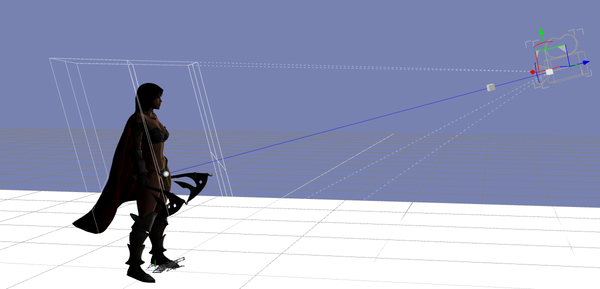
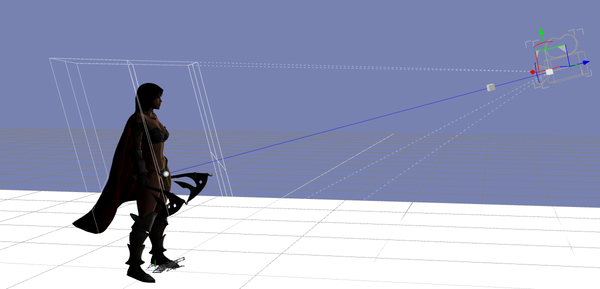
blur02.png
1201 x 578 - 102K


blur01.png
1024 x 1024 - 301K
Post edited by Nemec972 on



Comments
Are you sure that your render settings are correct, especially Pixel Filter, that can make things blurry, see the image bleow, default is 'Sinc'
That's it !
Thank you it was set on triangle.
My bad.
From your capture I can see you have DOF turned on for the Camera. Turn it off. DOF creates the BLUR.
Setting the Pixel Filter to Triangle causes blur, Gaussian causes even worse blur. It should be set to Sync for normal renders.