Rendering issue with bloom.. black squares?
Hello good people!
I get these weird squares all over my render when I enable bloom.. never seen that happen before although I haven't been using bloom much either. They keep appearing as the render progresses (or iray preview for that matter) and eventually cover pretty much all my characters.
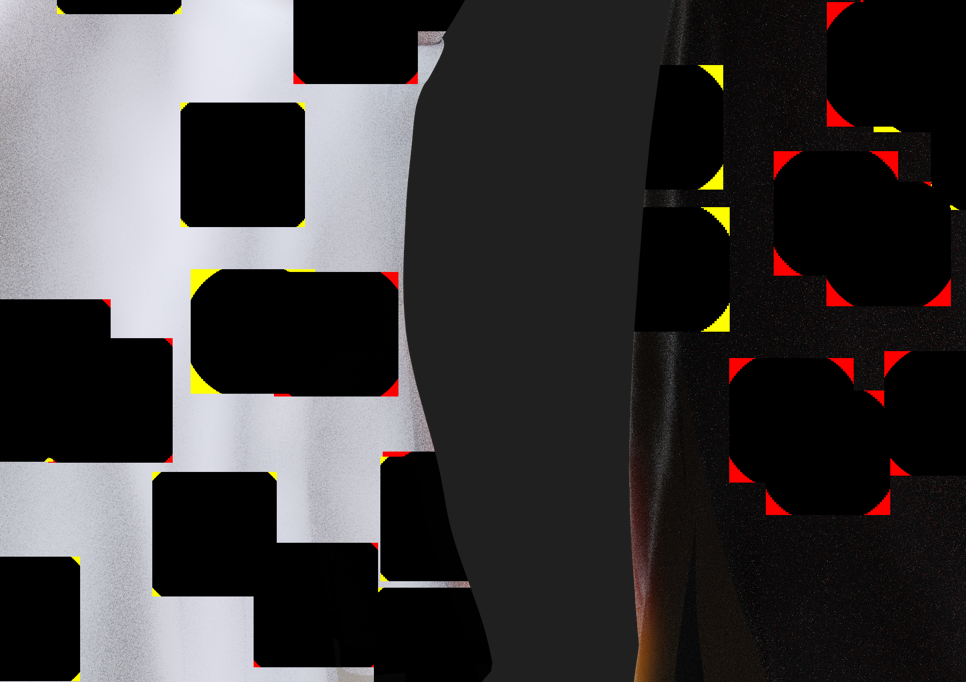

Any idea what causes them and how I can get rid of them?
I have the Bloom Filter Radius set to 0.022 and the Bloom Filter Threshold to 5450. Brightness Scale is default at 1. Changing the values does not get rid of the weird squares.
I tried on another computer and get the exact same behavior. Main rig is:
Daz Studio 4.22.0.16
RTX 3090 with NVIDIA Studio Driver 551.86
Thanks!


bloom issue.png
966 x 682 - 568K
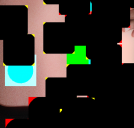
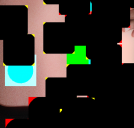
bloom issue2.png
644 x 613 - 233K
Post edited by franky85 on


Comments
I have never seen that before. Sorry don't have an answer, but I'll keep an eye on thread for the explanation.
What is in the scene?
how does this render without the bloom?
It seems that something's in front of the camera... odd. As Linwelly suggested, what if you turn off Bloom filter ? If the issue persists, it has nothing to do with Bloom filter...
It's a simple scene with two G9 characters and Colm Jackson's Bokeh Studio HDR.
Perfectly fine. But I want the bloom in this case.
I'm currently trying to see if I can reproduce the problem with an older nvidia driver, DS 4.21 and a combination of both..
There's nothing in the scene at all other than two G9 characters, two lights and a camera. Issue does not happen without bloom. Trying to see if its a bug with a combination of software/driver versions.
Here's a simpler scene doing the same thing.
Update: it does not happen with Daz Studio 4.21.0.5

Update2: it seems there's a bug in Daz Studio 4.22.0.16 (also in beta 4.22.1.110) where it does not load some exr files properly ?
DS 4.21
DS 4.22

Look at the ground..? What is going on.. Same scene on both versions.
The ground is messed up without bloom on 4.22 - but the squares only happen with bloom enabled.
Update 3: Maybe same kind of issue as https://www.daz3d.com/forums/discussion/656981/some-hdri-not-working
Weird.... so first I see no Bloom effects even in your preview with 4.21. Second, if you think something's wrong with HDRI, try switching to Scene Only mode to take a look.
I couldn't reproduce the issue with the same DS version 4.22.0.16 / 4.22.1.110, and Nvidia Driver version... 551.86
I used Colm Jackson's Bokeh Studio with the HDR preset 7.
I took a bunch of screenshots maybe I uploaded the wrong one. It seems the entire issues goes away when converting the .exr file to .hdr with GIMP. I opened a ticket so that either the Bokeh Studio gets updated, or the exr file support in 4.22 be fixed.
OK, I have that Bokeh product but there's no update for exr files... Now I can reproduce the issue... but just with no "black boxes". Anyway, exr turns out to be the culprit.. If you try setting Dome Mode to Infinite Sphere, it'll looks normal without Ground issue.
Thanks for poking around this :) For curiosity, I've attached a sample debugging scene without a character in it. It needs Bokeh Studio which you already have - the black squares show up on everything - even a prop lol. But yeah definitely seems like an exr issue.
Ha... it turns odder. I don't have such a thing indeed when previewing your scene, with my RTX A6000... I have all the same the same things / settings that you have except for the card...
I really wonder where it comes from, lol ~~
I get the same issue on my other computer with a 2080TI. The squares will only show up if you add something to the scene. Just the exr won't do it.