FBX doesn't match in other software - HELP
Hi,
I have an odd issue latly, I built a character using morph that I purshased. Everything looks good inside DAZ but when I'm exporting in FBX the character doesn't look like inside DAZ. I tried the classic FBX export and the daz bridge to C4D but I got the same reasult. The character doesn't match what I see in DAZ. However when I exporting in OBJ the export match perfectly. See the image attached below
Anyone can help me with that issue please!
Thanks
From Daz

FBX Export
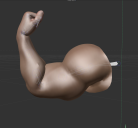


Screenshot 2024-03-22 120457.png
1893 x 1885 - 899K
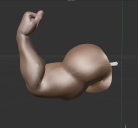
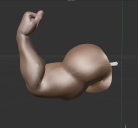
Screenshot 2024-03-22 120604.png
1944 x 1798 - 1M


Comments
Does your character use HD morphs? I don't think you can export those with fbx (I might be wrong though).
I just check, Only Navel HD. I will remove it and try again but I don't think this will make any difference since I only use the arm.
Check the body morph you use...as some body morphs are already embedded with HD mesh. And DTC bridge can export HD mesh, you just need to Bake SubD when exporting the figure.
Then go to the folder: your user name\Documents\DAZ 3D\Bridges\Daz To Cinema 4D\Exports\FIG\FIG0, to check the exported FBX file.
Thanks, the baked subdiv works great but I still (I will have to remove manually the rest of the body since I need only the arm but this is not the issues). It's getting close but the exported FBX (using bridge) is still not looking exactly the same in C4D. Mostly the biceps looks different. Any idea?
Inside DAZ
FBX C4D
Thanks
Because the forearm bends, there're corrective morphs triggered on the figure (pJCMs on G8... cbs on G9), you have to export the corrective morphs as well and dial them in C4D...
Thanks for the reply, I added the corrected morph to the morph export but how do I apply them in daz - I can't see the corrective forearm dial on the current used tab. Also the corrective morph don't work in C4D. I have the dials but it doesn't effect the mesh. Any clue?
After importing to C4D, go to Pose Morph, you'll find the corrective morph properties. Normally they'll be auto dialed.
Unfortunatly that doesn't fix the issue. the bicep is still not the same between daz and the exported fbx. Is it due to some morph ? thanks
I'm afraint it's the best result that you can get with the current version of DTC bridge... esp. when you use HD morphs in DS.
On the contrary, if you export these stuff + HD mesh to Blender with Diffeomorphic Daz Importer, you'll get much better result even approaching to 100% accuracy.