CMS not starting with DAZ Studio
 Alric
Posts: 125
Alric
Posts: 125
For the past couple of days (after an update I think) I'm getting an error on start up that saying it can't detect CMS and that content may not be available.
I can fix this by starting CMS from the menus but is therte a way to get CMS to run on startup? I assume that some option was changed during the update but I can't find it.
Attached is the error message.
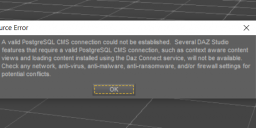
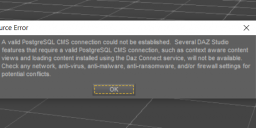
2024-03-15.png
830 x 281 - 71K


Comments
This isn't an area that has chnaged in DS, it's more likely that a system chnage (e.g. security software update) is getting in the way or, unfortunately, that the database is damaged or fiels have been moved somehow.
Now everything is working properly, After a content update and a windows update. It was probably windows causing the problem but who knows. :) At any rate everything is good now.