ZBrush Morph Issue with Genesis 9: Trouble with Teeth and eyes.
Hello everyone! I really need your advice.
I exported the base Genesis 9 model to ZBrush (tried both the Dev version and the regular one),
created my own shape in ZBrush, sent it back to Daz Studio via GoZ, created a morph, and the morph works fine,
but the teeth and eyes are unnaturally protruded forward! Please take a look, I'll attach screenshots.
Meanwhile, the eyebrows and eyelashes are in their normal positions.
Please help.
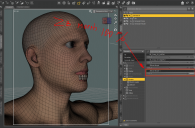
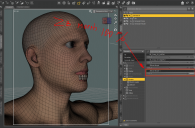
Screenshot_7.png
1425 x 936 - 987K


Screenshot_1.png
825 x 865 - 919K


Comments
As G9's Eyes and Mouth are separate attachements, you need to re-rig the eyes and mouth with G9's Dev Tool for the imported morph.
Select the morph property, then click Adjust Eye Rigging. It'll re-rig Eyes and Mouth. Then ERC Freeze the morph property and save morph asset.
Thanks a lot! but it didn’t help, nothing changed (it’s a disaster.
Just in case, I'll attach a screenshot of my import morph dialog.
Maybe there are some other recommendations. Model gen9 dev version.
Thank you very much for the advice, but unfortunately it didn’t work.
What should I do, how can I fix my teeth and eyes?
I can’t continue working with morphs until I solve this problem.
Here I will attach screenshots of my morph import settings.
Oh... so if this auto rigging doesn't work for you, you have to tweak Eyes and Mouth in ZB, GoZ the morph back to DS to update the hidden Auto-Follow property on Eyes and Mouth. Taking Mouth as an example, in your case:
- Select Mouth Subtool, move the mouth cavity to the right position in ZB as screenshot 1
- Select Genesis 9 Mouth in DS, GoZ from ZBrush, to update the morph : "ZBrush Morph 1", by using the Option in screenshot 2
- Do the same steps for Eyes, with Symmetry. Then ERC Freeze the head morph.