I could need a good/realistic looking Landscape Shadere Tutorial
 Fettbemme
Posts: 319
Fettbemme
Posts: 319
so far all landscape shaders look way too cartoonish
I could need a good/realistic looking Landscape Shader Tutorial
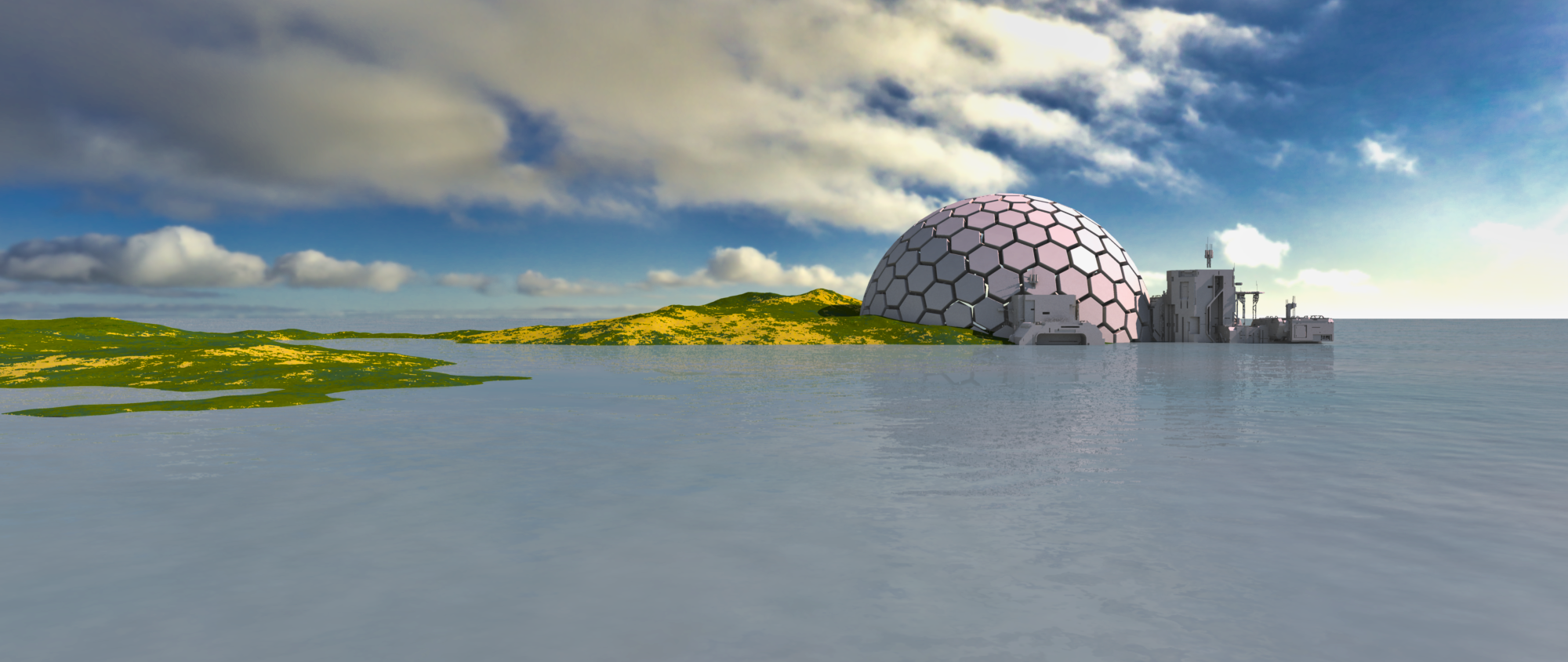
this looks terrible
PS.: I havent seen a Gardening Ad so far … LOL
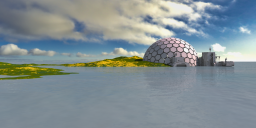
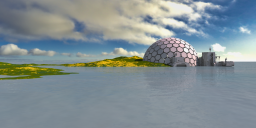
honeycomsphere3.png
2000 x 844 - 1M
Post edited by Fettbemme on


Comments
I hope this thread helps. Unfortunately, some of the links are no longer active.
https://www.daz3d.com/forums/discussion/63528/carrara-terrain-questions
This video is on terrain shaders.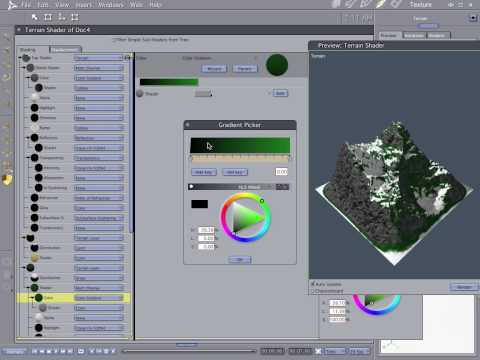
To obtain photo-realistic ground I use a combination of photo/pbr textures (Flinks at Renderosity does some good ground ones) with Philemo's Triplanar plugin.
Only problem with it is on large terrains you can get repeating pattern look.
https://www.daz3d.com/forums/discussion/166396/new-plugin
I fix my large terrains with lots of mix operators and layers
DCG shoestring shaders Supermixer is good too
Thanks for your help
I did this for now with a PBR approach, but really wanna get into the Shader Editor which seems actually rather powerful
A few tutorials that I have collected off the web
thanks
lot to do now
cool