Vertex modeler incorrect symmetry plane
I have seen this many times and finally decided to ask... Why does the symmetry plane sometimes go off and can you fix it?
Thanks
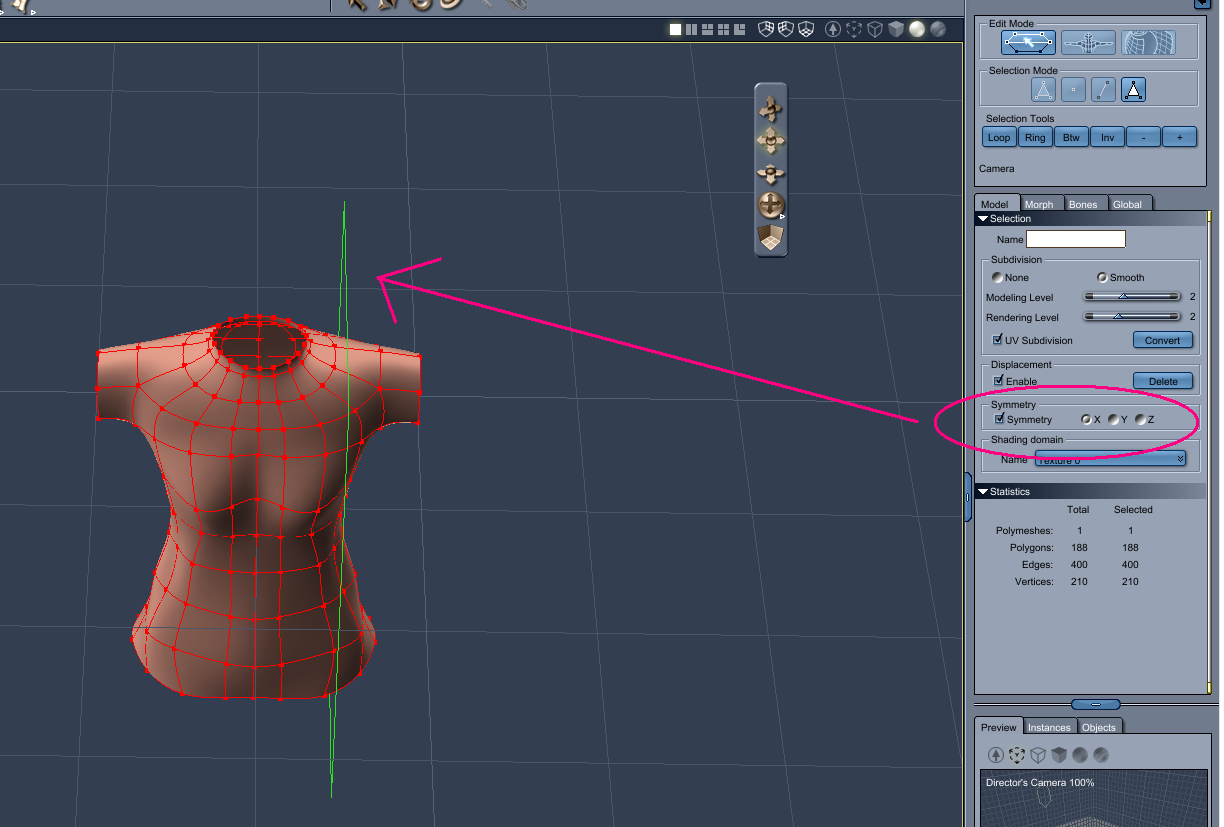
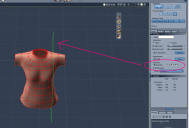
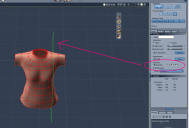
symplane.PNG
1224 x 827 - 194K
Post edited by mschack on


Comments
Greetings.
Yes, I have experienced this from time to time. Select the entire model that is symmetrical, and then in the vertex modeling room, under the Model tab of the top menu, select the lowest option - 'center symmetry plane on selection'
Here is the context for my example.
1) I extruded a symmetrical cube to start, turned off symmetry and moved it to the left, then did a duplicate with symmetry across the X axis. With symmetry stilloff, I joined the two meshes with a bridge. The result was a symmtrical cube thing but when I turn on symmetry the plane is still at the wrong location, which is the original mesh center. Attached below 1.
2) To fix, enable symmetry,and then select the whole mesh. From the Model dropdown menu, choose Center Symmetry Plane on Selection. See above. Attached 2b.
3) The result should be correct. Attached below 3.
Oh nice thanks! How many years have I looked upon that and it never registered lol. I think I looked in every menu but that one...