Piece of Mesh not moving with rest of figure
 Alric
Posts: 125
Alric
Posts: 125
I have a piece of clothing that contains some straps that go around the leg. A piece of the strap is outside the joint control so it stays stationary when the rest of the leg moves. Resulting in a bit of stretch mesh. Back in my Poser days I knew how to fix it by editing the joint's fall off zones but I'm not as advanced with DAZ Studio.
Are there any tutorials or hints that would help with this?
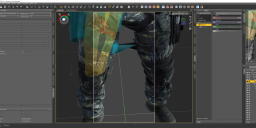
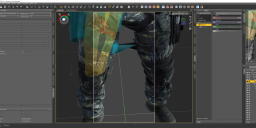
2024-02-04.png
3440 x 1440 - 3M


Comments
From the screenshot, it looks less like those straps are staying stationary than that they're partially weighted to the wrong legs. Hit Alt+Shift+W to open up the weight manager, open up the Tool Settings pane, then click on whatever kind of weights the item is using (probably general). Now select one thigh joint and see if both straps are weighted to that joint.
That looks like it is the case. I'm now trying to figure out how to change the weight map.
You made the belt as well as those garments? You may firstly try re-rigging the belt to the figure with Transfer Utility, or transferring the weight from the Pants to the Belt...
No it's a freebie I found on DeviantArt. Rigging is still a bit beyond me.
You may try:
- Load that Belt into the scene without fitting to the figure (if it auto fits, right click on the belt - Fit Belt to: None.). Go to menu: Edit - Figure - Transfer Utility.
- Use the settings in below screenshot, Accept. After re-rigging, check if the belt works well....
in your screenshot, you have genesis figure selected. EDIT: weird, the image just updated to a different screenshot.
make sure relevant figure clothing is selected in scene tab (selecting the relevant bone of the clothing). Go to weight paint tool. Paint using paint brush on relevant part of mesh to 100% weight against the desired bone (paint in the 'general weights' map using the paint brush tool) so that part of mesh moves with bone. P = paint, S = smooth.
holding Alt while painting removes weight, but i guess dont do this because it randomly assigns weight to other bones (i think)