Ground plane reflections rendering, but with zero alpha.
Quick question. I've placed a figure and set the ground plane to have reflection. When rendering, I see the reflection and the shadow. Looking at File Manager, I see the reflection (shadow is hidden due to black background in alpha-less preview). But if I bring the image into any compositing or photomanipulation software, I see the shadow but no reflection. Any thoughts?
Additional note: I tried disabling alpha in Blender, and I still don't see the reflection, which is baffling to me.
Apologies for the bare bottom ... I did my test render before adding clothing.
First image: how File Manager previews the image
Second image: How it composites in Blender over a solid blue background (note the shadow now appears, but the reflection is completely missing)
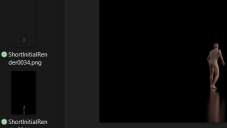
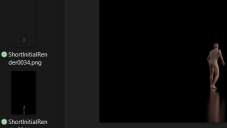




Comments
But to me, it seems that the image you opened with Blender (screenshot 2) is not the one with reflection in screenshot 1 ....