Uncommon Problem when Resizing Textures
 RevokedRevenant
Posts: 23
RevokedRevenant
Posts: 23
Greetings,
Usually i resize some of the textures to save some VRAM: if i have to render a small object (and i don't have to zoom on it) i transform its textures from 4096x4096 to 2048x2048 or even 1024x1024.
Most of the times i have no problem whatsoever, but very sporadically the texture doesn't get "spread" around the object, and it gets used "as like it was still 4096x4096" (sorry for the bad explanation, see the next pictures for better understanding of the problem).
Basically, if you go to the "surface" panel and check the object's texture/s, most of the times you'll see the first image, a 1024x1024 image correctly "spread" around it. When the problem occurs you'll see the second image, the same 1024x1024 texture but with additional white space around it.
I don't know how i can correct the problem, could someone help me?
Thank You in advance!





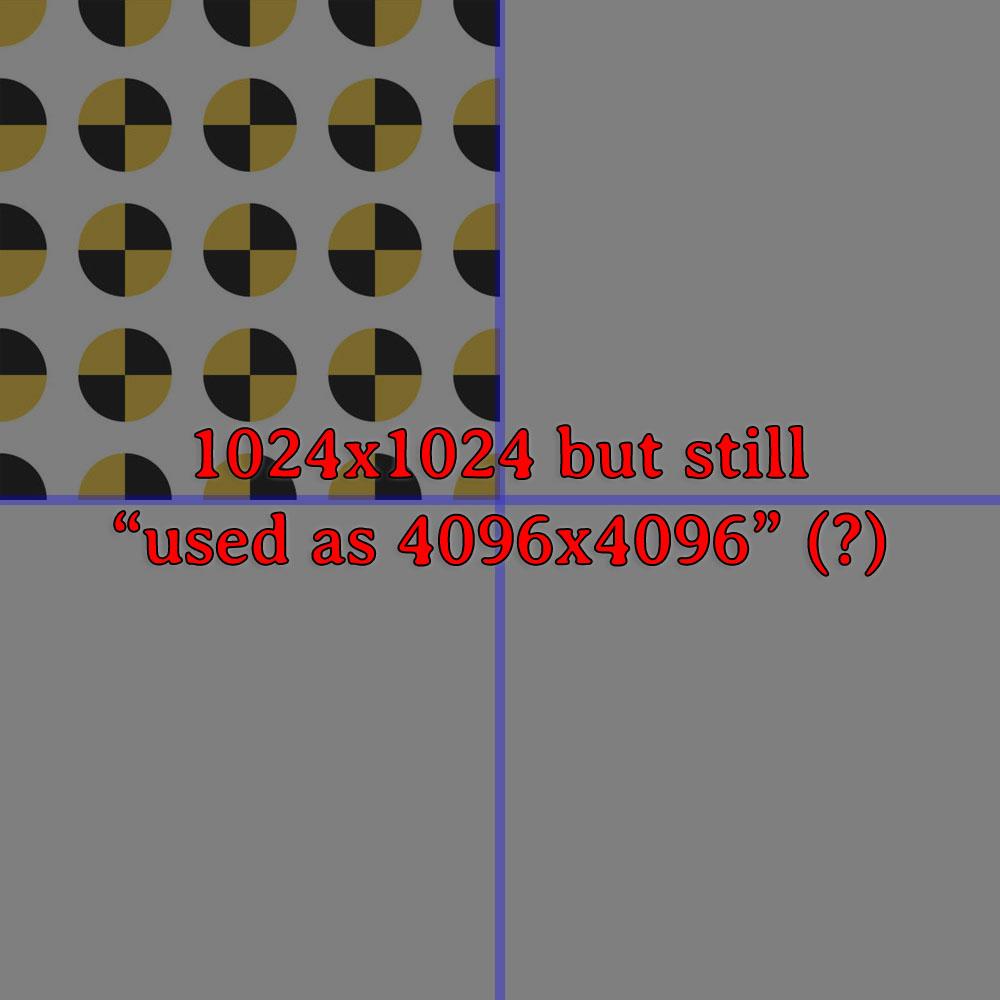


Comments
One possibility... have you used Layered Image Editor to define an image Width and Height there ? If the size of current image is 1024 x 1024, but Width / Height in LIE is defined as 2048 x 2048, you'll get the above result...
Thank You @crosswind ! i didn't think about it, i'll check it as soon as i get home