Re. Promo Images & Material Zones
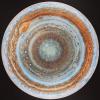 Timmoth
Posts: 108
Timmoth
Posts: 108
Hello,
this is more of a suggestion for Vendors than a particular product, but anyway...
The current trend for promo images on the Daz website seems to be to show the texured images of the product being worn by a figure and then show a plain white untextured view (with material zones almost never shown). This untextured view is presented with the outfit assembled as if it's being worn by an invisible person, which is practically no more helpful than the textured version really.
It's fine if a vendor wants to do that, but in future could they all, and DAZ too, please make sure to also provide pictures of the seperate parts of the outfit or model, and also, importantly, Please show highlighted Material Zones.
This is important to anyone who truly wants to "unleash their creativity", because many of us like to mix and match items from different outfits to create something that fits our own vision.
...and while I'm on the subject, :)
I hope that if this is implemented as some kind of policy / courtesy then it would also encourage vendors to be more conscious of the material zones they create on their models too - in this age of the Shader's increasing popularity.
The more detailed mat zones the merrier - as being able to zero the opacity on a particular area of the clothing, like sleeves, or collar, etc, can change the look, but keep that original element we may have been drawn to the product for...
Also,
when creating material zones please be mindful of people trying to use this opacity technique to customise the outfit and not combine unrelated areas under a single material zone purely because they have the same material.
For example, if I apply zero opacity to eliminate the sleeves, but find the collar disappearing aswell, when I wanted that collar to stay... darn it, if only...
or if I wanted to shade the sleeves green and the collar yellow, but darn it, I can only have one or the other...
I understand the original outfit that came with the model may have been designed for the sleeves and collar to be the same colour, so the creator might save time by combining them as a single mat zone, but that restricts any future creativity by customers, which is something many of us take into account.
Anyway, thanks for your consideration,
and for all the products you create. :coolsmile:


Comments
thanks a lot you make this topic.
I love clothing which has many material zone.
ofcourse it seems great if there are many material presets.
but if I should choose one product from two those of which has same shape,
A )
there are 5 type beautiful texture sets. every great presets are made
by professional work and many map image. but there are only 3 material zone.
B)
there are only 2 texture sets. one is so basic texture. and applied coloer.
and simple good texture presets.
but they have many material zone carefully thought and assigend for tweak,
so you can easy change them by your shader. and if you hope just change opacity,
and invisible the parts.
I must choose B.
of course I know we can make new material zone, by other modelor or ds editor,
and apply material as new zone by myself , with using same uv maps for other zones.or make new uv maps,,
but I just hope play good products with easy setting.
and I hope every products are discribed what they use for their advertize beautiful scene too.
(eg hair , other accessory, or character)
I got one V4 shape morph , she was so cute, and beautiful on products advertize image,
I seldoe buy V4 products, but I try it,when I load the character preset on V4, and apply morph,
appry material,, she seems perfectly differentr person who smile on image of products,
so I can not believe they are same character,,
I think if the picture are mixed the shape with another morph?
or they used professional technic (almost magic for me) for the picture?
no I can not do that, so please see the picture what I can see when
just load shape and apply preset material,,
I also gotta agree with both the sentiments of showing material zones in promos and simply grouping them better. Or adding them at all. It's a little disappointing to find an item with only one material zone for the entire product.
I agree it would be great to have promos show material zones. Certainly is useful...
Just wanted to point out that this is also useful especially if it truly depicts the model without any maps. Some models you look at and think..."this would be great to retexture" only to find that when you go to texture it that there are details modeled in that stop you from doing what you want. So I think it's just as important to see the model with no textures as it allows you to see what it looks like naked.