Morph Loader Pro and Eyeballs
I feel like half the time I try to create and import a morph using Morph Loader Pro this happens, and the other half of the times MLP works just fine, and I can never figure out what I did to screw things up.
I'll follow along with a good video like this one, and everything works great until I try to move the eyes around.
I saw a post that suggested selecting the eyes in Geometry Editor, converting to vertex selection, and clearing selected deltas from favorites, but that just ends with the eyballs popping out of the skull.
I'm mad at myself for having never figured this out, even after all of these years. :-(
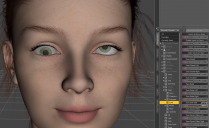
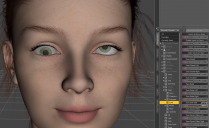
Morph.PNG
1343 x 823 - 2M


Comments
maybe when you did adjust rigging to shape, something weird happened with the bones.
Why would that happen, though? And why only sometimes? :-(
(it's a good guess, I just wish I knew why it does it.)
In the meantime... it's a new year! Another 3656 days to try to figure this out!
maybe you clicked the checkbox for orientation/rotation when doing adjust rigging on the eyes?
all very testable hypotheses...
It would be really odd if you found no such an issue before importing morph with HeadSplitter but then got such an issue after importing and dialing the head morph... Have you checked if it was the case ?
And normally if it was the rigging to shape issue, there would be distortion rather than wrong rotations... Pls also check, with Show Hidden Properties, if there's any unexpected properties dialed in Parameters pane - Currently Used...
Thanks for the advice, everyone! Like everything else with Daz I suppose it's just trying out things to see what might be breaking everything else. :-/
At least the tutorials one finds on YouTube for Daz are by and large quite helpful, unlike videos for some other modeling programs that shall go unnamed...
I think lilweep's comment about wrongly having checked the orientation in the adjust rigging dialog is the likely culprit. If you continually have issues with the Adjust Rigging to Shape process, I highly recommend the Shape Rigger product line here in the Daz Store. It is quick and easy and does an excellent job.
You didn't mention what generation character you were working with. Here is an old post about eye rotation that might be interesting to you.