i open daz studio and all is white!
in New Users
I just open daz studio and all the interface is like solid white. What happen? Thanks anad happy 2024!!
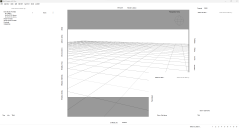
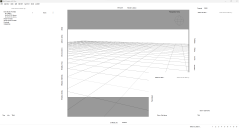
Screenshot 2023-12-31 142526.png
1912 x 1024 - 82K
I just open daz studio and all the interface is like solid white. What happen? Thanks anad happy 2024!!
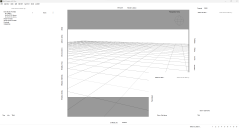
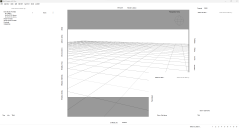
Comments
Did you update Daz Studio while it was open or shortly(ish) after shutting it down? If you go into DIM and uninstall Daz Studio and reinstall it I believe that should fix it.
Sofacitizen! You are a genious! I desinstall DAZ and install again and... voila! Work flawless! Thank you and Happy 2024!
Just FYI...I had the same problem-only DAZ Studio was NOT open when I updated. I wound up having to delete DS and the DIM and download a fresh copy. BUT I did get a good tip from another member.. When updating don't just close DS. Go into the Task Manager ( Windows) and make sure all the DAZ processes have shut down. Sometimes they can stick around after you shut the program down and it can lead to issues.
Justo me pasó lo mismo el 4 de diciembre del 2024 como a las 9 de la noche, todo está en gris y no hay ningún botón por ningún lado y no encuentro solución
Did you update it? Make sure DS is closed and no longer shows in Task Manager BEFORE updating with DIM. Read the messages in this thread.
Por favor, disculpe cualquier error. Estoy usando el traductor de Goggle en caso de que haya una barrera lingüística.
El problema que tuvo puede ocurrir si intenta actualizar DAZ Studio cuando está abierto. Pero me pasó cuando DS NO estaba abierto. La única forma en que pude resolverlo fue desinstalar DS y DIM. Utilicé un programa llamado Revo Uninstaller Pro para asegurarme de que todas las pequeñas piezas desaparecieran de mi PC. A continuación, descargué copias nuevas de DAZ Studio y DIM y las reinstalé.

Un consejo que recibí fue este: si actualiza en el futuro, cierre DS y luego vaya al Administrador de tareas y asegúrese de que no vea nada relacionado con la ejecución de DS. A veces, los procesos pueden demorarse después de cerrar el programa.
¡Espero que esto ayude!