mcjAutoLimb2015 - A Kind of IK System - G3 and G8 Workability Confirmed
so here we are the first non-beta release of mcjAutoLimb 2015 !
There's a high likelihood that there will be a few corrections in the near future
so you should probably keep an eye on this thread or use mcjAutoLimb2015's
"WebHelp" button which sends your Internet Browser to the release page
The Release page !!! ----> https://sites.google.com/site/mcasualsdazscripts6/mcjautolimb2015
If for some reason you are unable to download the Installer Zip package from that web page
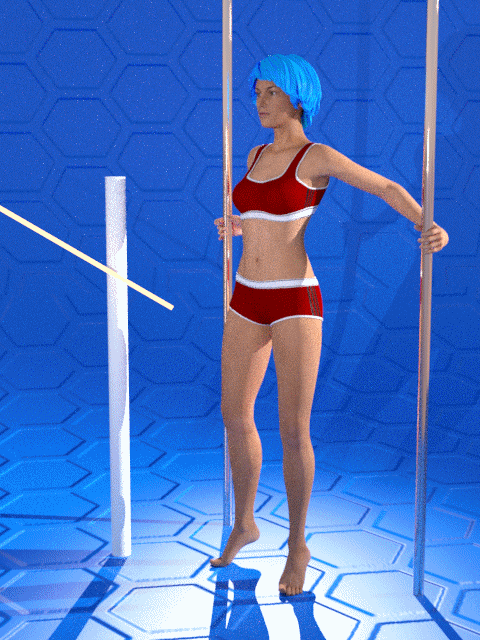

Post edited by mCasual on
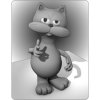


Comments
Looks so cool.
I'm looking forward to your center of mass for Genesis 3 to help in balancing poses. Thanks for all of your scripts and freebies.
Hi Jacques,
Do you intend to adapt your great pinmedown to G3 characters ?
I find this script most useful, i would love to have it working on Genesis 3.
Regards
Emms
Dude again you are so the master of this program. Your scripts add a level to Daz that is outstanding. Thanks for all your efforts and continuation in making the Daz community thrive.
Looking forward to playing with this and other scripts.
i think the forum system stopped emailing me about this thread
hey mcasual
i am working with this already a lot
is it possible to combine it with "keep orientation " ?
i'll probably do that yes
before i lost some hard disk content i had something a bit more universal
so i'll re-write that - it's based on goals, for example, you set the goal as "minimize the distance between this finger and this button"
and instead of being limited to shoulder-forearm movements, you can select the abdomen Y-rotation or ... pretty much anything
or the goal can be, "minimize the angle, between the shoulder to finger line versus the shoulder to doorbell button" to make an arm point a finger at a button
sounds interesting
just as i am trying to do some animations i had the wish to pin down the head, neck or other bones
is this possible ?
and i have to say i would not animate at all in studio
without your tools
just a big thanks for your work
and good wishes to Amy
when i use autolimb 2015 for only one foot it leads into side-side and twist movements of the thigh
that means the legs spread
is there a method to avoid this ?
another setting
one foot is pinned - the leg walks normal
the other shoud slide exactly over the terrain
the thigh moves normal- the shin must lead the foot to the ground
is there one of your tools that can do this ?
mCasual,
I want to adjust a G3F pose by keeping the right hand in place and moving the shoulder and forearm. Can mcjAutoLimb2015 be used for that purpose?
I have the same question.
I like posing with the Active Pose tool; with G2 pinning its hands or feet will keep them in place if you adjust their parent limbs. With G3 the hands and feet will move along with their parent limbs regardless whether pinned or not when manipulated using the Active Pose.
I can visualise the same movement. It's like pressing against a very resistant door (or one being held by someone on the other side) and getting nowhere. I have one or two of those movements planned for my animations.
hey Amy
whats up with mcasual ?
is he ok ?
Wow, very interesting site from mCasual with lots of interesting scripts. LOL, but Canadian dollar is not doing good again.
the "pole" is what governs how the leg is twisted
when it's first created the "pole" is parented to the collar bone or to the buttock bone
the reason it's parented is, in case the whole figure moves during the animation
in some cases it's better to unparent the "pole"
then if you re-orient the pole, it will affect the way the leg or arm is posed
in fact by animating the pole, you could get the legs to do twerks
sometimes i use my mcjUnanimate script to make sure the pole is not moving for the duration of the animation
---------
concerning walks, often i animate null nodes, and use that as targets for the feet
example,
we're at frame 0
right foot is on the ground behind the figure
i use mcjMakeTarget to create a null node at the exact position of the right foot ( ankle )
keyframe the null-node
go to frame 10
move the null node 30 cm forth
keyframe the null node
---
select the null node
select the right foot
tell mcjAutoLimb to process frames 0 to 10
---
if you want to keep the foot parallel to the grouns as it it at frame 0
select the right foot
go to frame 0
use my mcjKeepOrient script
make it process frames 0 to 10
say Genesis has a hand on the table at frame 0
her elbow is down
you want her to raise her elbow without moving her hand
at frame 0, select Genesis's hand
start mcjAutoLimb 2015
close mcjAutoLimb 2015
This created a target for the hand and a "Pole" which is attached to the collarbone ( or shoulder?)
there's an infinity of ways of posing the arm that gets the hand at the correct location
the "pole" tells us how the arm was posed initially
once its primary objective ( having the hand reach the target ) is accomplished, mcjAutoLimb will pose the arm according to that pole,
so
at frame 0, keframe the pole ( using the timeline button )
at frame 30, rotate the Pole, up
note: normally this created a keyframe, but when i want to be sure the keyframes are solid,
i do "memorize selected item" followed by "restore selected item" in the Parameters tab
--
now select the target node created earlier by mcjAutolimb
add the Genesis hand to the selection
have mcjAutoLimb solve frames 0 to 30
--
note that in some cases, it's better to unparent the Pole, to keep its orientation fixed, instead of being "transported" by the figure
somehow it's like i'm unsubscribed from my own forum post
in the forum post above, i explain it
note that in this animation
i think i did animate the pole vector to get this twerk move
but but but, maybe it's just the normal result of having the "Pole" parented to the leg
so it's one of those cases where one would preferably unparent the leg's "Pole"
maybe in the future i'll make something like that, for the knees, hip, abdomen, chest head etc
in the meantime this new script can assist in posing a figure with the objective of, for example, keeping a head at a location (null node)
using the neck, chest, abdomen, hip, root joints
http://www.daz3d.com/forums/discussion/73115/free-pose-helper-script
Q: Is there a way I can do both hands at the same time?
A: Not for now, since the function that ( repeatedly ) measures the distance always measures the distance between the 1st selected node and the 2nd selected node
in future versions, you'll have more options in regard to what's being optimized
for example, you'll be able to tell the script to rotate a leg in a way that minimizes the angle between a foot and the floor
-
or in your example, you'll be able to minimize a distance between anyone of the selected nodes
hey mcasual
just trying out "blooper" with 4.9 - works nice
would it be very hard to implement a reverse function ?
in another thread someone asked if theres a way to spread out the keyframes so the animation is longer and slowed down
See my re-Time animation script
i hope compatibility wasnt broken by DS4.9 https://sites.google.com/site/mcasualsdazscripts2/mcjretimeanimation
there's also mcjCycleFilter which helps make perfectly looping animation curves
i am working through lots of your scripts now
i hope you do not mind some questions
daz timeline and animate timeline react differently to frame amount changes
which is influenced by your scripts ?
is it possible to set the daz interpolation to linear as preset ?
i always have to change it after setting keyframes and sometimes forget them
- i think what happens in the animate2 timeline is entirely governed by the Animate2 plugin, until it gets "baked" and becomes a standard animation
- last time i checked, the default interpolation is the splined/curved interpolation, If you set Linear interpolation using my setInterpolation script, the moment you touch one of the keyframes it reverts to that splined interpolation
btw you can visualize/tweak animation curves using my SceneGraf plugin and my mcjCycleFilter ( works well with short animations/loops )
there's ( was?) also one or two plugins in the Daz Store to visualize/modify animation curves
if i understand right so no way to set linear interpolation as default
i own graphmate and keymate since they came out
but only can do changes after keyframing
thats annoying
if i have a ready animation in animate timeline -not aniblocks-
and change fps
they display in different tempo whether animate or daz timeline are used
so they react different to fps change
could it be possible to add keys say to every second key so the animation spreads out ?
maybe you could "bake" your animate animation
then use mcjDecimate which re-keyframes animations at fixed exact-frame keyframe times
then from there if need be, use mcjRe-Time to adjust the movement
I'm trying to use this with a Gen 2 figure, but I can't seem to get it to work at all. Does this only work for Gen3? Should I be using an older version for Gen 2 figures?
if the calculation is done from the toes
is the foot bone also altered ?
if you select the toes, then the toes are the 'targeter'
the script bends and unbends the shin joint untill it gets the required leg length
the leg length is the distance between the thigh joint and the targeter ( toes )
the required length is the distance between the thigh joint and the target
then the script points the leg at the target using the Bend/Side-side/Twist controls of the thigh joint
then it twists the leg according to the pole vectors
----
the script never touches the foot rotations
my mcjKeepOrientation and mcjHoldOn scripts are worth looking into when doing AutoLimb work
if i remember well, this animation was done with AutoLimb with the toes as the targeter
the location of the toes doesnt look like it but, usually it would be very very immobile in space
to make it perfect, one would orient the toes parallel to the ground at frame zero
and use mcjKeepOrient to freeze it at that orientation for the duration of the dance
maybe i broke Gen2 compatibility when i introduced Gen3 compatibility
but nah, i recently used it on Aiko5 ... she's Genesis 2 i think
i never really ascertained if my Gen2 figures were automatically converted to Gen3 when i installed Gen3 and/or Daz Studio 4.9
so lets verify this
--
-1 load a Genesis 2 figure
My DAZ 3D Library\People\Genesis 2 Female
she doesnt have Aiko5 morphs, just Victoria 6
- 2 - i select her index finger [3]
3 - i start mcjAutoLimb2015
4 - i exit mcjAutoLimb2015
this created a target node at the location of her index finger[3]
and a 'pole vector' which indicates how the arm is twisted
- 5 - i move the target node near A3's face
- 6 - i select the target node, followed by the index finger[3] node
- 7 - i use mcjAutoLimb2015 for the current frame
it works !
then using null nodes positioned on the "palm" of their finger tips as the 'targeters' you can do precision posing