BJ Camera Manager (Commercial)
 bluejaunte
Posts: 1,923
bluejaunte
Posts: 1,923
Hey guys! Super excited to present to you my first plugin that should be in the store very soon! It was born out of my own productivitiy needs, spending a ton of time inside of Daz Studio over the years. Some of this stuff I was doing with various cobbled together scripts for years. After finally finnishing this plugin I'm now using it constantly and it has become absolutely indespensable. It's not an exaggeration to say I cannot live without this anymore. It is simply a part of the Daz Studio UI that should have always been there. It comes in its own pane so simply place it or dock it anywhere. I hope you will give it a whirl and love it just as much :)
I'm attaching all the promos and the PDF manual in case you want more detailed infos. Happy to answer any questions you may have.






























Comments
Congratulations on creating a plugin.
That is the area I would like to know more about how to create my own.
Pitches a pop-up tent and forms a line for purchasing. The line starts here, form up behind me.
RE: https://www.daz3d.com/bj-camera-manager-plugin
Well that was a short wait! Woohoo!! Bought it straight away.
DIM doesn't seem to want to install it - won't show up. Went to the Product Library page and tried to install from there. This sku::92616 shows up in DIM, but no product shows. I manually downloaded the file and will try that next. Also, you know, might need to let it be in the store for AT LEAST a whole minute. <LOL>
If you manage to install plugin, please post your thoughts about it.
I do not use iray preview very often, so I am not so sure, if it is something for me.
If I have any say in it, this is a plugin everyone should use! Basically I don't interact with cameras in the scene tab anymore at all. It all happens in the plugin now. I even filter out cameras in the scene tab to make it a little less messy (described in the manual as well). It's not all about Iray Preview. But seeing your work early and often as you assemble a scene is very important IMO. Why look at flat shaded pseudo-stuff when you can see the real thing?
For those installing manually. You probably know this but the 2 folders in the zip (plugins and docs) go into your Daz Studio installation folder.
Do you get a UAC pop-up asking if you want to allow DIMHelper to make changes on your system? Do you have plug-ins enabled in the Download Filters list (button on the ready To Downlaod tab)?
Hello, i've just buy the plugin, but i have nothing related to this plugin in DIM.
I have opened a ticket to see what's going on but no idea if this will be answered on the weekend. Just install it manually for now if you wanna check it out. Download the zip and unzip it so that the /plugins and /docs folders end up in your Daz Studio installation directory. Where DAZStudio.exe is located.
So sorry for the inconvenience. There's always something...
Don't worry, it's not a big deal.
I just wanted to know if it was my account that was buggy (for example, I buy products every day and I only have 2 stamps, I had duplicate days on the calendar etc.).
I sell products too, (not on Daz) and I know how impatient and demanding people can be (on top of not knowing how to read a readme :p)
Thanks for the script.
Some products have very long camera names - so long, that only part is visible in the camera drop down selector in Daz Studio. This makes it so that I cannot see the full name of the current camera, so I can't tell which one is selected. Does your plugin grid expand to show the full name of long camera names? If so, that would be a solution to this problem. I don't want to arbitrarily rename the cameras to camera 1,2,3, etc. I just want to see the full existing name of each camera and know which is currently in use.
Pretty much yeah.
Doubt any camera name is going to be this long but it acts pretty intelligently in that regard. Though I doubt you're gonna use it just for that once you get going with it :)
Thanks, that looks like it will accommodate the camera names I had a problem with.
(I should have done this before, but now I'm attaching a screenshot of the issue that I have with the default Daz interface. I reported it a year ago in a help request, but the issue that still persists today in 4.22.0.9 Public Build. The drop down shows the whole list of available cameras, but doesn't show enough letters of the currently selected camera name to determine which one it is.)
Yeah, annoying. I love mine renamed to Camera 1, Camera 2 etc because it's neat and tidy and coincides with the number keys shortcuts that this plugin uses. I have no need for elaborate camera names anymore because it's so fast to move through them. I use it to quickly check out the scene from all angles. Move Perspective View to some angle, hit + Camera button or Shift = and rinse repeat until there's plenty of cameras and then fly through them with the buttons or number keys. And of course if I want depth of field, select some item and hit the Focus button. Once you get used to that you'll wonder how you ever managed without it.
Sounds good. I think a quick video demo would sell the product well.
Thanks everyone - I do appreciate efforts to help. I normally figure stuff out on my own, but if there is an issue where nothing I do on my end will change anything - then patience is the order of the day.
I use DIM and when I click from the DAZ Store website to [Install] via DIM my DIM window filter populates with the SKU ::92616 but nothing shows up in ANY of the tabs (Download/Install/Installed). I have other plugins installed without any issues at all, like AB Greebles Generator, Face Transfer, Foliage Maker, LAMH2Iray Catalyzer, Measure Metrics, Orbital Lights, and never a problem. There is no pop-up window, or error, I never get to a point for there to be a reason for any error- there's nothing to install! I haven't tried a manual install yet, but did download the file just fine, wanted to wait and see if anyone else is having an issue as well. I have a gazillion things going on on my computer, but will shut everything down and do a reboot - first step in troubleshooting - usually. I'm excited to use this plug-in as it addresses MANY of my frustrations!
I have "Display Hidden" checked, and "Install Types : Plugins" is checked.
I just rebooted both DAZ Studio and DIM and this is what I get clicking Install via DIM from the product page.
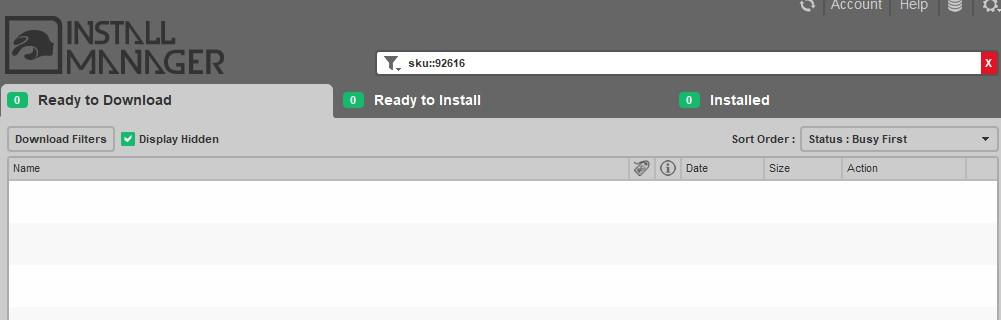
And I did just install some stuff I bought yesterday, so DIM is working fine.
Yeah I really think it's not on DIM, I'm not seeing it either.
Daz has had problems with plugins in DIM for several months now. This is probably another example.
[Note - this was after a manual install]
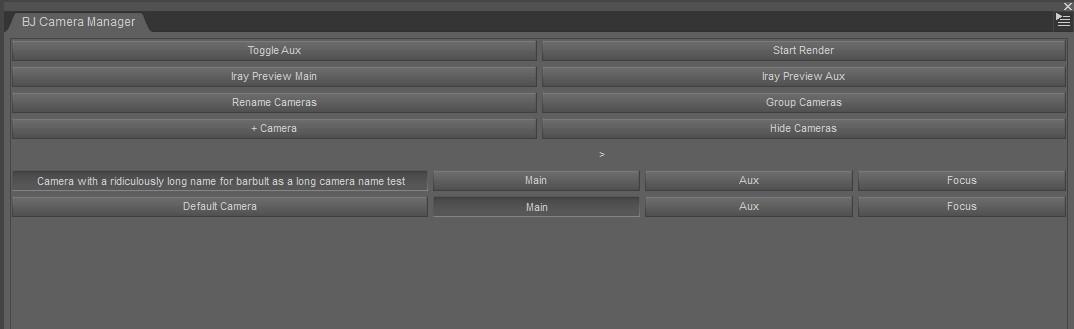
@barbult - how's this? If you want a camera name that is TWICE as ridiculous just let me know and I'll throw it in there.
Good test, Guinea Pig Gogger! Now, what happens if your Camera Manager pane is docked in a narrow vertical dock? Are there scroll bars? Does the plugin pane really need to be free floating to access all the parts conveniently?
Yeah, you can use the tool from a drop down on the menu bar, but it has a fixed width as near as I can figure. In the wide expanded version if you exceed the current window width, unfortunately there is no scroll or anything. I tried clicking inside the camera name field to see if I could go to the end of the long camera name - nope - at that point it is just the same as the DAZ Studio camera pane.
Popping the tab pane out for external use:

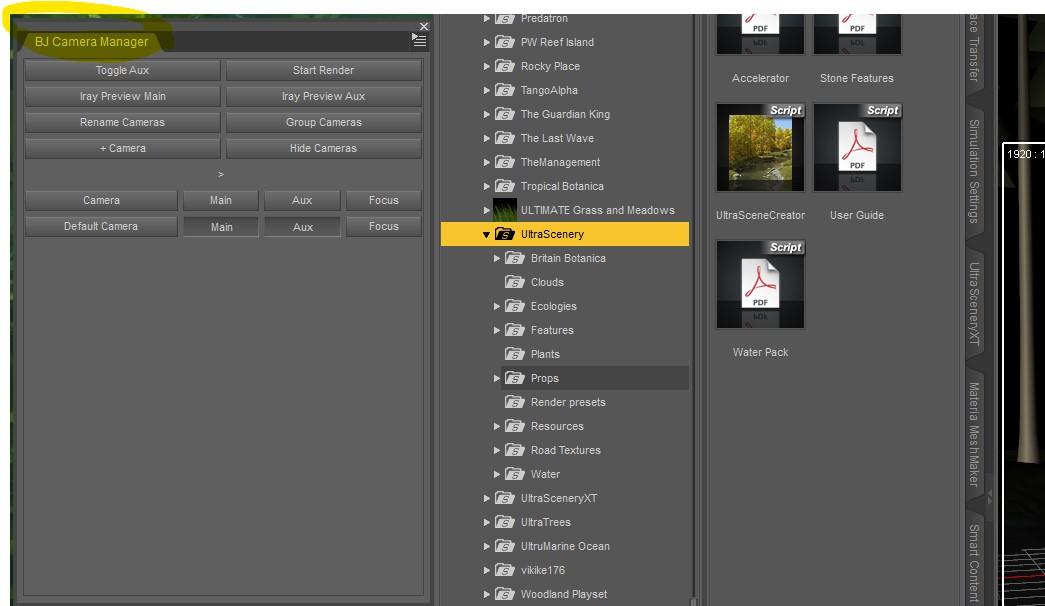

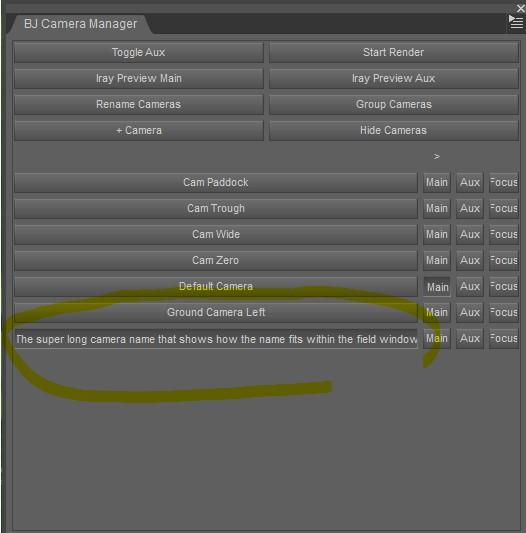
As a popped out pane:
And from the menu bar:
And how the name that does not fit unless you expand the window looks:
So, like anything there are some limitations, but I know I will get some serious use out of this tool!
Thanks for the further analysis, Gogger.
Thanks for posting the details, Gogger.
The plugin gets horizontal and vertical scroll bars if stuff can absolutely not fit anymore. I've made sure it can compress down to pretty tiny too. It should really fit floating or docked no problem unless someone wrote a novel as a camera name.
I have the same problem.
Same DIM problem. Manual install and it works Great.
Thanks, bluejaunte
Glad to hear ChuckM, thanks for the info. The DIM issue seems common with plugins, hopefully gets resolved on Monday or so when Daz people are back in office.
looks nice, bluejaunte. i loved your promos. your spokesperson did an excellent job. :)
just wondering. does this script include an option to create a new camera based on the currently selected view in viewport? (i almost never use perspective view. i have a core set of about seven cameras i use as go-tos for various focal lengths and headlamp on/off situations.)
j
Thanks :) No, it's always Perspective View. Could think about that if there's a ever version 2 but I feel it would just get confusing.
I'd suggest to let go of those predefined cameras and go with the plugin. You'll be so fast managing camera and to set focal length or headlamp just click the camera name button or the corresponding shortcut key and set those options. Focal length especially I feel that is not a predefinable thing anyway, you want to set this to your preferred look while rendering preview is running and just lookdev it. Same for F/Stop value to get the preferred blurring of the backgorund.
The idea here is also that the main viewport is set to Perspective View pretty much all the time. The combination of rendering a camera in Aux and having Perspective View in main viewport allows for the fastest interaction speed while preview is rendering. You can easily test this yourself. Start render preview in Main viewport, now try to move an arm or something. It's sluggish. Stop the render there and start render preview in the Aux viewport instead. Now move the arm in Perspective View and see how smooth it is.
Though again I totally understand not everyone is going to have the possibility of having a decent sized Aux viewport open. I have it open on a side monitor while interacting with the Perspective View in the main viewport on the center monitor.
The only time I load a camera into the main viewport is if I want to adjust its position after the fact. The way I usually do that these days is to load the camera into the Aux viewport (it's probably already rendering there anyway if I wanna change something about it). I then hit CTRL ALT Left Arrow to load the camera that is active in Aux into the Main viewport. Now I move it around there and once I'm happy I put the Perspective View back in the Main viewport by hitting CTRL ALT SHIFT Left Arrow. Those 2 shortcuts are part of 4 helper shortcuts that have no buttons in the plugin but seemed really helpful.
And of course the direction of these swaps with the Main/Aux swap button explained in the promos :)