Rigging parts of a safe door
I have modeled a wall safe, and it's got a few (potentially) moving parts. Making the door pivot is easy; so is making the locking bars slide back and forth in the door. The complexity I can't quite get my head around is how to set up bones so that when the handle turns (mounted in the door), the locking bars (also mounted in the door) slide in or out. The way I see it, if the door was stationary, I'd put a bone perpendicular to the handle shaft, angled, so when the handle turns, the tip of the bone would move. That would then require a 'connecting rod', to presumably a third bone in the bars constrained to move horizontally - like the bars do. The sliding bit is easy - like a drawer. I THINK the 'connecting rod' is relatively easy - just a seond bone connected at one end to the pivot bone, and a third in the locking bar. Just like a piston, connecting rode, and crankshaft. I think.
But - the whole shooting match is inside a door that pivots, so the frame-of-reference for the handle-locking rod assembly is local with respect to the door, but not globally, because the door pivots. Do I need some connection between the door pivot bone and the handle bone to keep a local frame-of-reference for the handle-locking-bar assembly?
If I get it, the weight map and surface map for the door pivot include everything in the door - handle, locking bars, keypad? And then for the handle, the weight map would be the handle? Or the handle and 'connecting rod' and locking bars? Damn, this would be so easy if I were simply making it in my shop!
(Trying to attach screenshot - from Blender - of the safe with door to make it easier to see what I'm on about. Not sure that's working. If it is, rest assured I am going to change from red velvet lining to something a little less ... striking.)
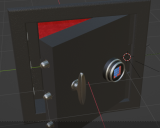
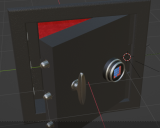


Comments
Though it depends on the safe's face groups that you set but technically it's simple: you just rig the safe with each necessary part in normal way, then assign the "handle" as the Controller of "bars", set proper degree values and Scalar value in Property Hierarchy.
I quickly used primitives to make one work in such a way, as below:
Thanks! It looks semi-easy. Got to admit the CAD part is easy - I've done it for years and years (dare I say decades). Using kinematic constraints in a CAD package would be exceedingly trivial in this case (it practically begs for a Scotch yoke! Or a connecting rod). But rigging with bones? ThIs stuff is new to me. Hence the first thought of using a third bone as a connecting rod. But the controller concept is using a virtual connecting rod? Is that the right way to think of it?
Yep, more or less... It uses an Enhanced Romote Control (ERC) mechanism in DS, i.e. a controlling property automatically dial other properties by pre-defined formulas, simple and easy.
Okay, being an absolute newbie to ERCs, especially instantiated the semi-non-intuitive way they are in Daz (and with a dearth of good documentation that I've spent 2 days fruitlessly trying to find), I think I need a bit more hand-holding in getting through this mess. Oh, the complexity of kinematic constraints seem simple and obvious in comparison!
A bit out of date but it's still worth learning - https://www.renderosity.com/freestuff/items/81207
ERC was invented and enhanced since "Poser time" by a couple of very smart guys. It's a "magic"...
Took a bit of doing (major allergy headaches impaired progress a bit). Once I had a play with the sample, it was not difficult. Now - to figure out how to package this so any of y'all who want a wall safe can include it in your scenes. (Behind a huge portrait of evil-looking grandfather, of course : )
)