Headshop Pro 2023 - How to fix it
I have just purchased the Headshop Pro 2023 product and experienced the following error. 'Could not find a pert of the path 'D:\DAZ 3D\DAZ 3D\Headshop plugin\Models\Morphing\Genesis 8\Man' (I have DAZ installed on D: drive). I wrote to the vendor explaining that the missing folder was not in the zip file I downloaded. The vendor replied with a generic message pointing me to a pdf document on how to install. If the vendor had bothered to read my message it would have been clear that the issue is with the structure of the zip file and not the installation.
Given the poor response by the vendor I must assume that the error in the zip file will remain and other users will, therefore, experience the same issue so here is the fix. After installation locate this folder:
..\Headshop plugin\Models\Morphing\Genesis 8.1\
Rename it to:
..\Headshop plugin\Models\Morphing\Genesis 8\
It would appear that folder ..\Morphing\Genesis 8.1\ is not required and that Genesis 3, 8, 8.1 and 9 all use infor in ..\Morphing\Genesis 8\
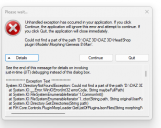
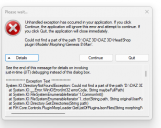


Comments
Alan, it seems that you are trying something that HeadShopPRO 2023 is NOT DESIGNED to do. The morphs only work with Genesis 9, not with Genesis 8 or 8.1.
Admittedly, the folder is mislabelled, which may have caused your confusion. To repeat: morphs in the folder \Headshop plugin\Models\Morphing\Genesis 8.1\ are working only with Genesis 9 figures. Sorry about the confusion.
Laslo
Ps. DO NOT RELABEL ANY FOLDERS. Use morphs with Genesis 9 ONLY.
"The morphs only work with Genesis 9" Really! The product was purchased from this page https://www.daz3d.com/headshoppro-2023-win which clearly states "Compatible Figures: Genesis 8.1 Female, Genesis 8.1 Male, Genesis 9, Genesis 3 Female, Genesis 3 Male, Genesis 8 Female, Genesis 8 Male".
Your Youtube video at states "HeadShopPRO 2023 is a DAZ Studio plugin that converts photos into 3D heads inside DAZ Studio. It now supports the new Genesis 9 figure, as well as older Genesis 8 and Genesis 3"
states "HeadShopPRO 2023 is a DAZ Studio plugin that converts photos into 3D heads inside DAZ Studio. It now supports the new Genesis 9 figure, as well as older Genesis 8 and Genesis 3"
I've just paid $119.99 for this product and would like it to work as advertise.
Let me be clear. Headshop Pro 2023 does not work with Genesis 8 or 8.1 unless the folder \Headshop plugin\Models\Morphing\Genesis 8\ and its sub-folders exist. If these folder are not present the program crashes when the "Apply" button is pressed.
I just ran to this issue; it doesn't work with Genesis 8.