Stonemason's Winter Terrains background showing through
I am using Stonemason's Winter Terrains as part of a scene but I'm having problems with the background showing through in some areas on closeups. I've attached a render to show the problem. I've tried a couple of things but other than moving the camera to try to hide the holes I can't seem to find an answer to the problem. Any suggestions would be appreciated.
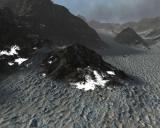
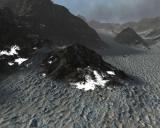
winterterholes.jpg
960 x 768 - 117K


Comments
That almost looks like intersecting meshes to me...
What, if any other geometry is present?
What renderer are you using?
I'm using 3DL. I've tried a test render with just the Winter Terrains and the included lights/cameras to see if it was something I was adding to the scene but as soon as you go close you get the holes. The only thing I can think is that you can't do real close ups. My fix was to add a greyish/brown background and to make sure to have something in the way of the worst of the holes.