Daz 4.22 Not installing through Install Manager
 shentosho
Posts: 4
shentosho
Posts: 4
So I'm having an issue with installing DAZ 4.22 through the install manager. When I install it, it doesn't actually install anything; in the install page of DIM it lists its size as -1 bytes; clicking uninstall it just sits at 0%; and when I close and relaunch DIM 4.22 returns to my install page. I've done everything short of reinstalling the install manager because I don't have the time currently to remap ALL my directories to my external harddrive, but is anyone else having this problem?
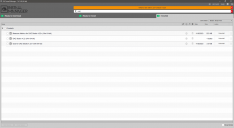
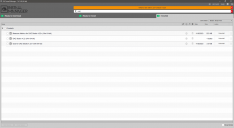
Daz 4.22 issue.PNG
1920 x 1049 - 44K


Comments
1st make sure you completely close Daz (or kill Daz session in Task Manager) before installation....
Now if you cannot uninstall it, go to Manifest folder in Advanced Settings, search 13176-02 and delete the dsx file, then relaunch DIM, try again.
Did you get the UAC prompt (Do you want to allow DIMHelper to make chnages on this machine)? Does the destination drive have sufficient space, and is it writable? Have you tried restarting Windows (that shouldn't be needed, but it is a check in case Windows blocked one of the files for some reason)?
This is not a good idea in general, and should not be suggested to those without sufficient technical knowledge and experience.
Do you have Malwarebytes running in real-time?
Turns out that my firewall was actually the issue for some reason, which is weird because I never had this issue with it in the past. But disabling it actually worked out. Thanks!
need help says i can't run install manager with elevaded permission? how do i fix it
You don't - if it needs to install using elevated permissions it will launch DIMHelper, and you will be asked if you wish to allow it (assuming you haven't turned UAC off on Windows, in which case it will error out).