How to adjust this type of weightmapping issue in DS, please ?
 ibr_remote aka infinity10
Posts: 469
ibr_remote aka infinity10
Posts: 469
I know how to fix this type of problem in Poser, but how do I do it in Daz Studio, please ? If you have references to video or tutorial links, I can go look it up in detail myself. I'll be happy to read your explanations as well, but I just didn't want to bother people too much. Thank you.
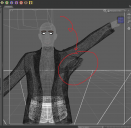
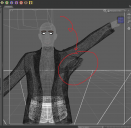
how to adjust in DS.png
991 x 971 - 406K


Comments
There's a bunch of tutorials out there, here's a good one by SickleYield
https://www.youtube.com/watch?v=wHfe6t2J4EY
Can also check out Mada's tutorials, they have quite a few about JCM's, ERC's, Weightmapping and other thingsj.
https://www.youtube.com/playlist?list=PL2SdKrOTXeXA1qMgNE84AsM8_Wq63gOBF
Thank you very much. I am noting these resources.
This is the important tuiorial I need:
I managed to do some small adjustment once I learned how to access the weightmap painting tool in Daz Studio.
(There is a typo inmyannotation : " by adjusting")