Daz not able to locate textures for previously saved scenes after reinstalling windows.
 Gagan4121
Posts: 11
Gagan4121
Posts: 11
Last week my SSD died on which i had my OS installed but all the content for daz was on D drive. So after reinstalling windows in new SSD and then installing softwares etc.. I tried loading my previously saved character scenes and it cannot find the textures in runtime folder, although the scene loads correctly but it does not have any textures on it and everything is white shaded. I have specified location of content correctly everywhere, in content library and Install manager too. I have spent whole week finding solution but cannot find any. Any help will be appreciated.
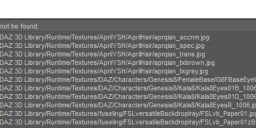
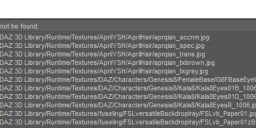
Screenshot 2023-11-04 155407.png
700 x 211 - 37K


Comments
Did you browse to the folder specified to be sure the files are in the appropriate folder? If not try redownloading the product. I'm not sure why they would've disappeared if that was the case.
Yes, the folder is there and it is specified correctly in Daz and in install manager too. The files exist but Daz is not able to find them :(
That looks as if it may be a legacy of having nested content directories on the old system - both the My Daz 3d Library to which the files were isntalled and the parent of the Downloaded_Content folder. As a result Daz Studio took the latter as a starting point for the relative paths in the save and so included folders that don't belong on a standard install. You should be able to fix this in a text editor by replacing the path up to Runtime with nothing (replace "Downloaded%5fContent/My%20Daz%203D%20Library/" with "/" is right, I think, but work on copies of the files).
Hi Richard, Thanks for the reply.I cannot understand what i am editing in text editor? DO you meant that i have to edit the save file in Text editor? Sorry if this is basic question. I am kind of new to this stuff :)
Yes, the paths are in the saved file and it looks as if they need triming to get rid of the extra folders at the beginning of the path - they should start with /Runtime. You may also hae trouble geoemtry and morphs for the same reason, the .dsf path should start at the /data folder (or for content installed through Connect, daz Studio itself, they would start /data/cloud/1_#####/ then the data/ or /Runtime folder, ##### being the product's SKU).
You may need to uncmpress the .duf files before you can edit them - the batch Convert pane in DS will do that, or if you have an archive tool you may be able to right-click on the files (for me that would be 7Zip>Extract Here).