Bryce terrain color masks - how?
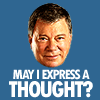 rampart_1576840087
Posts: 504
rampart_1576840087
Posts: 504
I've not found how I can do this in Bryce. When I export height maps I need color masks to describe 4 color/textures.
How do I do this, please point me to a tutorial or something.
I plan to use the Bryce to build quality terrians and then export height map and color mask and apply them in IClone.
The image map will be used and color mask will describe 4 terrain areas, including slopes, grounds, etc.
What I need to do is build the terrains in Bryce, identifiy the 4 terrain texture regions and ID them by Red-Blue-Green-Black color mask.
Then in IClone I apply textures applicatble to each of the different colors.
I hope this explains.
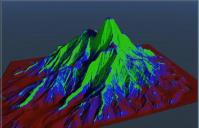
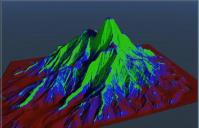
capture_001_05112015_142327.jpg
768 x 494 - 59K
Post edited by rampart_1576840087 on


Comments
It is not entirely clear to me what you are after. Maybe it can be narrowed down.
How are "the 4 terrain texture regions" defined?
Is the colour mask to be in the form of a UV map or a 2d projection from above?
Though it is only for experiments there are a few videos here which touch upon the topic of terrain exporting. And show how textures can be exported as projection image maps.
Also consider this software by Horo http://www.daz3d.com/bryce-terrain-editor-advanced-filters which you might find useful to create advanced terrains.
This was basically a stab in the dark. I can import height maps into Iclone, and I can import color masks for the outlay of textures on the height map.
The colors are basically arranged similar to Carrara has them... for 4 different textures or mixes of textures.
Red would be land/ground, blue would be second, greeen would be the third and black would be the fourth.
In IClone I would be able to apply textures from IClone texture folders to apply to the various colors.
Yes, I can apply Carrara textures as I select and mix them in Shader tool, etc. The twxtures will directly export from Carrara, when I create a mask.
I am convinced the Bryce will produce much better terrains with the more advanced tools.
I may be making something more complicated of this than necessary.
There is so much I still don't know about Bryce, but I am learning.
OK righto, got to start somewhere then, break the problem down into steps, what is the first thing you can't figure out? And then maybe bit by bit we can build a picture up of the solution. How far do you get in Bryce before you hit a wall? Then hopefully I can explain how to get past that bit and tackle the next bit.
Having trouble getting image map to upload
You need to either attach it or link from a site that supports hot linking, using the image button above the comment panel