Moving the lower body while the hand stay in pose
 Loony
Posts: 1,817
Loony
Posts: 1,817
(yes I changed from evil red UI to blue UI ^^).
I would lke to know, if there is a way to keep the hand(s) in place, but move the body correct over the gorund. I create comics and want to add also lower body changes, like taking a step back, while cutting vegetables, the upper body does change but I don't want that the lower body feels static.
I would do it like this:
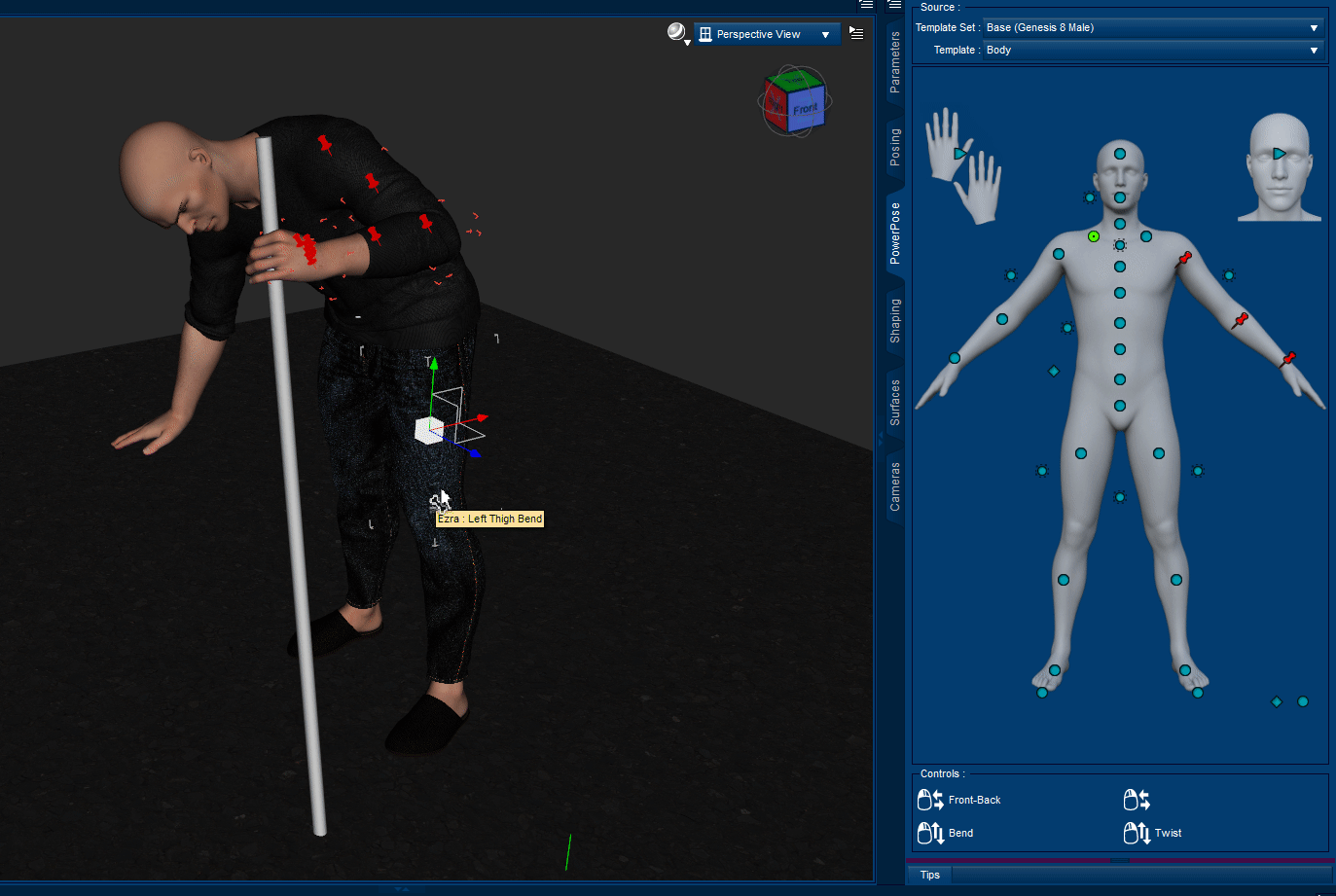
But the body is too unstable, I could "on accident" move 2 parts at the same time with the power pose tool, but I don't know how I activate that.
The translate and rotate tool offers this "secondary Nodes", but not Powerpose.

If I could drag both legs at same time, while pinning the upper body, I could move it better.
Any advice for me, how I can handle this in future settings? (right now i will work around, but I would like to learn this for my comics.)
btw.: What do you think is that blue UI readable?^^ My red UI was often hard to watch for others (not for me, I'm crazy in love into red... I have red images on my red wall in my red living room, with my red couch xD)


Comments
In theory an IK chain should do it. But the IK chains in Daz studio are a little unstable.
But you can try and see how that works.
Else there is this https://www.daz3d.com/limbstick-for-genesis-3-+-8 (and one for G9) that can help you.
I made this year some experience with IK Chain to use it for a Stormtrooper who is holding an object, I wanted that his arms always carry the object, with both hands, so I couldn't just pin it to one object^^.
But I forgot the workflow... it's not that simple and my brain does like to delete tasks who need more steps :D
It looks like this isn't for a static moment, just for a animation?
I thought you wanted to animate.
So essentially you are after a different pose, but where the hand stayes in place.
No, I make comics, comics are "books" who doesn't move ;)
Let's use my attached image. Now guess the left hand should stay on spot, but I want to move the rest of the body a bit more.
Nothing animated, when I would touch the timeline I could destroy the entire scene...
Then I think I would suggest trying IK chains.
I have only used them limited, but that is, what they are for. And within reasonable movements I would think they are ok.
Okay, then I need to digg out my guide, how to arrange them.
Thanks :)
And set Limit rotations Off on all joints beforehand...
Hi, dragging with the powerpose tool or with translation tool?
I personally suggest using ActivePose which is my favorite posing tool, 'cause it can 'pin and drag' much 'safer' than T/R/U tools... As per the screenshots you posted, only you've just pinned them too much... could be like what I did in this video:
https://mega.nz/file/2PgkkbgB#OZ9Rk52Lbjp_TG1KQiifsGTgRNpVn6GW-50SAV16fa4
No you don't need to pin in that way...but that'll depend on what you want. Anyway, pls experiment with different settings, you'll see the difference. Proper settings can lead you to the expected results...
Oh yes you HAVE to.
if you pin only the hand and drag the other hand, it WILL move.
Oh no, you DON'T have to... and it WON'T move - https://mega.nz/file/rCY0SZbJ#KQXG4P0l4uvsHsyTUYyttpFfu3V_Rn9Z8gMWL6I9XPk
*Removed my link, because the file got seen and is no longer needed.*
You use G9, try it with G8.
My G8 char does move, if I don't pin up to the shoulder.
Understood ~ G8's kinematics is not really good, faster but less accurate and stable. Right, more pins are needed.
I can work very good with it :)
That's great !
