UVs not matching up (substance painter/daz)
 Upirium
Posts: 705
Upirium
Posts: 705
I do not know if the problem here is on Daz's end or Substance painter.
I ended up getting the UVs from Substance 3d Modeler, because trying to make UVs for it in DAZ kept crashing it.
I don't care if the uvs look like garbage I just need them to work. But when I export from Substance Painter all the UVs are in the wrong place!
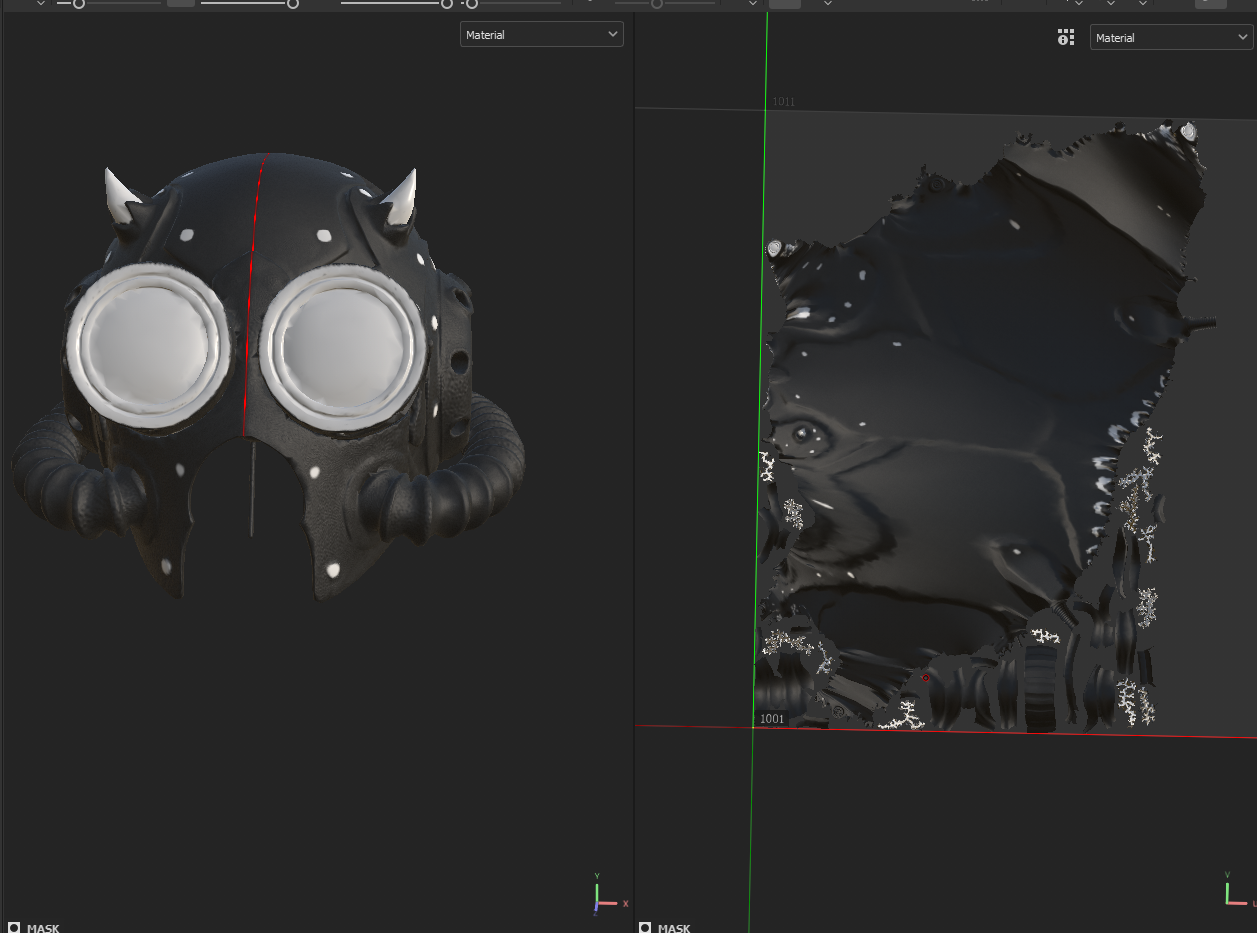

what is going on here and how do I fix it


Comments
I am not following what you are doing, is this a model you are making and mapping yourself? If you are adding UVs, are they added before you import into DS or are you importing, then working on the emsh to add UVs and not updating the DS version?
3d print model I brought into substance 3d modeler to turn down the intensity of and used it to generate a UV map so I could paint on it.
Painted on substance 3d and exported the files, then tried to plug at least the base color in. it did not work. They didn't fit the object
I'm trying to take htat object and try to do something with it in blender to generate UVs instead but I really don't know how to use blender.
Are you importing the object with the right UV?
Or is the object already in Daz Studio and you are only applying textures?
If you are applying textures matching a different UV that is in DS you need to import the new UV and select that in the surfaces tab.