I copied DAZ Studio on a new drive and now DAZ can't find my old stuff
I relocated DAZ Studio to my 2TB external drive that has more memory. All of my old files and everything, I copied onto the new drive. Now DAZ on the new drive can't find me old stuff.
I need to connect or link the new DAZ Studio created on the drive with my old stuff. I'm certain that I have to do this through Install Manager. Trouble is that I don't do computer geek lingo, so I don't know what I need to match up with what. I'm not sure what these settings ARE.
Explain this to me like I'm 10.
What are these options--what do they do and what do I link to them?
Package Archive
Thumbnail Archive
Manifest Archive
64-bit Software
Content Updates
Content Database Base
Content Database Port
Content Path Shortcuts
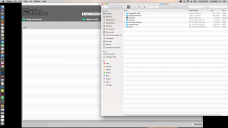
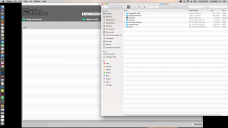
Screen Shot 2023-10-05 at 6.24.51 PM.png
1920 x 1080 - 294K


Screen Shot 2023-10-05 at 6.24.04 PM.png
1920 x 1080 - 268K


Screen Shot 2023-10-05 at 6.23.52 PM.png
1920 x 1080 - 242K


Comments
Where is the content now - in particular the Data and Runtime fodlers? that location, holding the data, Runtime, and various content folders is what you need to seelct in DIM in the Installation tab of Advanced Settings (click the ... next to the recommended location in the lower section, as shown in the middle screen shot above) and in Daz Studio (the simplest method is in the Content Library pane right-click - control-click on a Mac with a single button mouse - on Daz Studio Formats and select the Add new diectory option, then do the same with Poser Formats.