►►► A Touch of History and a Whole Lot of Carrara Info! ◄◄◄
 Dartanbeck
Posts: 21,723
Dartanbeck
Posts: 21,723
At Dartanbeck.com I have put together a little "History of Carrara" page. It's short, it's sweet, and so far it feels like it might have a rather sad ending. But at least it's still available for purchase and it still works right up the with the Big Boys!
It's a fun little stroll through the timeline of our beloved software, and includes a second page with the text of Eovia's Promo for their first release after fixing the hurried release from Metacreations, which was why Eovia was born in the first place. Cool, huh!
Something that I love to do that ends up feeling very nostalgic, but is also a great way to learn about more features - Carrara has So Many - is to peruse the pages of 3DXtract e-zine collection
Written by true heroes of my early Carrara days, this wonderful free download is Packed with Carrara goodness and is just a really good read.
I hope that you all already know about the Cafe.
Carrara Cafe is a Big Part of Carrara history, and is still sponsored by Daz 3d - which is a really cool thing!
Curated by ambitious enthusiasts, Carrara Cafe is Full of Carrara news, articles, downloads, gallery images, and is home to the incredible Carrara 3D Expo Magazine (C3DE)!
Wonderful articles and tutorials and Amazing artwork adorn the pages of these wonderful magazines.
Carrara - Metacreations

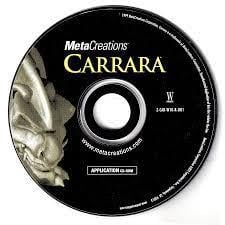

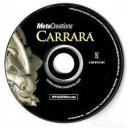
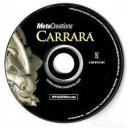


Comments
Around the year 2000, when MetaCreations was divesting itself of most of its products, it sold Carrara to a new company named Eovia, founded by former employee Antoine Clappier. Eovia developed Carrara for several versions, culminating with version 5 in 2005. That same year, Eovia shipped a new 3D modeling application, Hexagon.
Eovia made significant upgrades to Carrara, which included the Ray Dream physics engine, originally not licensed in the MetaCreations version of the code. Improvements included soft shadows, caustics, global illumination, and better atmosphere models.
Here's the text from a really cool old ad promo for Carrara Studio 1.1 by Eovia
Eovia developed Carrara with a real passion, and it shows to this day. If we take a look through the features of Carrara, many of those were born and brought to heights in those early editions - and they just kept pushing it ever forward making it better and more compatible with the needs of the modern digital artist.
Reading through 3DXtract e-zines is a fun way to see this, and the subtle to major differences from then to now.
Eovia Continued
Although dated, I bought the Carrara Studio 3 handbook, and Love it!!! I also have the Carrara 5 Pro Handbook - equally as Awesome - both by Mike De La Flor, and are often available in good condition at places like Amazon or Ebay. Eventually I'd really like to have all versions of the software and all of the books for Carrara in my collection - for nostalgia of my Favorite Software EVER!
Enter Daz 3d
In 2006, Daz 3D (developers of Daz Studio and a line of articulated 3D figures) acquired Eovia along with Carrara and Hexagon. Several former MetaCreations employees moved over to Daz and continued development on Carrara. Daz 3D added posable figures, models for hair, and animation tools. Daz 3D works in an "open development" environment, releasing early and turning to its users for bug reports and feature input.
I had the Wonderful opportunity to be part of the public beta testing/reporting when I first bought Carrara 6 Pro, an upgrade to 7 Pro, which at the time included the new 8 Pro beta - official Carrara 8 Pro upon release.
Daz 3d took Carrara to even greater heights - Carrara 8 having the Massive undertaking of redeveloping it for 64 bit!
After a Carrara forums poll, Daz 3d then did the amazing wonders of upgrading Carrara 8 Pro to 8.5 Pro for those who wanted the extra features - main highlight being Genesis (brand new at the time) compatibility. I loved beta testing that so much that the latest Carrara was always the only thing I ever used - right from the very beginning with Carrara 8 Pro beta to current, which... well... I wish there was a beta :(
Still. As long as I can boot my PC and fire up Carrara, it's current state is more than enough for me. It's Amazing software! My fave, in fact!
Carrara 6 was overflowing with new features, fixes and features including the incredible Dynamic Hair system.
Carrara 7 Pro continued the trend and also introduced a less feature-rich version at a lower price: Carrara 3D Express. You see, Carrara is really inexpensive these days. It was very affordable then, but nothing like the prices we're seeing today - expecially if your a Daz + member!
Got some time to kill? LOL
Here is me going through Carrara 8.5 Pro when it was first released from beta to the store. I don't go into many of the new features from 8.5, but do highlight the ones I was really crazy over. It's not a good, edited video but rather me just babbling on with a horrible powerline hum. Still, you may find some useful info if you grab a nice beverage and a snack and just sit back and see what my then self had to say.
The first one is just over a half hour and the second is just over an hour - mostly regarding Genesis.
Carrara 8.5 Pro - A First Look - Part 1
Carrara 8.5 Pro - A First Look - Part 2
I made this during the Beta. Back then there was quite a bit of negative talk in the forum regarding the new upgrade being all about "Daz Dollies". In fact, the upgrade did a Lot more than that, but I was one who came into all of this in the first place because of the Daz Dollies, so I was overjoyed!
Watch as the textureless Genesis 1 base figure morphs into Kung Fu Rosie!
Early in my Carrara 8.5 Pro workflow, I had a bit of a dialog with JonnyBravo, who did the promo videos for GoFigure's aniBlock Importer for Carrara. Upgrading to Windows 7 from XP, I no longer had the Movie Maker. It was replaced with Movie Maker Live, which I couldn't grow to like - I don't remember why. JonnyBravo used Sony Vegas, so I got the 30-day trial and made this. Bought Vegas the next day.
After Alita Battle Angel hit my screen, I was determined to up my game a bit and created a new Rosie using Genesis instead of my good ol' V4 version. I'm not sure where my head was at making the shapes I made. The best guess I've come up with is that I was so focussed on the hair that everything else just went out the window! LOL
Here's a series of videos around the techniques I was using:
Early tests on a laptop - when I first started this journey, my main Carrara machine was dead. I started experimenting with dynamic hair on my laptop, which is one of those really cheap dimestore lappies. Nonetheless, it at least gave me some experience with the dynamic hair.
Finally getting my PC built (it's already time for a new one. Getting nervous here!)
I decided to make a tutorial on how I was doing my Volumetric Lighting - quick, simple, and I love it! The support files and article are Here on my website
In answer to many questions regarding Genesis shaders and lighting in Carrara, I came up with a simple solution for everyone. The Base Scene file used in the demonstration is available for free at my website
Dynamic Hair Animation Test Results A
Dynamic Hair Animation Test Results B
Simulation, Animation, Compositing Workflow Demonstration
Want to learn MORE about Carrara?
Dartanbeck.com started out as a place for me to share my love for helping others grow in their 3D art endeavors. I'm not always on the internet and sometimes I'm away for extended periods of time. So to help folks even when I'm unavailable, Dartanbeck.com has really grown into quite a huge thing, and is always growing - sometimes faster than others.
CARRARA ZONE - The Main Carrara Landing Page
Carrara Info - is a landing page as well as a huge list of links to videos, tutorials and topics. At the very bottom is a viewable online Carrara user's guide.
Carrara Plugins - an edited version of Jay Nola's wonderful Info/FAQ that he put in my ►►► Carrara Information Manual ◄◄◄ I can't edit his post, so I edited it here and added the following subpages:
Alvin Bémar
Daz 3d Plugins for Carrara
Digital Carver's Guild
Fenric
Frederic Rible
Inagoni
Philemo
Sparrowhawke
Virtual World Dynamics
Fractal Dimensia has also created an amazing plugin for flocking and swarming using Frederic Rible's PyCarrara - PySwarm for Carrara Check it out!!!
The rest (that I have so far) are detailed on the main Carrara Plugins page
Physics and Particles - a page dedicated to providing links and videos regarding these fun topics. I really wanted a place where we could explore without having to search the web each time ;)
There's actually a Lot more to take in at Dartanbeck.com. Come on in and look around!
Dartanbeck's Carrara CG Workshop
This is the part of Dartanbeck.com where I like to explore different aspects of filmaking using Carrara.
I've broken it all down into these topics:
Story - a landing page with a short article
Pacing and Rendering - short article to be expanded upon in the future
Pre-Production Phase - a nice landing page with some cool info
Concept Art - I have a few of my designs in here. I'll be adding more along with descriptions of them... eventually
Concept Art > Kitbashing Marcoor - The process of making my cool Marcoor Hunter space vessel
Scene (stage) Setup - Currently only has one offering: Volumetric Lighting, which is an early hybrid video/written article. It doesn't have much of a written version yet - but does include a Base Scene Download
Character Setup - This seems to be my main interest lately, as it has quite a few articles. Don't worry, I'll be getting on to other stuff soon!
Introducing Rosie 5 - I needed to get something started to find a focus toward developing this web site. This was it
Making Rosie 5 - Developmental information on creating my main protagonist - to be developed further
Using Genesis in Carrara - A work in progress that will explore many ways to use various Genesis generations within Carrara
Genesis Morph Reduction - My method of not only reducing the weight of a Genesis figure, but also the number of available sliders in the Parameters tab
Dynamic Hair - One of the parts of the Hybrid Video/Written article for Introducing Rosie 5
EYEdeas 3+ - A look at using Arki's amazing 3D eyeballs! Another part of Introducing Rosie 5
Millennium Teeth - Using third-party teeth to get what my character (Rosie 5) needed to complete her ultimate look. Another part of Introducing Rosie 5
Character Transfer using NLA - I often like to update/upgrade my character to a fresh base figure with a different set of morphs (often when I buy new ones) - here's how I transfer the shape over
Character Design - With its Character Template Scene download, this video/article demonstrates how I build each of my characters, monsters, animals, etc., It also covers the basics of creating shaders for Genesis (or any other figure, for that matter)
Modeling for Genesis - A fresh look, rejuvenating an article I wrote here quite some time ago. The video I made then is still helpful in how to send models from Carrara into Daz Studio, rig them to conform to the intended figure, and save back into the library.
Character Shader Basics - Explore the absolute quickest and simplest way to get a Daz Figure's materials up and running in Carrara! A very basic approach with no frills for speedy renders
Production Phase - currently just a landing page for:
Animating - This is where my animation articles will continue. I placed some useful info in here to get it started
Hybrid aniMation - another hybrid article I'm working on now. Currently contains much of the info from aniMating in Carrara
aniMate 2 - Daz Studio comes with a free version, but when we buy the full version we get some really great bonus features!
Animating Speech - Let's get that dialog looking right, shall we?
Post Production Phase is still vacant in this menu. Most of the post production articles in in other locations such as Do It In Post and others.
Downloads
The Downloads Section will grow as I make more and more useful tidbits. For now it's a place where we can get our hands on my previous Carrara products from Daz 3d as well as support downloads, some cool animation helper dials for Genesis 1 and more.
Downloads is actually found within the Gallery section, where we can find a whole lot more to explore. If you're looking to escape into the realm of CG filkmaking, Dartanbeck.com is all about that!
Download Starry Sky for Carrara
Download Carrara EnvironKits
Download dB Animation Kits
Download Base Scene Files
Download Genesis 1 Files
Download 3DXtract Magazines
Need some Inspiration?
The Inspiration Section of the Gallery is filled with fun viewing. I use this for my own entertainment, thinking that others might like it too!
We're all inspired by different things. These are but a few of mine.
Playlists I've made on YouTube
Art Inspiration through Artists
VFX Inspiration
Inspiration through Game Trailers
Inspiration Pages
wow that's amazing Dart, so much to chew on!! I will have to get new teeth :) But seriously, you are a gem.
You inspired me to show folks what's available to them there. I started with just the History part. But then it seemed to make sense to just put it all on the table.
Well... at least a nudge inside. There's a Lot in there to consume. But it's also pretty fun to just grab tid bits here and there from it.
Also in the Gallery, Humble Beginnings is a fun little segment regarding my story getting into all of this. From creating my own table top dungeon tiles using MS Paint to developing for games to Poser. It all led me to finding Carrara, and I am thankful for that!
The game I did textures and UV Mapping for... I still play that from time to time. Still the very best D&D experience I've seen for a computer game. My 3D mentor, who I ended up doing textures for later, eventually got noticed by BioWare and has his name in the credits for the sequel, published by a different company - friends of BioWare: Obsidian.
BioWare developed this game with "User Hacking" unlocked on purpose, due to the excellent work folks did with their Baldur's Gate series. Even more, the toolset (so it's called) that the developers used to build the game is included right in the game. So upon launch, there's Play or Toolset options.
Launching the Toolset takes us into a wonderful piece of software. We can add on to or edit the original game or build whole new adventures from scratch that the game engine plays. Sky's the limit. Well... we made space as a mod, so even that limit was torn down!
Yes, we had d20 Modern Future, Star Wars Roleplay, Fire Fly...
When creating a new area, we decide what sort of environment it will be - selectable from either what ships with the game (which is a LOT) or what we add in from the community or build ourselves (which is what my 3D metor was doing).
Let's say I'm building an outdoor environment. The basic outdoor tileset includes tools that paint down 3D models of the terrain. Most of them have many options for the same brush, so clicking subsequent times in the same tile will cycle through the various options. Elevation brushes will build the terrain up or (Ctrl/Cmd) dig it down. Painting a river over a cliff automatically puts in a waterfall - and we see it in motion directly in the toolset as we're working!
It also comes with built-in scripts that were already written by the developers for folks to use without having to code, but then they also put out a nice World Builder's Guide (I bought it) with instructions on the simple C++ it uses.
So without ever having to touch any actual code, we can add functions to anything in the game. Example: a tree can contain treasure if you want it to. Just put a check mark on "Inventory" and add any of their many preset treasure scripts, add whatever inventory by hand, or create your own treasure (store) script.
Likewise, creatures, animals and people can behave any way we want them to. One of my big projects (I was building the world of Cormyr within the Forgotten Realms) involved a wonderful AI I was writing for everything not controlled by the player. One could be traveling and see some deer. If a predatory animal strolled within a certain distance of them, it would attack them without attacking the character. I had one occasion when I actually saw that there were so many deer when a wild cat attacked that, while some ran in fear, others swarmed the wild cat and tried to kill it.
There's a huge system built in and every system is fully expandable directly within the toolset - they're there to give us working code to begin with, with easy to follow areas to add custom stuff.
So if we want to make a game, and we need to give the player a companion that helps the plot along, we can easily do that. Then we can paint simple invisible triggers that will spawn the companion to start talking about something, or turn on the character, or suddenly run into the castle or....
Sorry for going off on this, but it's still a Very Cool Game! The graphics are dated, but if you think of it like a table top game with miniatures, these animated miniatures are really very splendid to watch!!!
Okay, instead of writing all of that about Neverwinter Night's amazing Toolset, I could have just put this up!
Beemdog - a company made up of some of the creatives from Baldur's Gate and other games, has made Enhanced Versions of some of these games to bring them to work with our modern day computers with all manner of fixes and additions, etc.,
...and Neverwinter Nights was one of them.
Here is a playlist of Neverwinter Nights Toolset tutorials - each 5 minutes. This can show the power I'm talking about. It's really fun but, be warned... it's highly addictive!
Neverwinter Nights Toolset in 5 Minutes
Speaking of History, 5 years ago I made this demonstration for MATCreator - a product he had made that sadly didn't make it into Daz's store. It's a fun product and doing this promo was fun.
I didn't want text to distract the viewer from seeing the changes, yet I wanted them to know what the changes were. So I made a song for it! LOL Turned out pretty cool, I think - all done in Carrara
After creating Carrara EnvironKit - Badlands I couldn't stop combining it with EnvironKit - Woodlands!
A fun bit done with Woodlands
This one
evolved into This one
This one was fun too. I Love Carrara!!!
Using parts of PhilW's incredibly versatile and useful Day and Night City along with Inception8's Future City Density Blocks and TheDigiVault's cool starship enhanced with Ravnheart's Scifi Ship Building Blocks, this was a Joy to create. I added the enhanced lighting effects using PD Howler
...and then he finally started trying out the amazing particles system!
Badlands Cave System
Meets Badlands mixed with Woodlands
Experimenting with the Realistic Sky system combined with Starry Sky for Carrara using the Fog primitive for the whispy nebulosity
This time using Starry Sky with Carrara's Volumetric Clouds for the nebulae
Wow! I have tried Lightwave (a free copy I won), Blender, DAZ Studio ... and I always come back to Carrara. Given the status of DAZ support, I'm not sure I could recommend it to new 3D hobbyists, but it is worth a look by them, especially for animation. Still available at a reasonable cost and lots of support and compatible content also at reasonable cost.
+1
A Daz + membership makes Carrara 8.5 Pro (along with All That Content that Comes With It!!!) almost Free!
With so many of the plugins going free or Open Source, it's an Incredible recommendation to Anyone wanting to get into 3D graphics - especially animation!
Thank you, my friend!
Better title now!
+ 2
Thank You!
I must look into this Carrara stuff... great info Dart
LOL!!!