Lost eyes...
Hi all and first thanks for all persons that give me precious clues to solve my "noob" problems 
New issue today :
I'm using G9 Cereza character. I've made few modifications (changed poses) and i can see that she don't have eyes... I don't know if character has been load like that from the beginning. I would like now to add eyes...
When i see the scene treemap, i can see that Cereza has eyes but they aren't shown in the viewport (they are set as visible in parameter TAB)
I've tried to add new Genesis Eyes, but end is hugly => eyes are too big and they land near the mouth 
So what could be the solution to add and fit new eyes to my character and why eyes in the scene treemap doesn't appears in viewport ?
Thanks for helping.
Here is the face without eyes
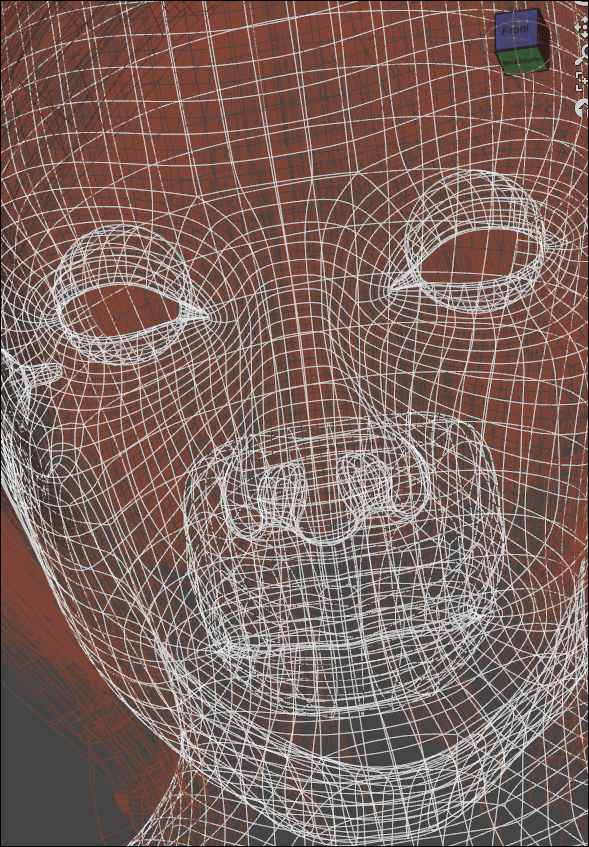
And when eyes are added...
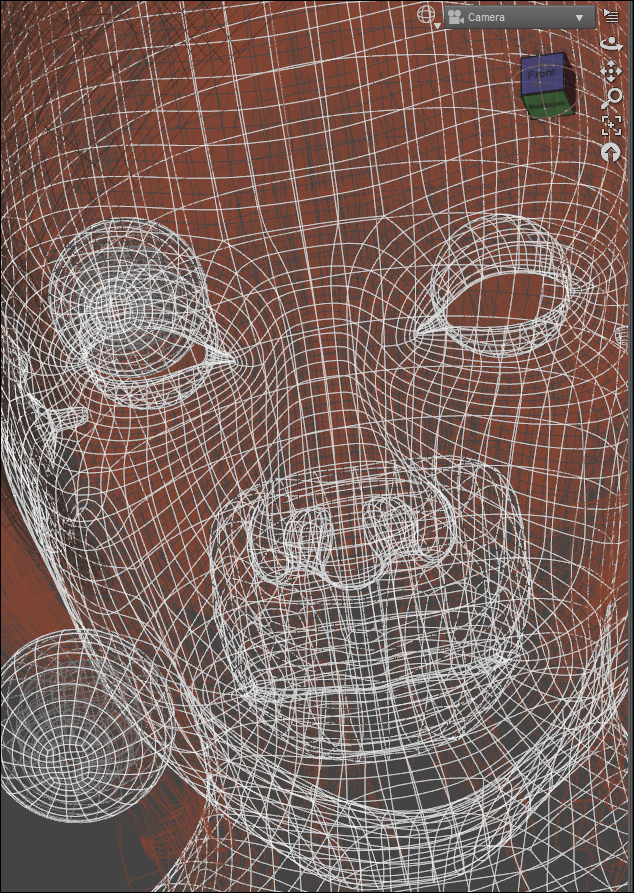






Comments
I don't have that character but I would be suprised if she didn't have eyes and/or they were not connected correctly. So I would say adding eyes in specifically should not be necessary.
What happens if you open a brand new scene and load the character anew? Does she have eyes then?
Where are the currently loaded eyes - if you seelct them and hit ctrl/cmd F the view should zoom and move to frame them.
Mmm too bad... Yes if i download the charcater in a new fresh scene, all is great...
I think that i've made too much modifications without exactly know what i was doing...
Is there a feature to transfert pose to my old character to a new one ?