Why does Daz3D zombie on?
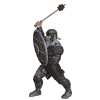 Coryllon
Posts: 284
Coryllon
Posts: 284
By zombie on, I use the term coined by Linux admins for a process that has been terminated but contines to run? No other program, when terminated, does this every time, which is why the term "zombie process" exists. Regardless of how much memory and RAM it takes up. What makes Daz take so long that it literally cannot perform shutdown functions in less than 5 minutes? Technical information would be a boon. I can erase an entire hard drive in less than 5 minutes, so deleting temporary files is not the answer. It's the RAM that takes so long, and RAM is by its nature impossible to occupy unless you constently feed it power, and is designed to be wiped in fractions of a micrososecond, so that's not it. It's not saving things to disk, that's what the "Save" button is for, or at least it's supposed to be.
So what is it? Why do I have to kill the process to get it to work again quickly if I had to close out of it and reopen to speed up my renders. It can't be "doing random functions nessecary to the continual health of the application." because that's bad coding. well I should say it "SHOULD NOT be doing random functions," because if the program crashes, which it ALWAYS will when rendering the Cat Ear Lingerie bottoms because they've never been fixed, then the program will eventually lead to it's own inevitable self-distruction. So again, what is it? It should be labeled as a bug, not a feature and it should be fixed.


Comments
AFAIK it's mostly freeing resources used by the app and plugins, including VRAM on your GPU or temp files for example. No idea why it takes so long though.
There has been some work done to speed it up, but it's still long sometimes.
From my own experiments I know that when one has a bunch of duplicate morphs, the shutdown process can literaly take forever. It's like the process knows that it has unloaded a morph from memory and when it stumbles on that same morph again, it doesn't know what to do with it anymore.
In shutting down DS is one of the kind, it is as if it is doing low level formatting to a disk, instead of just Quick Format
A Zombie process in Linux is a process that has actually terminated, but whose parent process hasn't collected its child's exit status. That's different from what DS is doing; the DS process is still running, doing presumably useful but unknown things.
Have you tried disabling add-on plug-ins, if it is taking that long regardless of what is loaded. http://docs.daz3d.com/doku.php/public/software/dazstudio/4/referenceguide/scripting/api_reference/samples/plugins/plugins_load_config/start
I have not tried unloading add-on morphs, nor do I know what would mean BTH for my actual creation of scenes. as I use morphs all the time that did not come with the base characters and are therefore (I would think) add-ons. but for example, I'm doing a render right now that's 10,000x10,000 pixels... because I want a non-distorted panorama and that seems to be only way. it will take about 2 hours. If I ran the same render right after it might take 4 hours or longer. if close the program I can go make a sandwich and bring it back to watch the RAM climb from 1200MB to about 4000 MB and then slow drop like a roller coaster picking up again every few iterations. could take 20 minutes, or an hour to fully close.
I understand its doing things, I would TRUELY like to know what it's doing though. For example if I tell my boss I'm too busy to start a new project, and he wants to know what I'm up to, I can't tell him, "Things and they are important." He'll terminate MY process, aka: it would be a resume generating event. :)
Sorry, I meant plug-ins - no idea how morphs came out instead. I've corrected my post.
Everything is stock. no add-ons just characters, props, environments, and clothing.
I've just ended the Daz3D process in task manager when I'm in a hurry to restart Daz. I've done that probably hundreds of times over the years with no ill effects, so it seems relatively safe to kill it, whatever it's doing.
I dont know for sure, but I suspect that the more DSF files that have been loaded into the scene, the longer it's going to take to shut down completely.
Easiest thing to do is select items in the scene tab, and then hit delete on your keyboard, then DS should shut down in seconds.