dForce Lea Hair 2 issue on custom G8F character
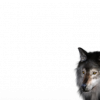 the_deCodedMAN
Posts: 41
the_deCodedMAN
Posts: 41
The image has an unmodified generic G8F (orange hair), Marigold for Victoria 8 (blue hair) and my custom G8F character (purple hair).
Every time I attempt to load dForce Lea Hair 2 for Genesis 3 and 8 Female(s) on my custom G8F the plait is detached and hovering above the bun (as seen on the purple hair).
This does not happen with the generic G8F/G8.1F or purchased G8F models (granted, I have not tested it on every purchased model, my patience is not infinite).

If I choose to change the hair via "Fit to" from the models it works on to the custom character, the plait immediately levitates out of position.
The hair is composed of four objects with bones:
Lea Hair base Genesis 8 Female
► Lea Hair dForce (parented to the Hair base)
► Lea Bun dForce (parented to the Hair base)
► Lea Plait Base (parented to the Hair base)
► Lea Plait dForce (parented to the Plait base)
If I manually parent the Plait base to the Bun instead of to the Hair base on my custom character the plait attaches to the bun as if it was supposed to be that way, but..
The regular pose presets for the plait stop working, and the Hierarchal Pose presets for the plait start behaving like regular pose presets, where they will work only if you select the Plait directly.
I have the sinking feeling that i might be doing something really stupid to be having this much trouoble with this asset, and i can't figure it out.


Comments
The way you've described this sounds like you've altered the skeleton of your custom G8. I somehow doubt you've done this but, on the off chance, is this a custom character you've created and imported from another application (ZBrush, Blender et.al.) and then rigged yourself? Have you in any way altered the rigging of that character?
This often occurs when you use hair from a different generation (especially with custom rigged tails) but this isn't your issue. Something you've done to your character's rigging has caused this, I think, particularly because you say other vendor's G8 variations aren't affected by it.
Post your .duf scene file here and anyone who has that hair (myself included) will be able to have a look at it. I don't think the morphs you will have used are relevant but to be completely honest, without any actual data to play with, I'm holding a finger up to the air.
The most basic troubleshooting step is to adjust rigging to shape.
That's actually a good suggestion from Gordig because if it doesn't work it's not your rigging.
ALT SHIFT J (or Tool Settings -> Joint Editor)
Right click in the scene window and select Edit -> Adjust Rigging to Shape (at the bottom, go with the defaults)
If this doesn't work and all you've used to create your character is store supplied morphs, one or more of those has to be responsible.
That happens because the character doesn't have corresponding bones for the custom bones in the tail and while the head of the hair autofollows the morphs of the character, the tail has nothing to autofollow.
Happens also when one has used Growing Up morphs on the character
One needs to adjust the bones in the tail manually.
So this appears to be an odd interaction with Kalei HD for Genesis 8 Female.
I first took Gordy's suggestion to reset the rigging using TimberWolf's method:
I did go with the defaults, Accepted... and nothing changed. Ponytail still levitating.
I checked the character's morphs (THANK YOU, DIAL CONTROL FOR GENESIS TO GENESIS 8, this utility has been one of the best purchases I've made) and saw that I had dialed in Kalei HD for Genesis 8 Female as a base to build the character from. And when I dialled it down to zero, POOF! The Lea braid popped into place.
I experimented by loading the Kalei HD Actor into the scene and fit the Lea hair set onto Kalei HD. Same thing, levitating braid. So it seems to be that hair asset interacting with the Kalei HD morph.
Oddly, the Lea hair works fine with Elora for Genesis 8 Female even though they are both made by the same creator.
Knowing this, i can either
A) reshape the model without the Kalei morphs,
B) adjust the rigging on the braid and hope I get it right and it doesn't cause any complications later on, or
C) or just use a different hair set.
I might just go with C) and use the Lea hair for a different character.
If you don't need to repose it, then just turn it into a prop (edit - figure - rigging - convert figure to prop) after you pose it and the parent it
Right, the solution to this one is pretty straightforward. We've all been looking for complex answers and ignoring the obvious one!
The hair has a fault in how it's set up, and this bug manifests on any character where one shaping morph makes it shorter than the default G8. The ponytail is fitted to the wrong object... that's all it is.
Load Kalei, load the hair (with floating ponytail) and then expand the hair hierarchy. You'll see that the 'Lea Plait Base' node is fitted to the Lea Hair Base in the parameters tab. This is the problem. Select the button and fit the ponytail (Lea Plait Base) to the Lea Hair Bun instead. Et voila.
This Lea Hair 2 doesn't work well on the figure whose Head's Y Origin value was changed and freezed ( this Kalei ), but Lea Hair 1 from the same vendor works well on her. These 2 hairs have different riggings that make me a bit confused... If I dial Caryn HD to make the figure into a little baby, these 2 hairs both work fine as well... interesting. Anyway TimberWolf's resolution is pretty straighforward and working well !
Caryn doesn't use Growing Up (which has a problem with some hairs).
I think one of the factors is how the height change is done, has the morphed character been made shorter by scaling the mesh (imported OBJ), scaling individual bones or the base character.
If one just scales the base character, everything works just fine.
Agreed.
Just wanted to say thank you to everyone for your input. The observations and suggestions have given me yet more tools to work with when I run into issues in the future, and you have no idea just how valuable that is.
Thank you all.
And shoutout to PerttiA, your Bill Gates quote threw me back to the good ol' days of BBS'ing on my 14.4k modem when that was one of my frequently-used taglines.