Shocker: actually need to SLOW DOWN dForce Simulation
I have a bundle (bouquet) of roses, and you know how that's shaped - the stems are basically a straight bundle of "sticks" and then it mushrooms out to the flower end. I'm trying to shrink-wrap a dForce open-ended cylinder to the stems to create a plastic wrapper for them, like you'd see in any supermarket or flower shop basic bouquet. So I cranked up the "shrink/expand" and "stretch +/-" values in the dForce Surface Adjuster so that it shrinks to about half its original size. I've made the cylinder twice as long as it needs to be to account for length-wise shrinkage.This would work perfectly, except that it shrinks toward the center of the cylinder, and it does it virtually immediately once I start the sim, leaving a twisted gob of "plastic" at the bottoms of the stems and the other (top) end only half as far up the stems as I want to go. Once I saw what it was doing I abandoned the 1st attempt to sim at "current frame" and had it simulate "animated" in a 60 frame timeline. I've tried sliding the cylinder "up" in the timeline, but even if I set it to slide the full distance needed by frame 1 (from frame 0) it's still not fast enough. The cylinder shrinks before the timeline even moves a single frame forward.
Is there a solution for this?
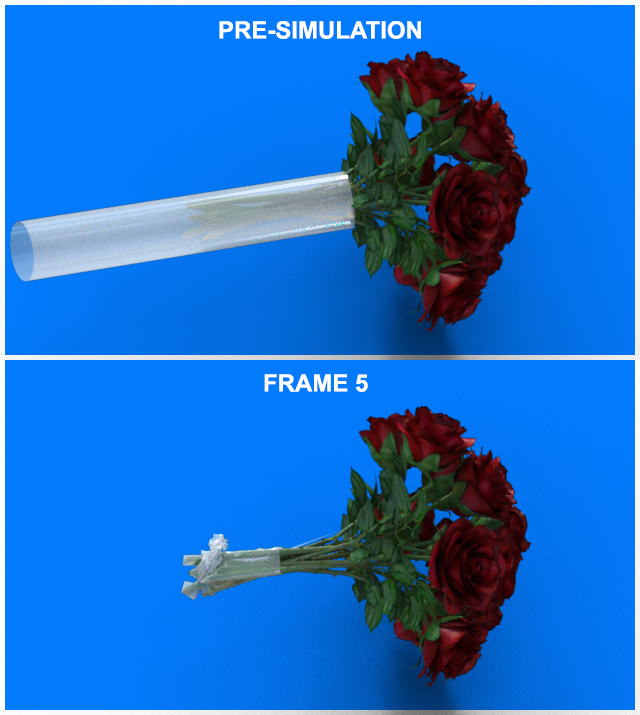


Comments
Have you tried flaring the cylinder at the base, with a dForm spawned to a starting shape?
Not sure I know what you mean tbh ("spawned to a starting shape"). Haven't used D-Formers in years and never used them much in any case. In ensuing years I've tended to use Mesh Grabber for most things like that. But you're talking about flaring the base OUT? What would that do? Unless you mean the other end, near the flowers?
I think you may create separate surfaces on the cylinder and give different parameters on their dynamic surfaces, so they'll be much 'controllable'. In this case, you don't have to make the cylinder that long. I roughly made it as attached... I did not use a timeline which is not really necessary for such a case. I used Mesh Grabber to push some areas before simulation, which would bring better result.
Besides, if you wanna wrap the bouquet, actually you may just use a plane. Make the bouquet upside down first and sim the plane to drape on it. Then use MG to 'reshape' it a bit and further decorate it with a band, ribbon or sth. as needed....( more or less as the bouquet on the left...)
Thanks so much crosswind! I followed much of your advice but changed it up a little. I used a plane, though modded it in Geometry Editor to make it basically a round plane rather than square. I did simulate it on the timeline, but the second half of that involved dropping an open-ended cylinder with a fluted end over the simmed plane and rose stems to tame the plane a bit more. Then added a ribbon and bow with some adjustments using Mesh Grabber.
You're welcome. That looks much better !