(G9) Left corner eye glitch
Whenever I use the blink slider in the parameters tab. The left outer eye glitches.
But when I select the upper eyelid and manually rotate it in the parameters tab then it doesn't glitch. It is the same for every G9 model. What am I doing wrong here? Please help...
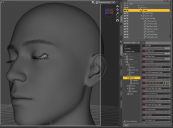
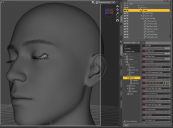
Screenshot 2023-06-29 002402.png
1622 x 1203 - 609K
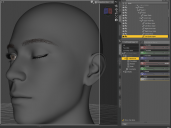
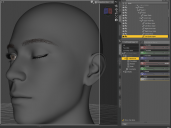
Screenshot 2023-06-29 002322.png
1618 x 1212 - 495K


Comments
The Eye Blink is more than just a X-rotation, there are several components that help make the movement more natural, like moving the brow, and other sub-components that could be added by other characters. Set your Paramters tab preferences to show Hidden Properties and dial-in the Blink control. Select "Currently Used" to see which controllers are moving. You should see at least a couple of hidden ones, but there might be more. See if there is one on the left eye that looks out of place. You can click on the gear icon at the left right side to see what the location of the controller is, and hopefully, the vendor or product who owns to it.
This view will not show which nodes have been changed, you will have to scan through them in the Scene tab (with Currently Used still selected in the Parameters tab) to see which have non-default values.
ETA: You will need to select the root node (Genesis 9), not the Head, to see the hidden properties. The Head has aliases defined for some, but not all, properties.
You are a Godsend. I followed your instructions and one of the sliders was causing the glitch. I set it to zero and locked that specific parameter. THANK YOU SO MUCH!
Great! But, the fault is still lurking, and others might have the same problem. Best to submit a ticket with the details so that the product can be corrected. Eventually.
You forgot to add "maybe'.
Hope springs eternal...